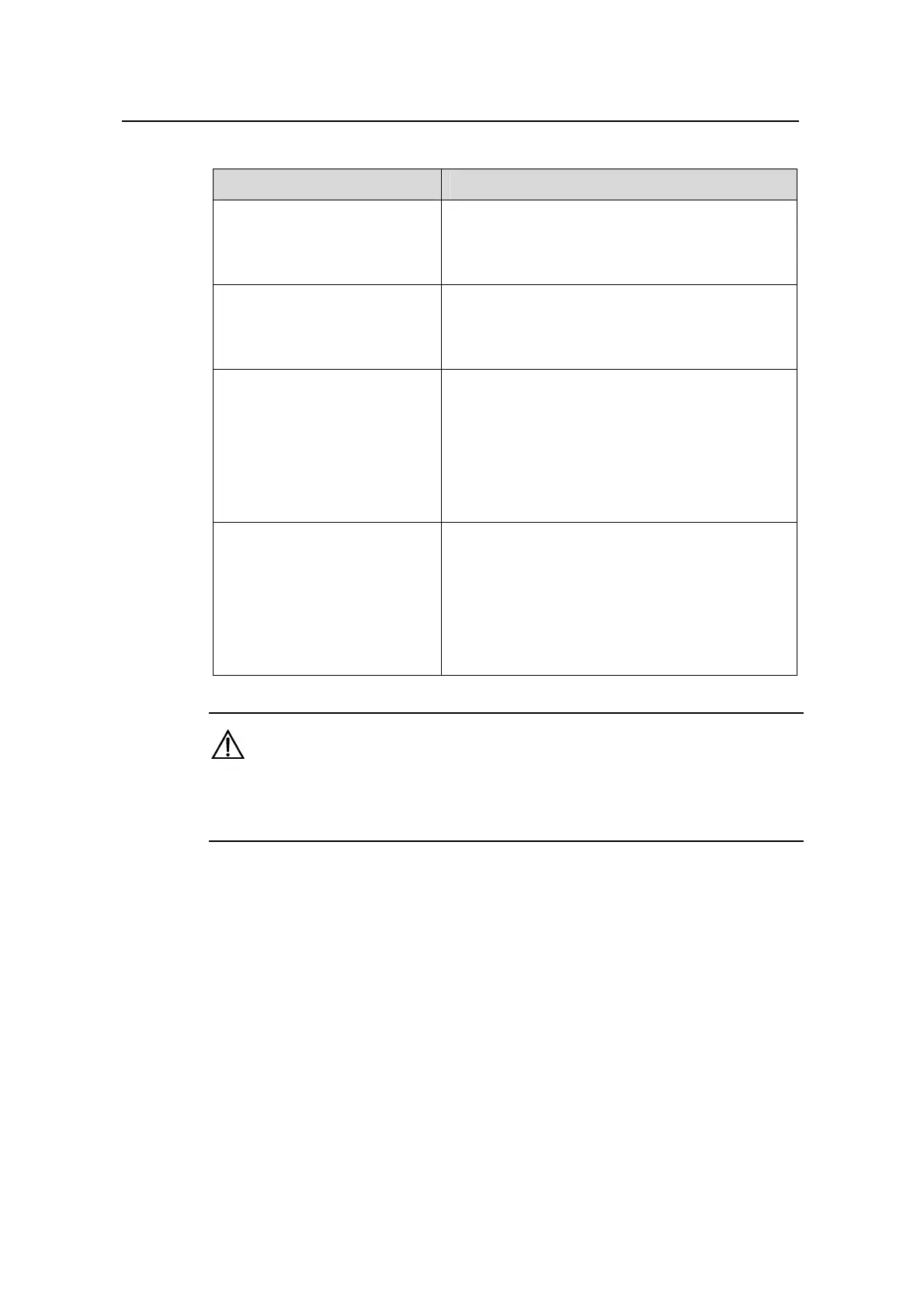Operation Manual – NTP
Quidway S3100 Series Ethernet Switches Chapter 1
NTP Configuration
Huawei Technologies Proprietary
1-5
Table 1-1 NTP implementation modes on an S3100 series switch
NTP implementation mode Configuration on S3100 switches
Client/Server mode
Configure the S3100 switch to operate in the NTP
server mode. In this case, the remote server
operates as the local time server, and the S3100
switch operates as the client.
Peer mode
Configure the S3100 switch to operate in NTP
peer mode. In this case, the remote server
operates as the peer of the S3100 switch, and the
S3100 switch operates as the active peer.
Broadcast mode
z Configure the S3100 switch to operate in NTP
broadcast server mode. In this case, the
S3100 switch broadcast NTP packets through
the VLAN interface configured on it.
z Configure the S3100 switch to operate in NTP
broadcast client mode. In this case, the S3100
receives broadcast NTP packets through the
VLAN interface configured on it.
Multicast mode
z Configure the S3100 to operate in NTP
multicast server mode. In this case, the S3100
switch sends multicast NTP packets through
the VLAN interface configure on it.
z Configure the S3100 switch to operate in NTP
multicast client mode. In this case, the S3100
switch receives multicast NTP packets through
the VLAN interface configure on it.
Caution:
An S3100 series switch can operate in NTP peer mode, NTP broadcast server mode or
NTP multicast server mode only after it is synchronized.
1.2 NTP Implementation Mode Configuration
A switch can operate in the following NTP modes:
z NTP server mode
z NTP peer mode
z NTP broadcast server mode
z NTP broadcast client mode
z NTP multicast server mode
z NTP multicast client mode