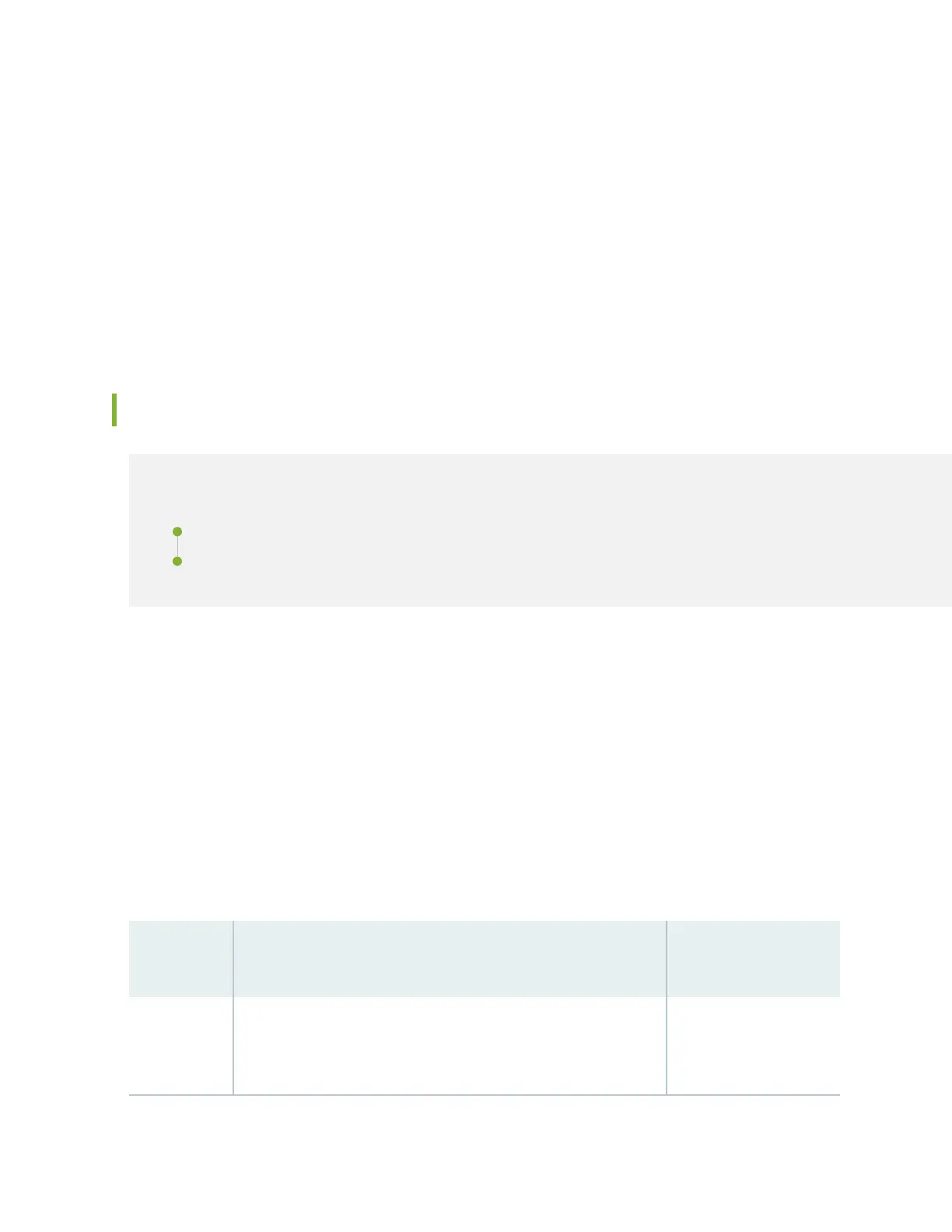• When a network port is congured for 4 x 10GbE channelized interfaces with a breakout cable.
• When a network port is congured for 4 x 25GbE channelized interfaces with a breakout cable.
Cables and Connectors
You can use the Hardware Compability Tool to nd informaon about the pluggable transceivers
supported on your Juniper Networks device.
The list of supported transceivers for the EX Series is located at EX Series Supported Transceivers.
EX9200-32XS Line Card
IN THIS SECTION
Line Card Models | 100
Line Card Components | 101
The line cards in EX9200 switches combine a Packet Forwarding Engine and Ethernet interfaces on a
single assembly. They are eld-replaceable units (FRUs) that you can install in the line card slots on the
front of the switch chassis. Line cards are hot-insertable and hot-removable: You can remove and replace
them without powering o the switch or disrupng switch funcons.
Line Card Models
Table 34 on page 100 shows the model number, descripon of the line card model, and the Junos OS
release in which the line card was rst supported.
Table 34: EX9200-32XS Line Card
Model Descripon Junos OS Release
Required
EX9200-32XS A line card with 32 10-Gigabit Ethernet ports, each of which can
house 10-gigabit small form-factor pluggable plus (SFP+)
transceivers
12.3R2 or later
100