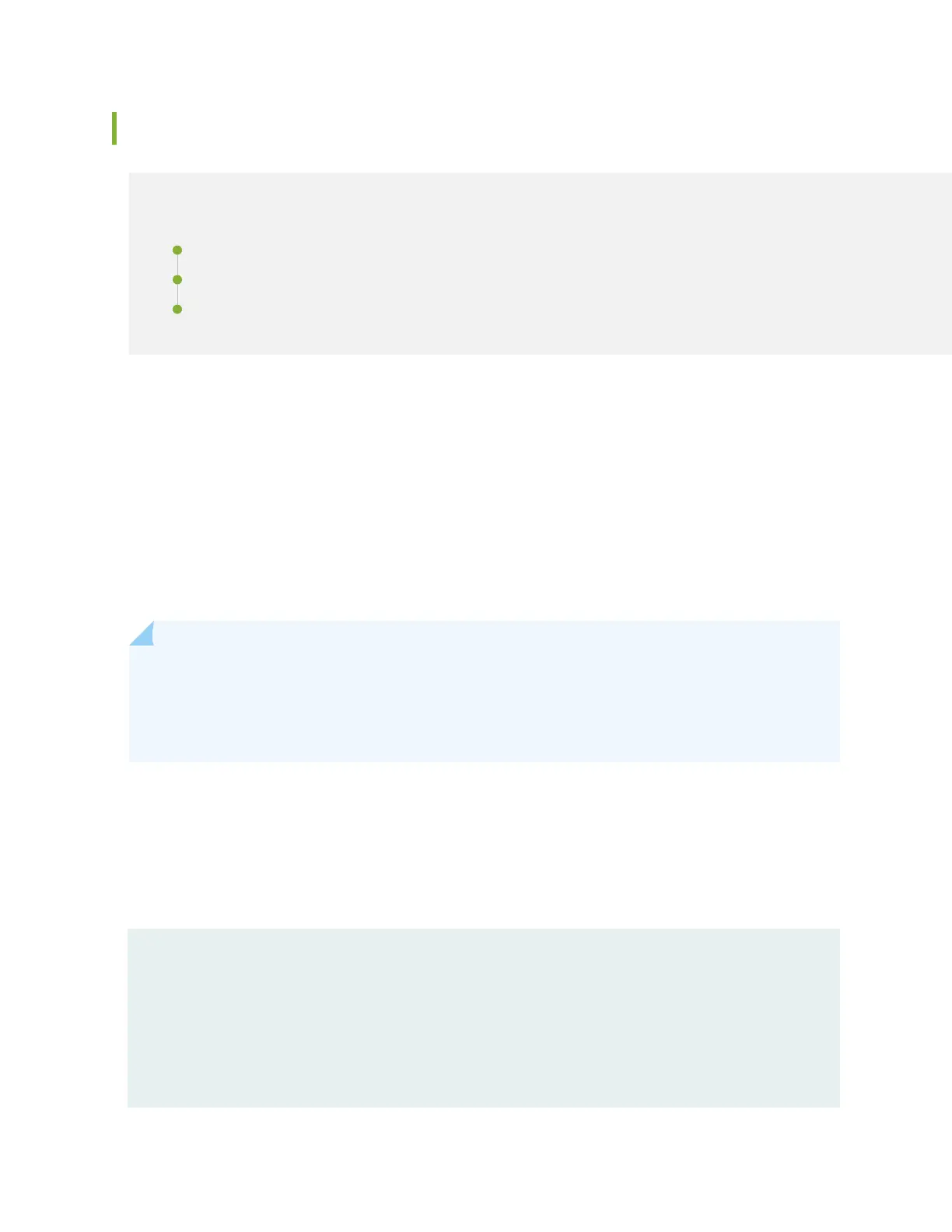Locang the Serial Number on an EX9214 Switch or Component
IN THIS SECTION
Lisng the Switch and Components Details with the CLI | 317
Locang the Serial Number ID Label on an EX9214 Switch Chassis | 321
Locang Serial Number ID Labels on FRU Components | 321
If you are returning a switch or hardware component to Juniper Networks for repair or replacement, you
must locate the serial number of the switch or component. You must provide the serial number to the
Juniper Networks Technical Assistance Center (JTAC) when you contact them to obtain Return Materials
Authorizaon (RMA). See
Contact Customer Support to Obtain Return Material Authorizaon
.
If the switch is operaonal and you can access the command-line interface (CLI), you can list serial
numbers for the switch and for some components by using a CLI command. See "Locang the Serial
Number on an EX9214 Switch or Component" on page 317. The serial number ID label on the physical
switch or component also carried the serial number of the switch or the component.
NOTE: To see the serial number ID label on a switch component, you will need to remove the
component from the switch chassis, for which you must have the required parts and tools
available. See "Locang the Serial Number ID Label on an EX9214 Switch Chassis" on page 321
and "Locang Serial Number ID Labels on FRU Components" on page 321.
Lisng the Switch and Components Details with the CLI
To list the switch and switch components and their serial numbers, use the show chassis hardware CLI
command:
The following output lists the switch components and serial numbers for an EX9214 switch:
user@switch> show chassis hardware
Hardware inventory:
Item Version Part number Serial number Description
Chassis JN120A4A3RFA EX9214
Midplane REV 01 710-030012 ACAX1920 EX9214-BP3
FPM Board REV 03 710-014974 CAAR0359 Front Panel Display
PDM Rev 03 740-013110 QCS1646507W Power Distribution
317