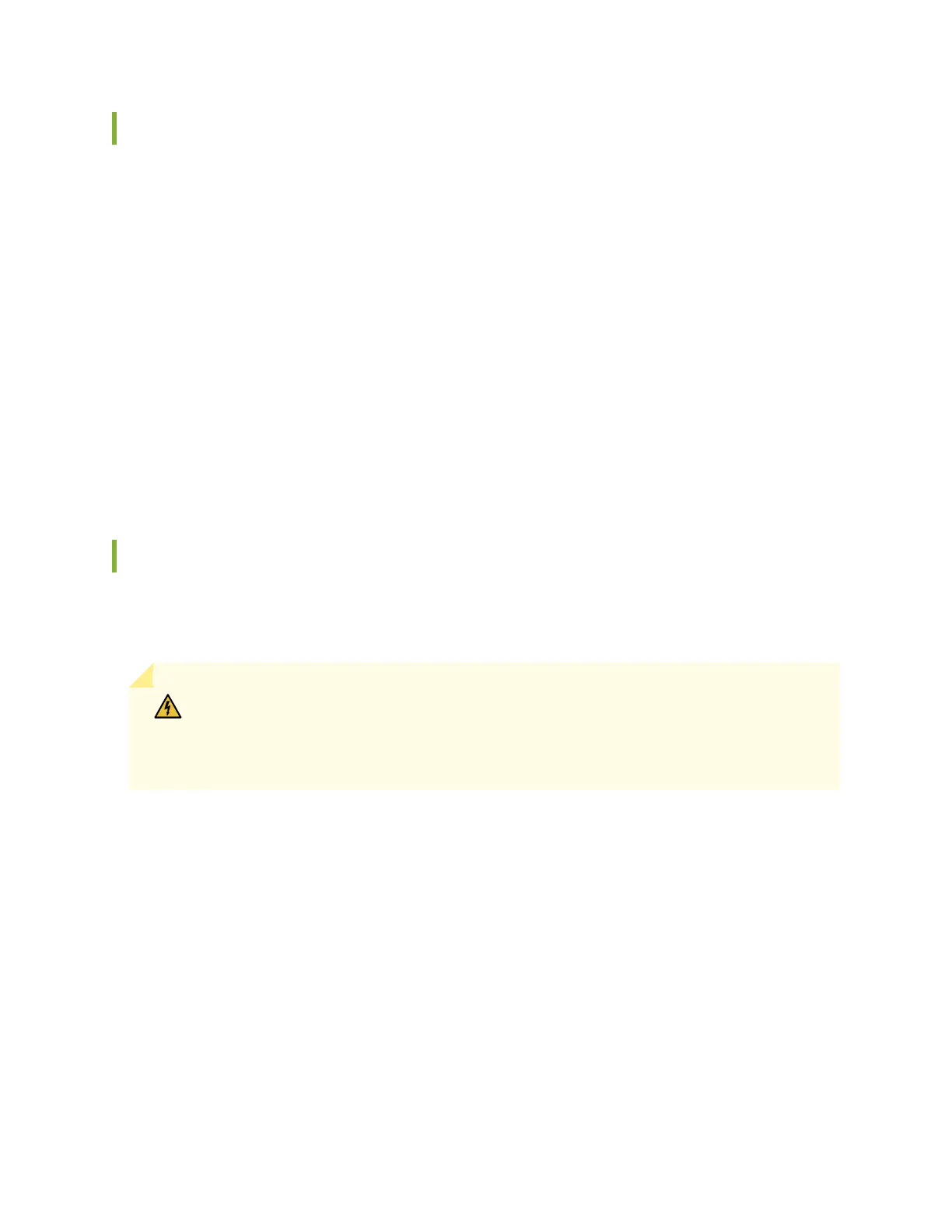General Site Guidelines
Ecient device operaon requires proper site planning and maintenance. It also requires proper layout
of the equipment, rack or cabinet, and wiring closet.
To plan and create an acceptable operang environment for your device and prevent environmentally
caused equipment failures:
• Keep the area around the chassis free from dust and conducve material, such as metal akes.
• Follow prescribed airow guidelines to ensure that the cooling system funcons properly. Ensure
that exhaust from other equipment does not blow into the intake vents of the device.
• Follow the prescribed electrostac discharge (ESD) prevenon procedures to prevent damaging the
equipment. Stac discharge can cause components to fail completely or intermiently over me.
• Install the device in a secure area, so that only authorized personnel can access the device.
Site Electrical Wiring Guidelines
Table 46 on page 128 describes the factors you must consider while planning the electrical wiring at
your site.
WARNING: You must provide a properly grounded and shielded environment and use
electrical surge-suppression devices.
Averssement Vous devez établir un environnement protégé et convenablement mis à
la terre et uliser des disposifs de parasurtension.
127