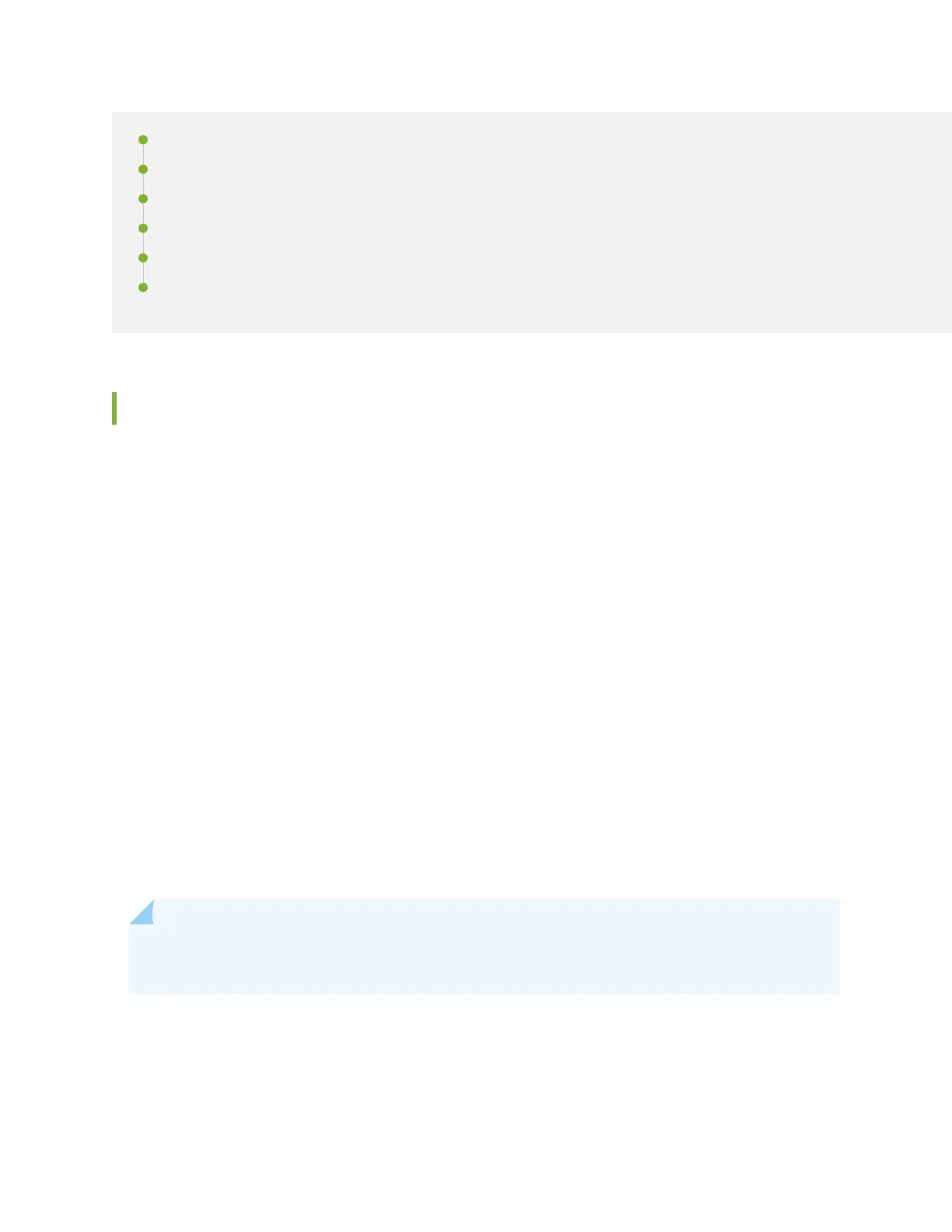Installing an RE Module in an EX9200 Switch | 227
Upgrading an EX9200-SF to an EX9200-SF2 | 229
Upgrading to an EX9200-SF3 | 233
Removing an SF Module from an EX9200 Switch | 236
Installing an SF Module in an EX9200 Switch | 238
Maintaining the Host Subsystem in EX9200 Switches | 242
Taking the Host Subsystem Oine in an EX9200 Switch
Before removing a Roung Engine module (RE module) from an EX9200 switch, take the host subsystem
oine.
The host subsystem performs switching and system management funcons in an EX9200 switch.
To take a host subsystem oine:
1. Determine whether the host subsystem is the primary or backup using one of these methods:
• Look at the MASTER LED on the RE module faceplate. If the MASTER LED is lit steady green, the
corresponding host subsystem is funconing as the primary.
• Issue the show chassis routing-engine CLI command. The output of this command will show whether
the host subsystem is funconing as the primary or backup.
2. If the host subsystem is funconing as the primary, switch it to backup using the request chassis
routing-engine master switch command.
3. On the console or other management device connected to the primary Roung Engine, enter CLI
operaonal mode and issue the request system halt command. The command shuts down the Roung
Engine gracefully, so its state informaon is preserved.
Wait unl a message appears on the console conrming that the operang system has halted.
NOTE: The Switch Fabric module (SF module) might connue forwarding trac for
approximately 5 minutes aer the request system halt command has been issued.
225