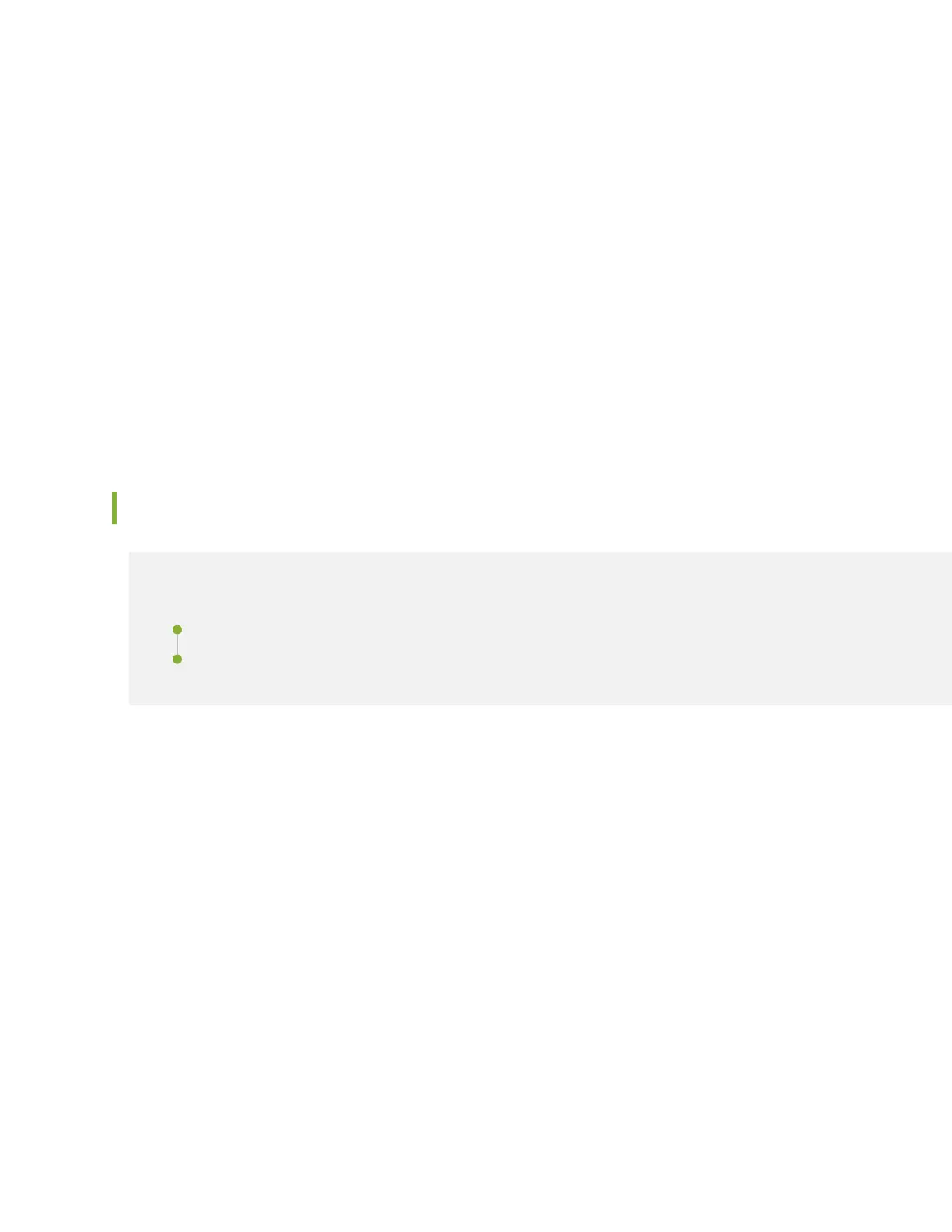Line Card Components
The EX9200-40T line card has:
• 40 RJ-45 ports that support RJ-45 connectors
• Line card LED—An LED labeled OK/FAIL, which indicates the status of the line card. See
Line Card
LED in an EX9200 Switch
• MIC LED—An LED labeled OK/FAIL on each MIC, which indicates the status of the MIC. See
Modular Interface Card LED in an EX9200 Switch
.
• LEDs for the ports—One LED on each port, the Link/Acvity LED, which indicates the link status and
acvity on the port and another LED, the Status LED, which indicates the status of the port
parameters. See
Network Port LEDs on Line Cards in an EX9200 Switch
.
EX9200-40F Line Card
IN THIS SECTION
Line Card Models | 103
Line Card Components | 104
The line cards in EX9200 switches combine a Packet Forwarding Engine and Ethernet interfaces on a
single assembly. They are eld-replaceable units (FRUs) that you can install in the line card slots on the
front of the switch chassis. Line cards are hot-insertable and hot-removable: You can remove and replace
them without powering o the switch or disrupng switch funcons.
Line Card Models
Table 36 on page 104 shows the model number, descripon of the line card model, and the Junos OS
release in which the line card was rst supported.
103