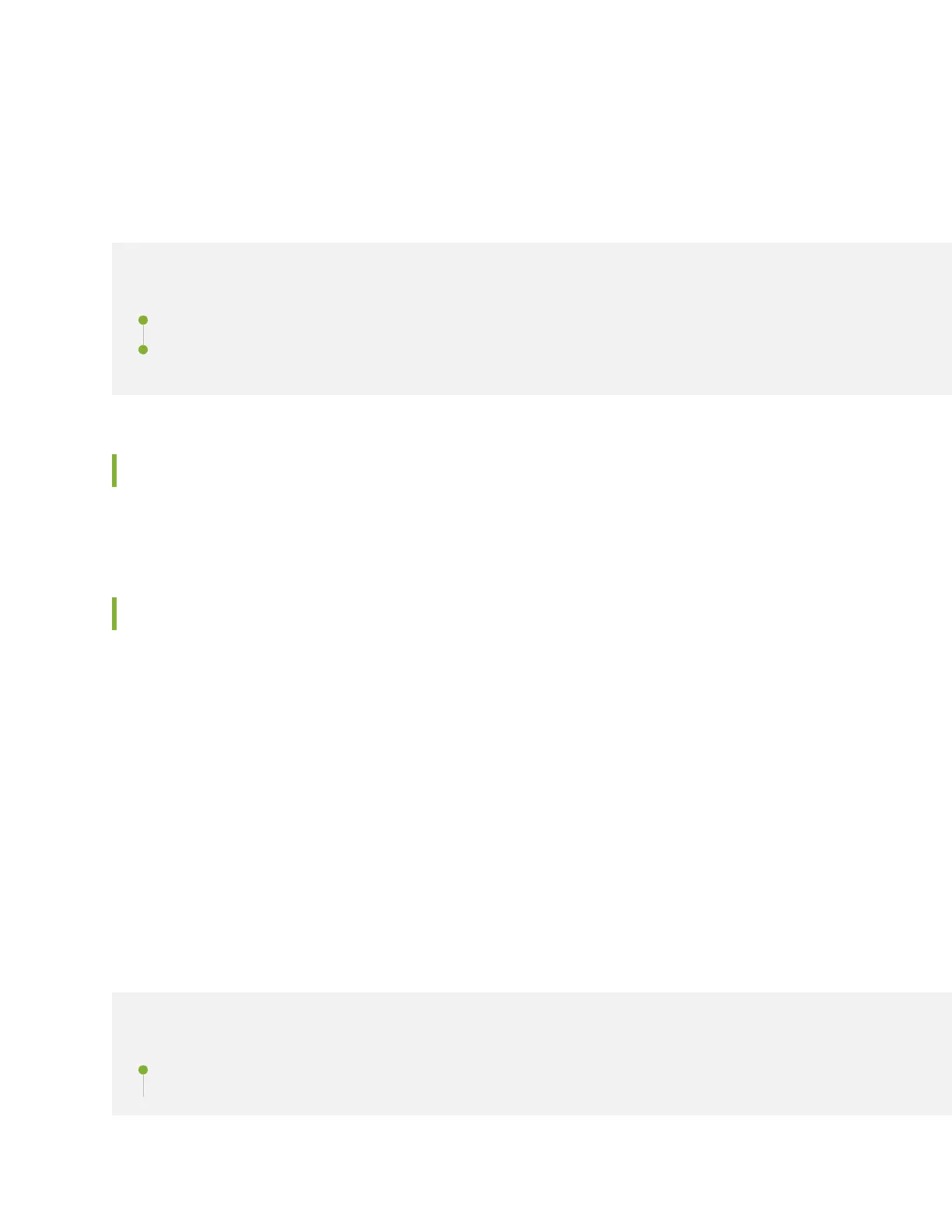Roune Maintenance Procedures for EX9200
Switches
IN THIS SECTION
Purpose | 202
Acon | 202
Purpose
For opmum performance of an EX9200 switch, perform prevenve maintenance procedures.
Acon
• Inspect the installaon site for moisture, loose wires or cables, and excessive dust. Make sure that
airow is unobstructed around the switch and into the air intake vents.
• Check the status-reporng devices on the cra interface in EX9200 switches—system alarms and
LEDs.
• Inspect the air lter or fan tray at the rear of the switch, replacing it every 6 months for opmum
cooling system performance. Do not run the switch for more than a few minutes without the air lter
or fan tray in place.
Maintaining the EX9200 Cooling System
IN THIS SECTION
Removing a Fan Tray from an EX9200 Switch | 203
202