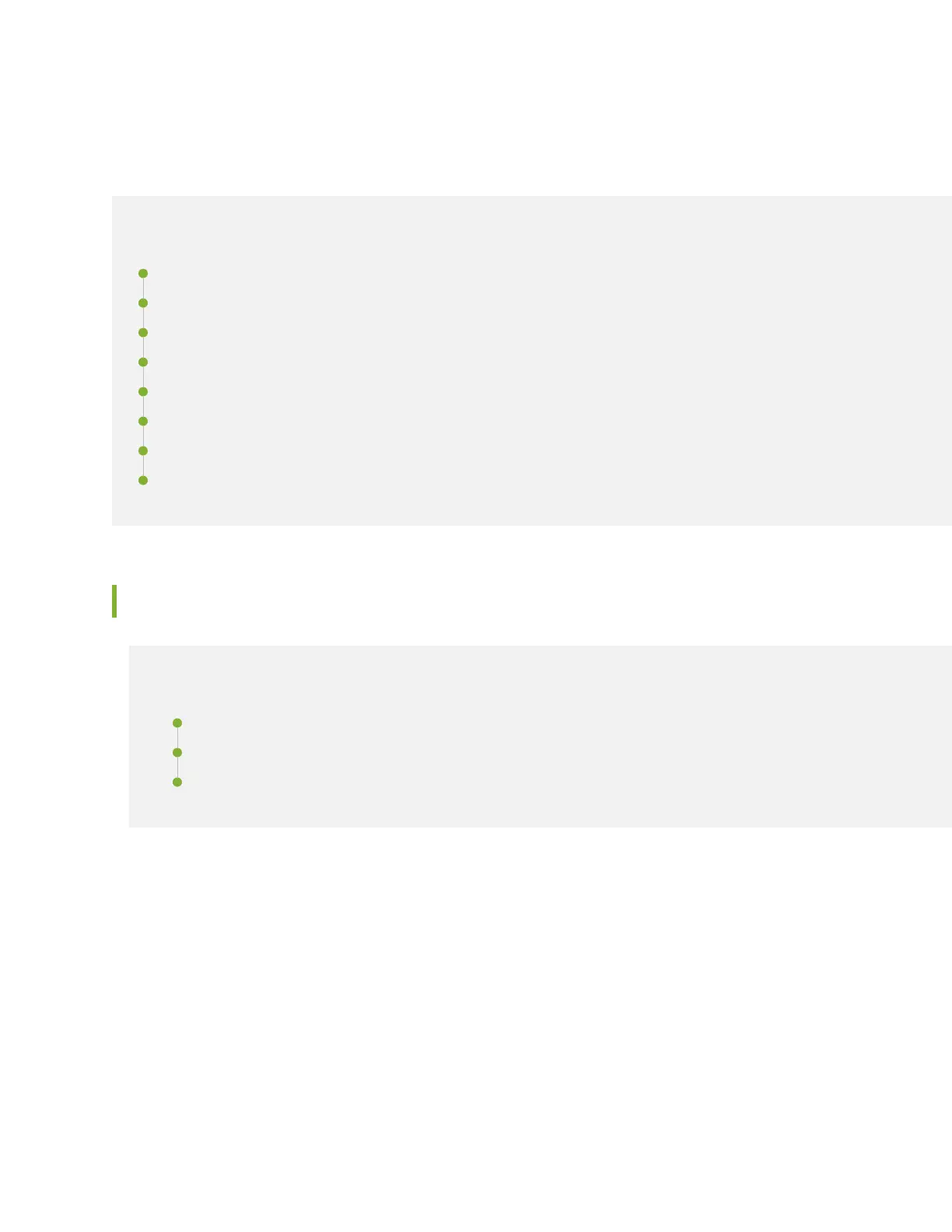Troubleshoong EX9200 Components
IN THIS SECTION
Troubleshoong the Cooling System in an EX9200 Switch | 284
Troubleshoong Power Supplies in an EX9200 Switch | 285
Troubleshoong Line Cards in EX9200 Switches | 287
Troubleshoong Trac Drops on EX9200-6QS Line Cards | 290
Understand Alarm Types and Severity Levels on EX Series Switches | 291
Chassis Component Alarm Condions on EX9200 Switches | 293
Monitor System Log Messages | 301
Troubleshoot Temperature Alarms in EX Series Switches | 308
Troubleshoong the Cooling System in an EX9200 Switch
IN THIS SECTION
Problem | 284
Cause | 284
Soluon | 285
Problem
Descripon
The fans in the fan tray are not funconing normally.
Cause
284