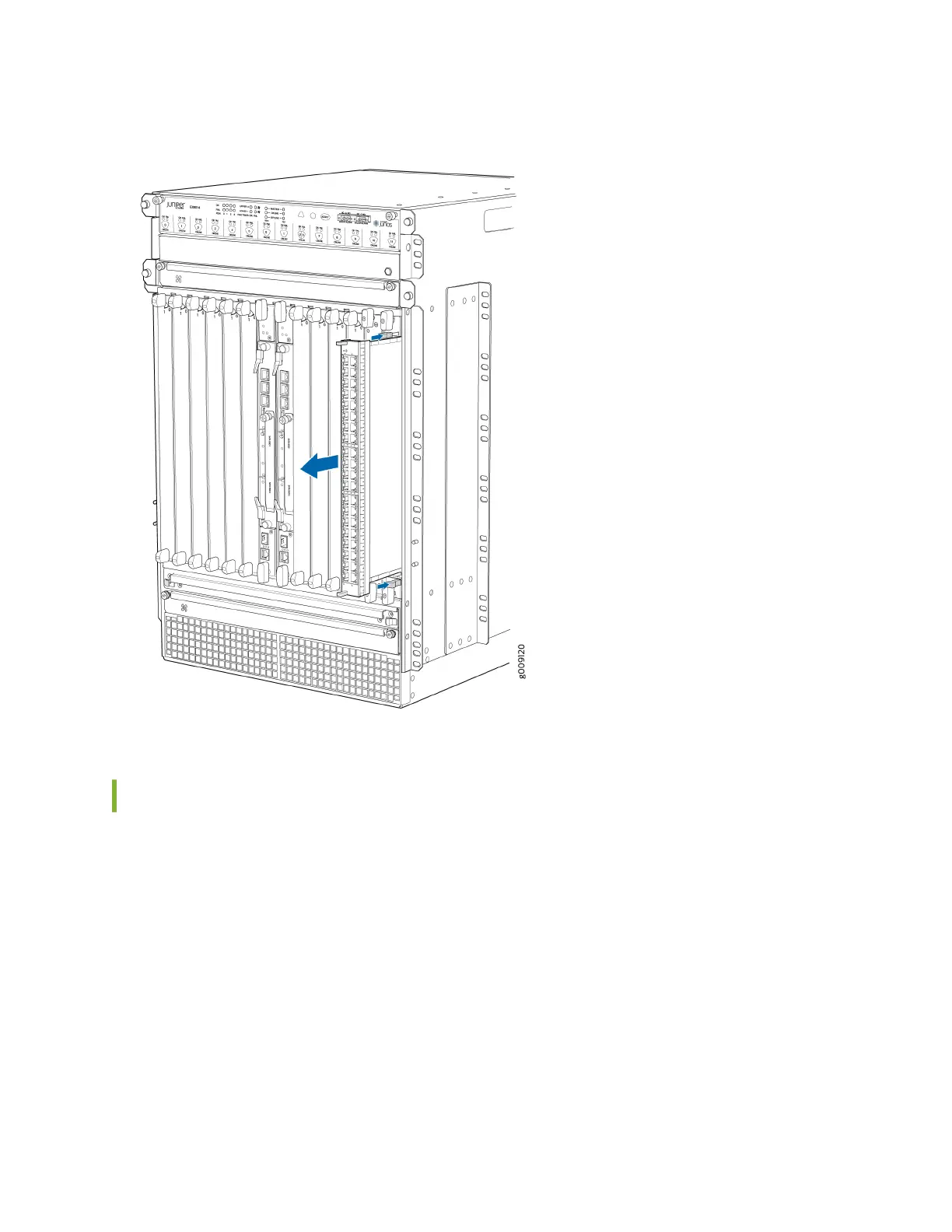Figure 81: Removing an EX9200-40T-MIC
Installing a MIC in an EX9200-MPC Line Card
Before you begin installing a MIC in an EX9200-MPC line card:
• Ensure that you have taken the necessary precauons to prevent electrostac discharge (ESD)
damage (see
Prevenon of Electrostac Discharge Damage
).
• Ensure that you know how to handle and store the line card (see
Handling and Storing Line Cards
).
Ensure that you have the following parts and tools available:
• (If you will install only one EX9200-10XS-MIC or EX9200-20F-MIC) A septum and screws to secure
the septum
260