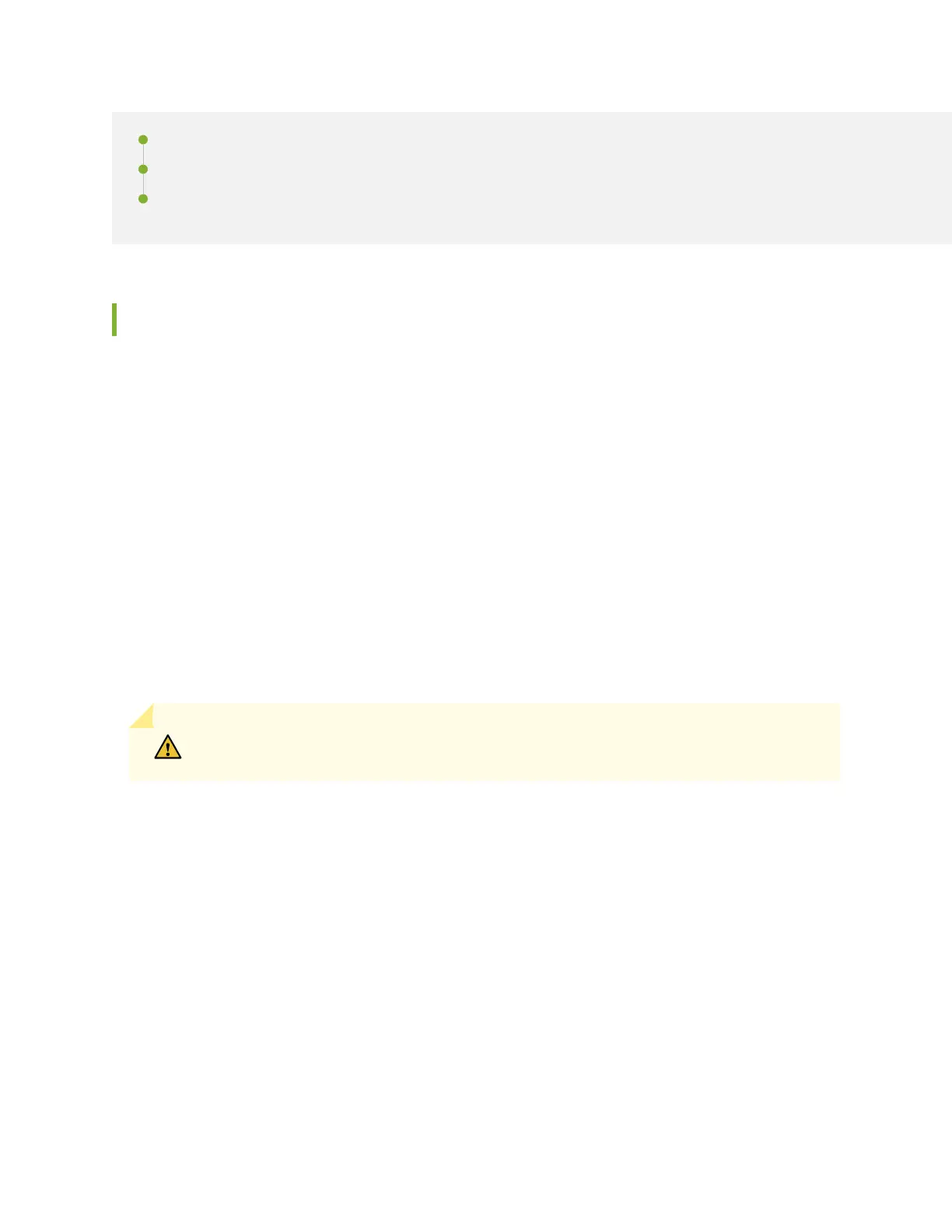Installing a Fan Tray in an EX9200 Switch | 205
Maintaining the Fan Tray in EX9200 Switches | 209
Maintaining the Air Filter in EX9200 Switches | 211
Removing a Fan Tray from an EX9200 Switch
Before you remove a fan tray:
• Ensure you understand how to prevent electrostac discharge (ESD) damage. See
Prevenon of
Electrostac Discharge Damage
.
Ensure that you have the following parts and tools available:
• ESD grounding strap
• Phillips (+) screwdrivers, number 1 and 2
• Replacement fan tray
The fan tray in an EX9200 switch is a hot-insertable and hot-removable eld-replaceable unit (FRU): You
can remove and replace it while the switch is running without turning o power to the switch or
disrupng switching funcons.
CAUTION: Do not remove the fan tray unless you have a replacement fan tray
available.
To remove a fan tray from an EX9200 switch chassis:
1. Aach the ESD grounding strap to your bare wrist, and connect the strap to the ESD point on the
chassis.
2. Loosen the capve screws on the fan tray faceplate using a screwdriver.
3. Grasp the fan tray handle, and pull it out approximately 1 to 3 inches.
4. Press the latch located on the inside of the fan tray to release it from the chassis.
5. Place one hand under the fan tray to support it, and pull the fan tray completely out of the chassis.
Figure 63 on page 204 shows removing a fan try from an EX9208 switch. The procedure and orientaon
of the fan tray are the same for EX9204The procedure is the same for EX9214 switch; however, the
203