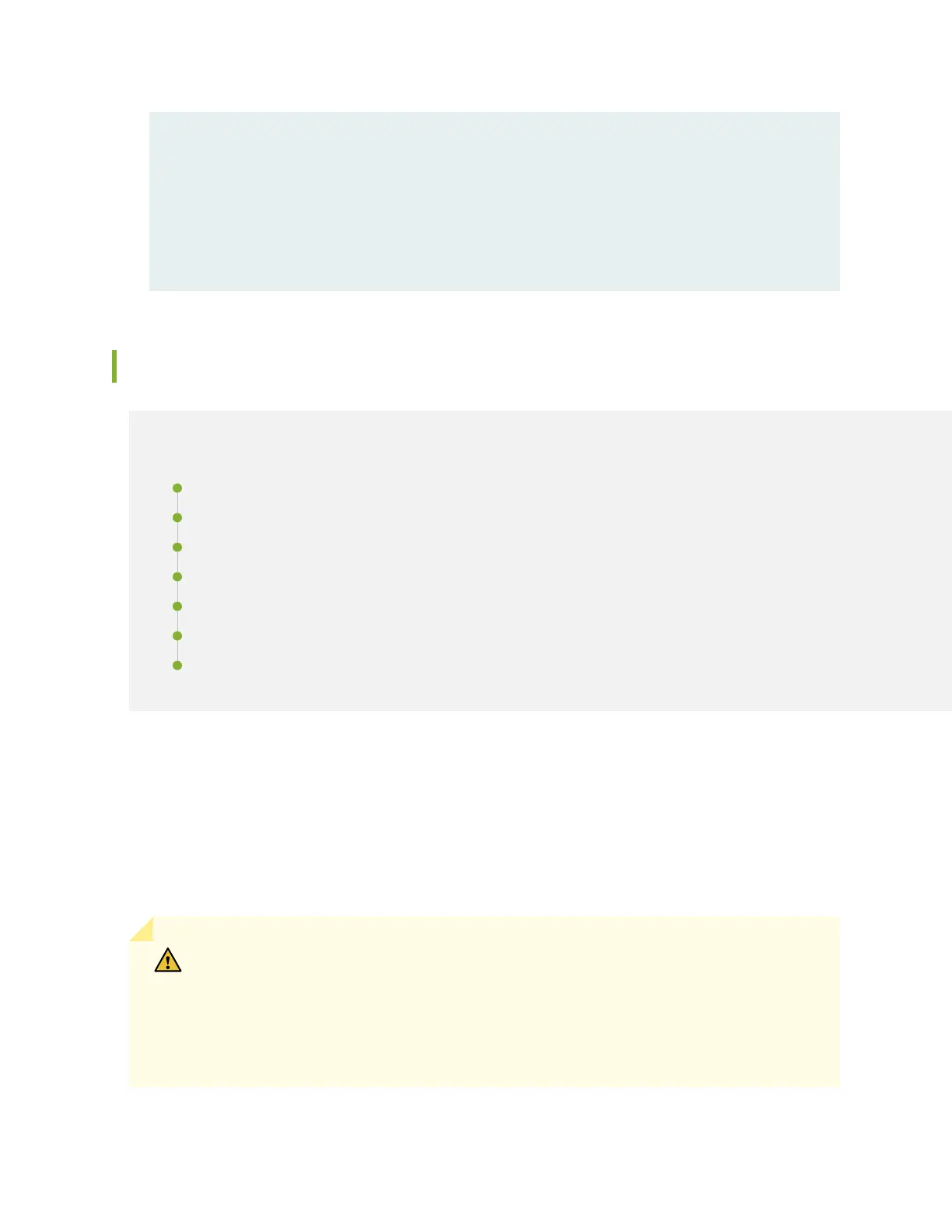PEM 0 Rev 10 740-029970 QCS1251U020 PS 1.4-2.52kW; 90-264V AC in
PEM 1 Rev 10 740-029970 QCS1251U028 PS 1.4-2.52kW; 90-264V AC in
Routing Engine 0 REV 02 740-049603 9009153805 RE-S-EX9200-1800X4
Routing Engine 1 REV 02 740-049603 9009153993 RE-S-EX9200-1800X4
CB 0 REV 08 750-048307 CABC6474 EX9200-SF2
CB 1 REV 10 750-048307 CABH8948 EX9200-SF2
...
Upgrading to an EX9200-SF3
IN THIS SECTION
Preparing the EX9200 Switch for an EX9200-SF3 Upgrade | 234
Powering O the Switch | 234
Removing a Roung Engine from an SF Module | 234
Replacing the EX9200-SF or EX9200-SF2 with the EX9200-SF3 | 234
Installing a Roung Engine into an EX9200-SF3 | 235
Powering On the Switch | 235
Compleng the EX9200-SF3 Upgrade | 235
If you are upgrading to the EX9200-SF3 from an older SF module, the Roung Engine must be upgraded
to the rst supported Junos release for the EX9200-SF3 (20.3.R1) before you install it in the EX9200-
SF3. Also, we recommend that you update the recovery snapshot with the 20.3R1 or later image before
you begin the upgrade. If the Roung Engine fails to boot from the primary image, it will aempt to boot
from the recovery image. Since the older recovery image does not support the EX9200-SF3, the Roung
Engine will crash if it aempts to boot from the old recovery image.
CAUTION: If you plug the Roung Engine into the EX9200-SF3 without rst upgrading
Junos to 20.3R1 or later, Junos might crash and go to a db prompt. Should this occur,
you’ll need to recover the router by copying the Junos soware image for the 20.3R1 or
later release and then boong from the USB drive to install 20.3R1 Junos on the
EX9200-SF3. The USB install will wipe out the router conguraon and all user les on
the Roung Engine.
233