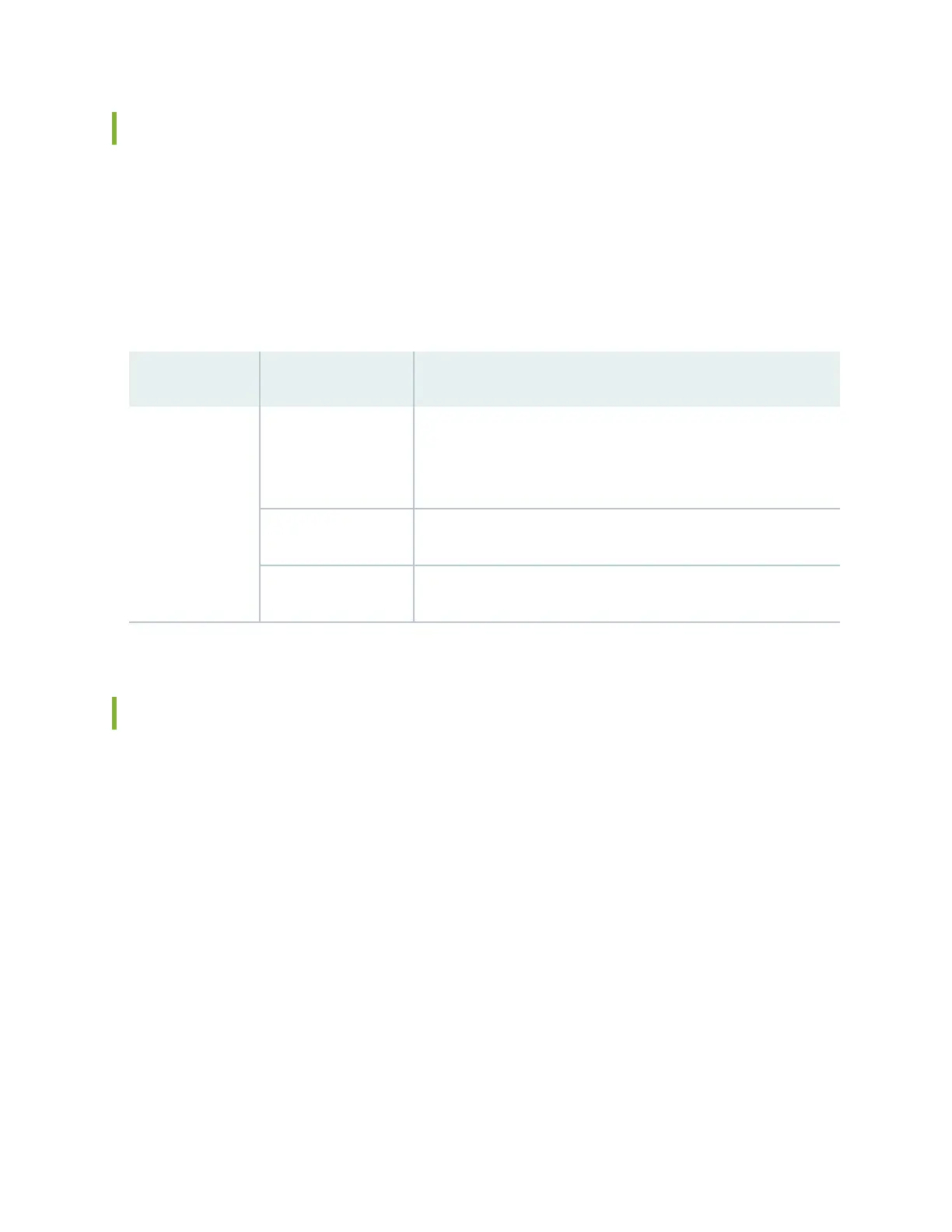Line Card LED in an EX9200 Switch
The line cards in EX9200 switches have an LED labeled OK/FAIL on the faceplate that indicates the
online status informaon of line cards.
Table 39 on page 109 describes the LED on line cards for EX9200 switches, its colors and state, and the
status it indicates. For informaon about the LEDs on the EX9200-15C line card, see "EX9200-15C Line
Card" on page 96.
Table 39: LED on Line Cards for EX9200 Switches
LED Color State and Descripon
OK/FAIL Green
• On steadily—The line card is funconing normally.
• Blinking—The line card is transioning online or oine.
Unlit The line card is not online.
Red The line card has failed.
Network Port LEDs on Line Cards in an EX9200 Switch
Each SFP, SFP+, QSFP+, CFP, and RJ-45 port on the faceplate of line cards has an LED, the Link/Acvity
LED, which indicates the link status and acvity on the port. Each RJ-45 port has an addional LED, the
Status LED, which indicates the status of the port parameters.
Table 40 on page 110 describes the Link/Acvity LED. For informaon about the LEDs on the
EX9200-15C line card, see "EX9200-15C Line Card" on page 96.
109