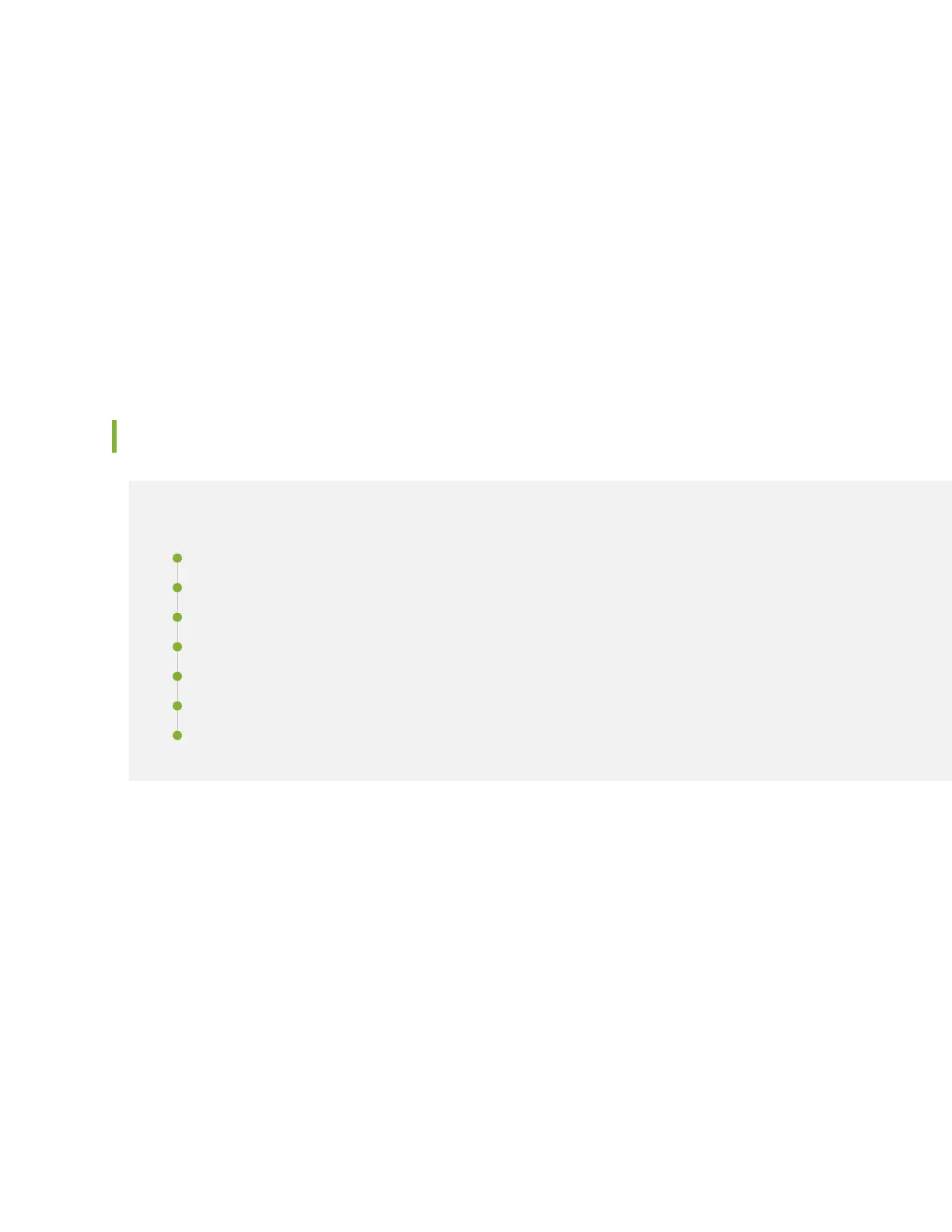zone. Four power supplies provide full redundancy. If a power supply in a redundant conguraon is
removed or fails, its redundant power supply takes over without interrupon. The power supply in
PEM2 serves as redundant power supply to the power supply in slot PEM0 and the power supply in
PEM3 serves as redundant power supply to the power supply in slot PEM1. See "DC Power Supply in
an EX9214 Switch" on page 52.
• Cooling system—The cooling system in an EX9214 switch consists of two fan trays and one air lter.
Each fan tray contains six fans. Under normal operang condions, the fans in the fan trays run at
less than full speed. If one of the fans fails, the host subsystem increases the speed of the remaining
fans to provide sucient cooling for the switch indenitely. See "EX9214 Cooling System" on page
40.
Cra Interface in an EX9200 Switch
IN THIS SECTION
Host Subsystem LEDs | 31
Fan LEDs | 32
Power Supply (PEM) LEDs | 33
Switch Fabric LEDs and Control Buons | 33
Line Card LEDs and Control Buons | 34
Alarm LEDs and Alarm Cuto Buon | 34
Alarm Relay Contacts | 35
The cra interface enables you to view status and troubleshoong informaon at a glance and to
perform many system control funcons. The cra interface is located on the front panel of the switch. It
contains LEDs and on and o buons for switch components, the alarm relay contacts, and an alarm
cuto buon.
29