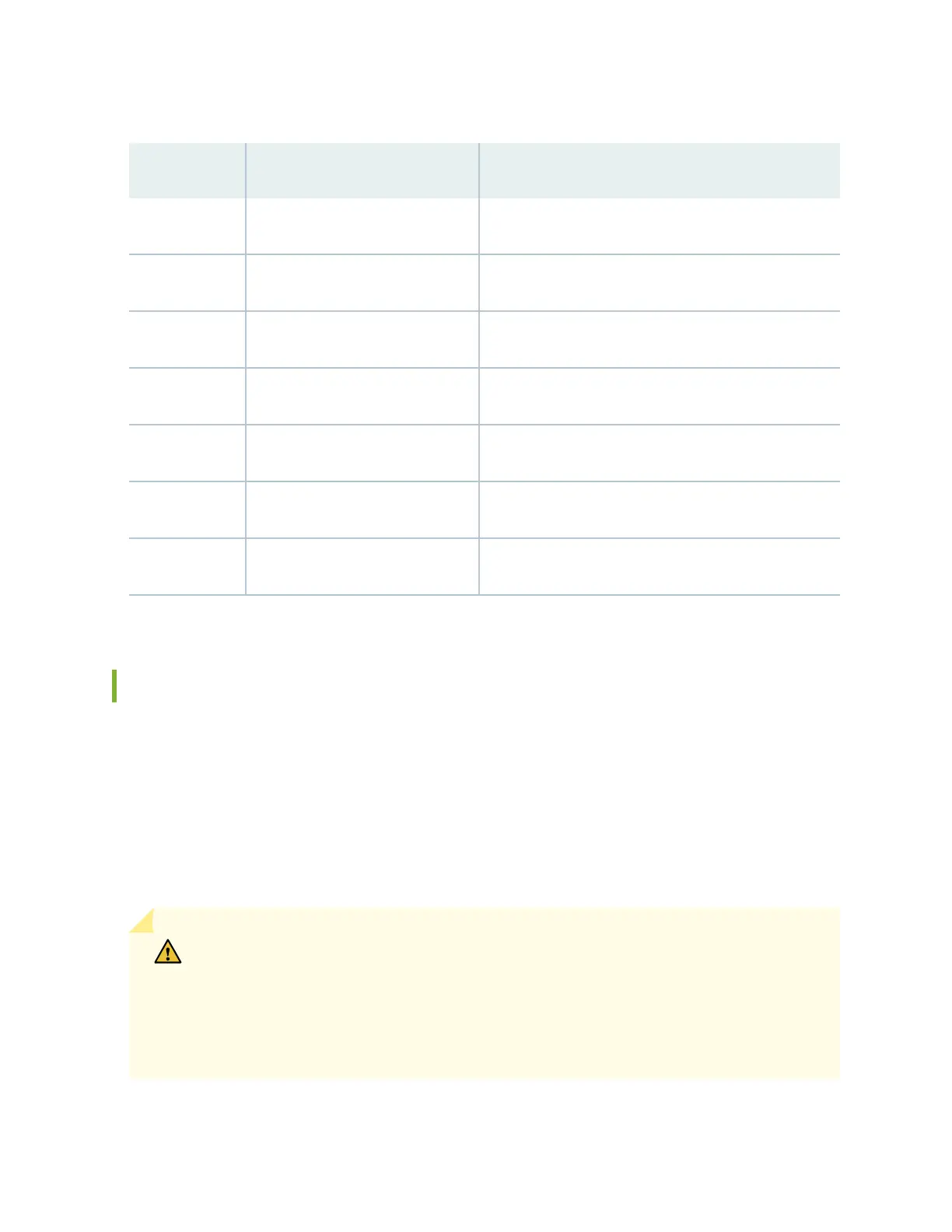Table 52: Console Port Connector Pinout Informaon
(Connued)
Pin Signal Descripon
2 DTR Output Data terminal ready
3 TxD Output Transmit data
4 Signal Ground Signal ground
5 Signal Ground Signal ground
6 RxD Input Receive data
7 CD Input Data carrier detect
8 NC CTS input
USB Port Specicaons for an EX Series Switch
Juniper Networks tested and ocially supports the following USB ash drives for the USB port on all
EX Series switches:
• RE-USB-1G-S
• RE-USB-2G-S
• RE-USB-4G-S
CAUTION: Any USB memory product not listed as supported for EX Series switches
has not been tested by Juniper Networks. The use of any unsupported USB memory
product could expose your EX Series switch to unpredictable behavior. Juniper
Networks Technical Assistance Center (JTAC) can provide only limited support for
issues related to unsupported hardware. We strongly recommend that you use only
supported USB ash drives.
All USB ash drives used on EX Series switches must have the following features:
144