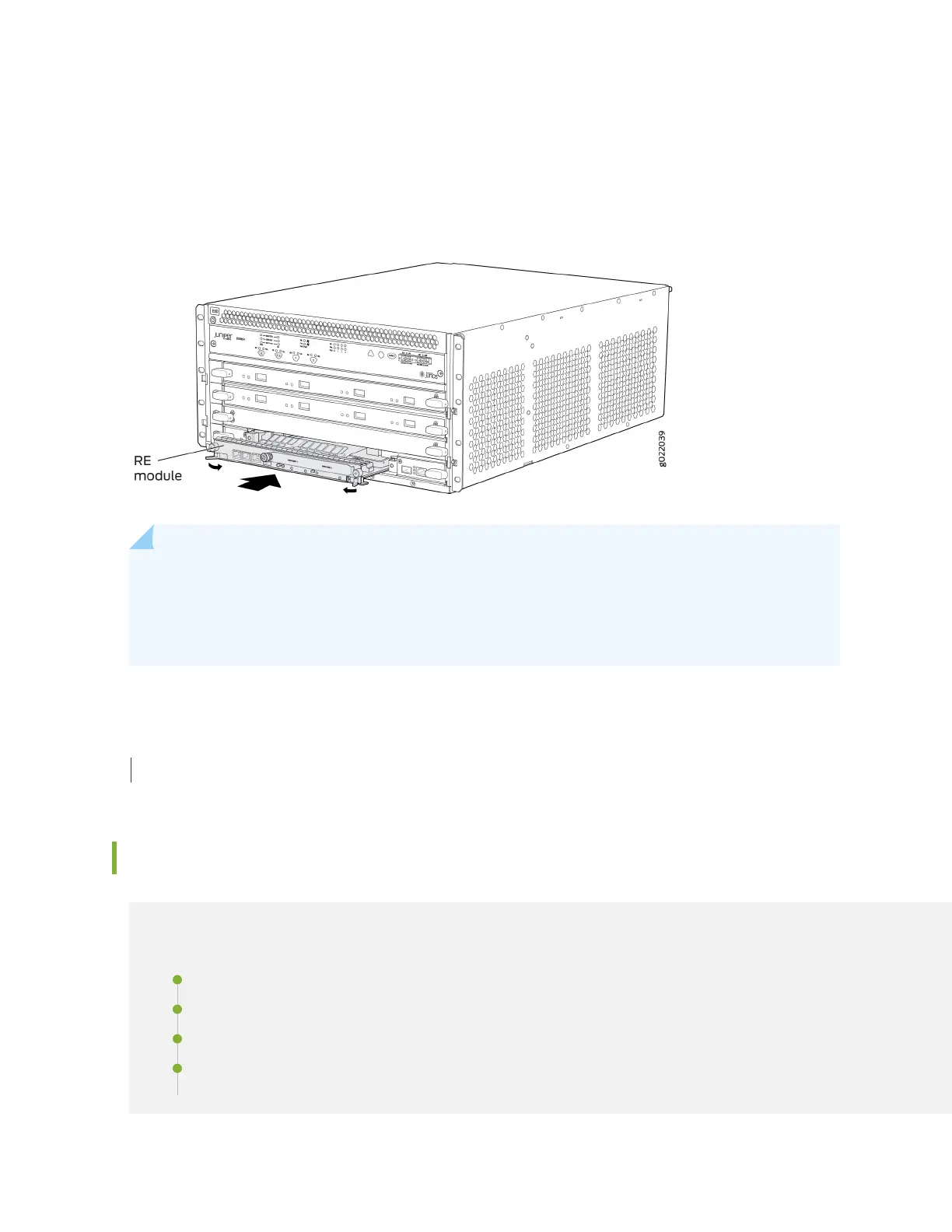Figure 72 on page 229 shows installing an RE module in an EX9204 switch. The procedure is the same
for all EX9200 switches.
Figure 72: Installing an RE Module in an EX9200 Switch
NOTE: If you have a Juniper J-Care service contract, register any addion, change, or upgrade of
hardware components at hps://www.juniper.net/customers/support/tools/updateinstallbase/ .
Failure to do so can result in signicant delays if you need replacement parts. This note does not
apply if you replace exisng components with the same type of component.
SEE ALSO
Roung Engine Module in an EX9200 Switch
Upgrading an EX9200-SF to an EX9200-SF2
IN THIS SECTION
Preparing the EX9200 Switch for an EX9200-SF2 Upgrade | 230
Powering O the Switch | 230
Removing a Roung Engine from an EX9200-SF Module | 230
Replacing the EX9200-SF with the EX9200-SF2 | 231
229