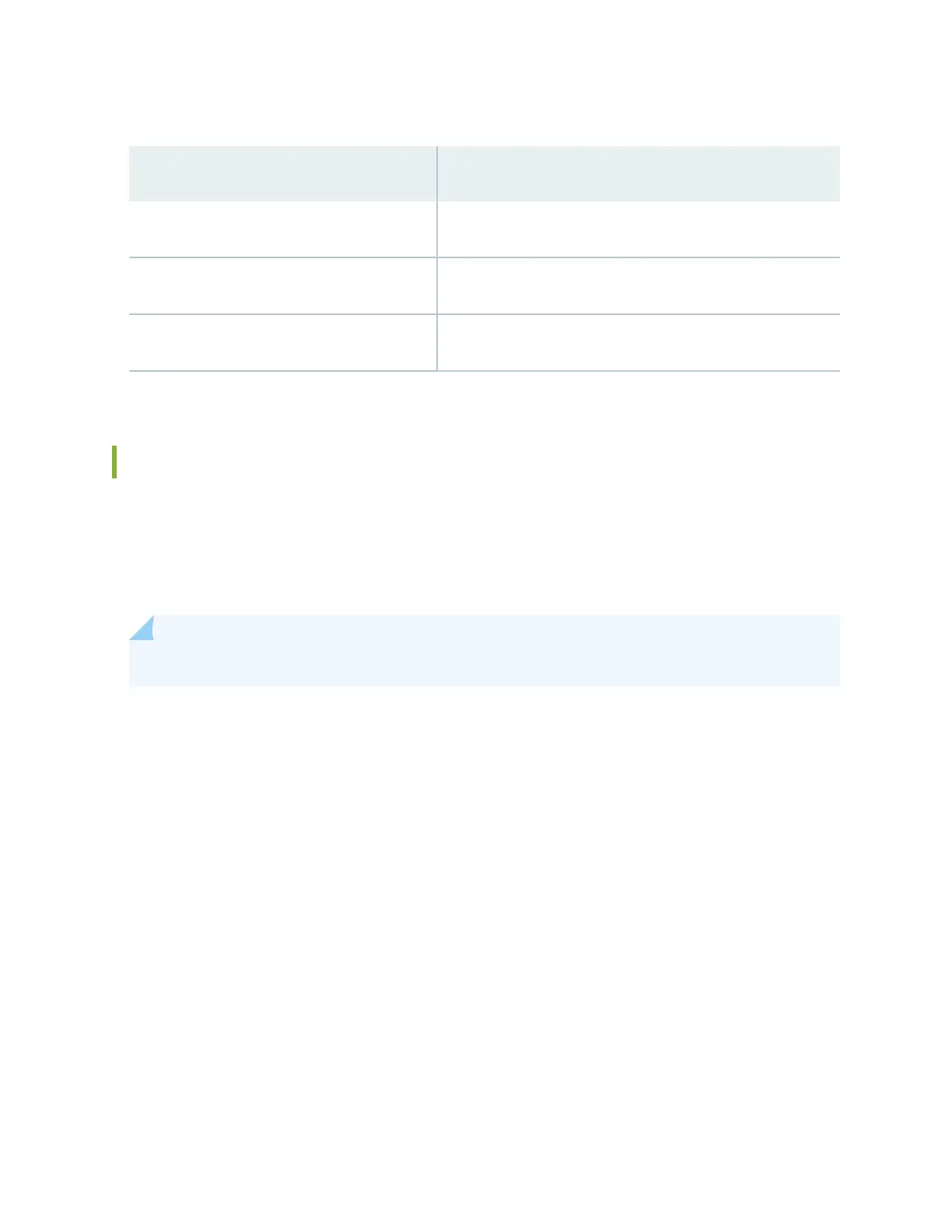Table 18: DC Power System Specicaons
Item Redundant Conguraon
Redundancy 2+2
Output power (maximum) per power supply 4100 W in two-feed mode and 1700 W in one-feed mode
Output power (maximum) per system 8200 W in two-feed mode and 3400 W in one-feed mode
DC Power Supply LEDs in an EX9214 Switch
A DC power supply has three LEDs on its faceplate: POWER OK, BRKR ON, and INPUT OK LEDs.
These LEDs display informaon about the status of the DC power supply. There are two LEDs on the
cra interface that also display the power supply status. In addion, a power supply failure triggers the
major alarm LED on the cra interface.
NOTE: A host subsystem must be installed for the POWER OK LED to be on.
Table 19 on page 56 describes the LEDs on a DC power supply in EX9214 switches.
55