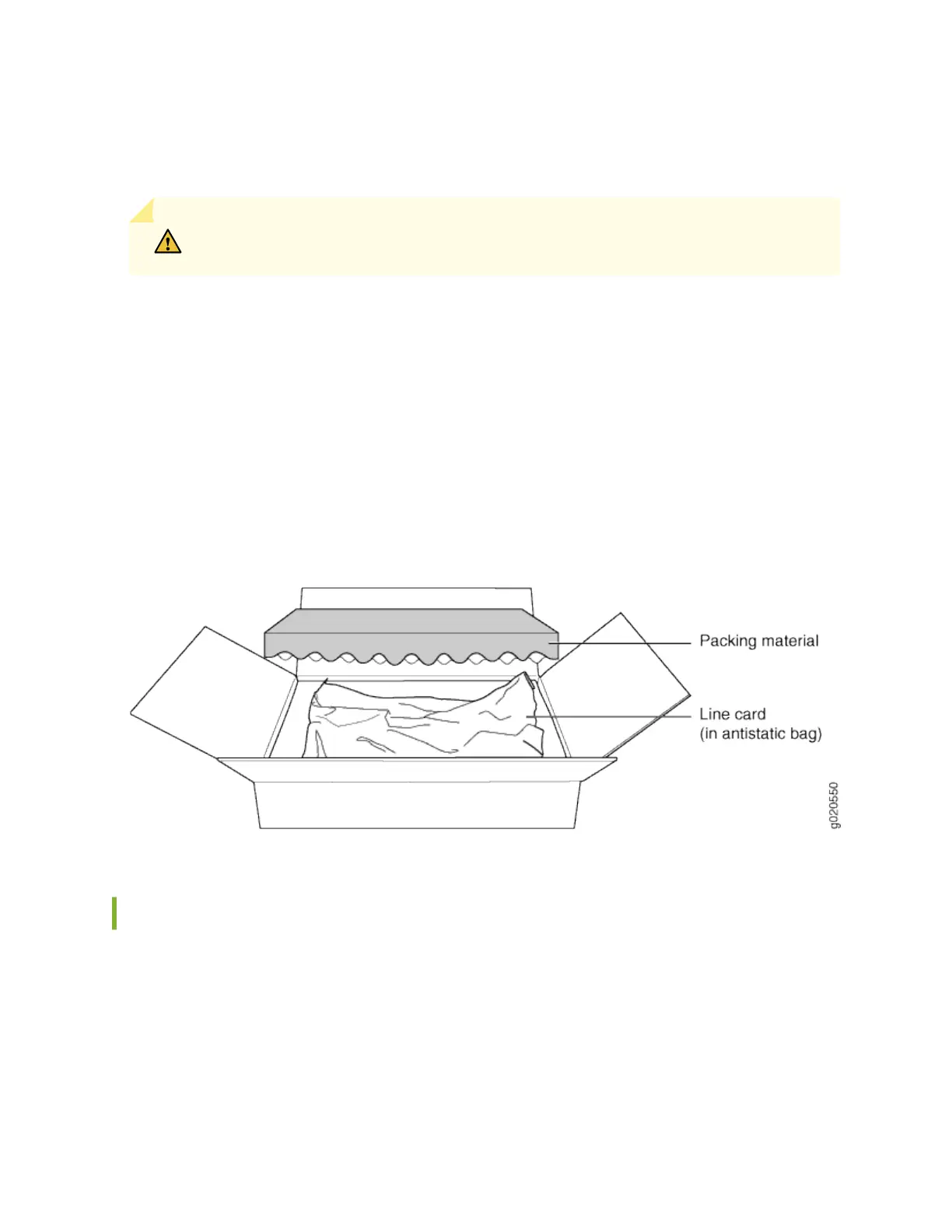The line cards for EX9200 switches are rigid sheet-metal structures that house the line card components
including network ports. The line cards are shipped in a cardboard carton, secured with foam packing
material.
CAUTION: The line cards are maximally protected inside the shipping carton. Do not
unpack the line cards unl you are ready to install them in the switch chassis.
To unpack a line card (see Figure 77 on page 251):
1. Move the shipping carton to a staging area as close to the installaon site as possible.
2. Posion the carton so that the arrows are poinng up.
3. Open the top aps on the shipping carton.
4. Pull out the packing material, which holds the line card in place.
5. Remove the line card from the anstac bag.
6. Save the shipping carton and packing materials in case you need to move or ship the line card later.
Figure 77: Unpacking a Line Card Used in an EX9200 Switch
Removing a Line Card from an EX9200 Switch
Before you begin removing a line card from an EX9200 switch:
• Ensure that you have taken the necessary precauons to prevent electrostac discharge (ESD)
damage. See
Prevenon of Electrostac Discharge Damage
.
• If there are any transceivers installed in the line card, remove them before you remove the line card.
See
Remove a Transceiver
.
251