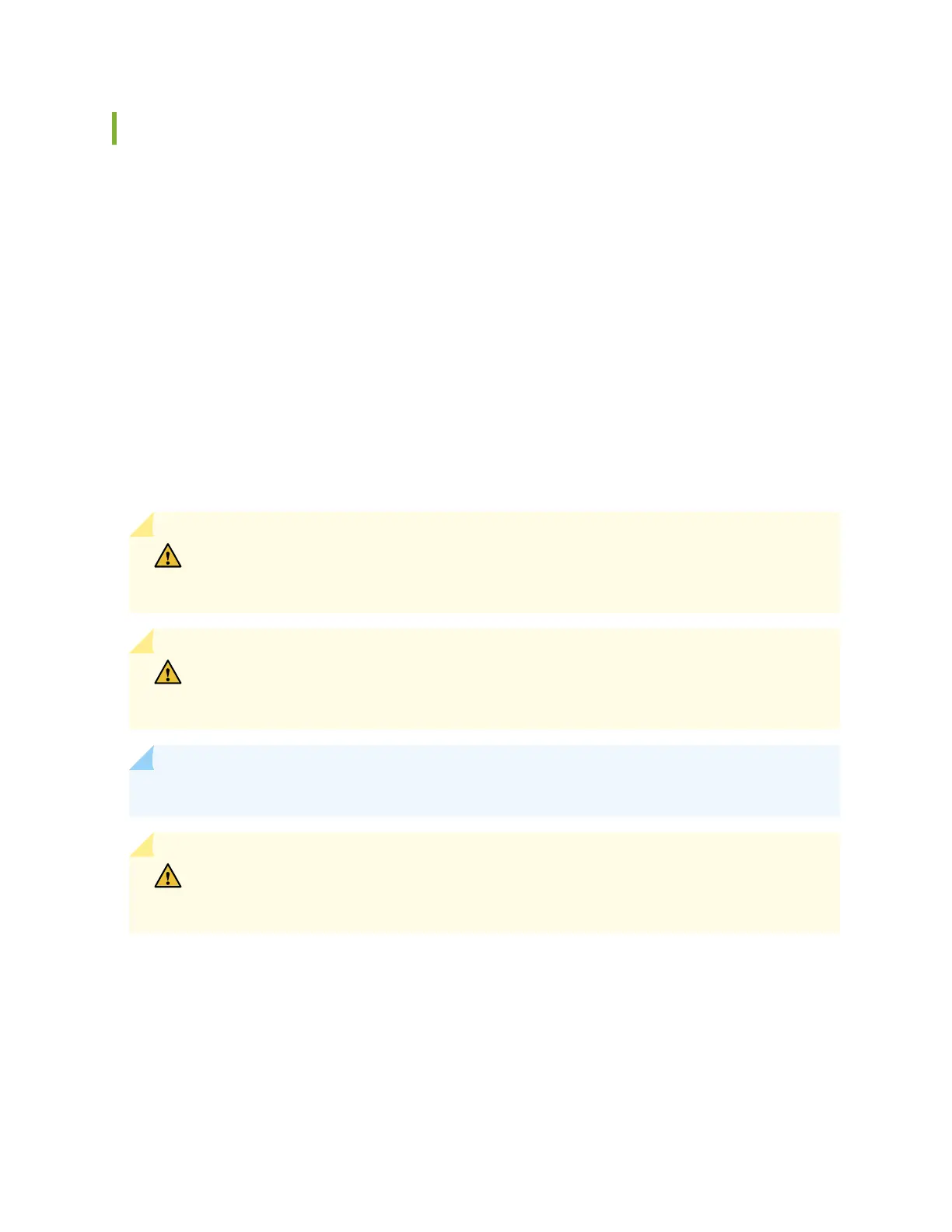Removing an AC Power Supply from an EX9214 Switch
Before you remove an AC power supply from the switch:
• Ensure you understand how to prevent Electrostac discharge (ESD) damage. See
Prevenon of
Electrostac Discharge Damage
.
Ensure that you have the following parts and tools available to remove an AC power supply from an
EX9214 switch chassis:
• ESD grounding strap
• Phillips (+) screwdrivers, number 1 and 2
• Replacement power supply or a cover panel for the power supply slot
The AC power supply in an EX9214 switch is a hot-removable and hot-insertable eld-replaceable unit
(FRU) installed in the rear panel.
CAUTION: Before you remove a power supply, ensure that you have power supplies
sucient to power the switch that remains in the chassis. See "Power Requirements for
EX9200 Switch Components" on page 57.
CAUTION: Do not leave the power supply slot empty for a long me while the switch is
operaonal. Either replace the power supply unit promptly or install a cover panel over
the empty slot.
NOTE: Aer powering o a power supply, wait for at least 60 seconds before turning it back on.
CAUTION: Do not leave the power supply slot empty for a long me while the switch is
operaonal. Either replace the power supply promptly or install a cover panel over the
empty slot.
To remove an AC power supply from an EX9214 switch (see Figure 67 on page 215):
1. Switch o the dedicated customer site circuit breaker for the power supply and remove the power
cord from the AC power source. Follow the instrucons for your site.
2. Aach the ESD grounding strap to your bare wrist, and connect the strap to the ESD point on the
chassis.
213