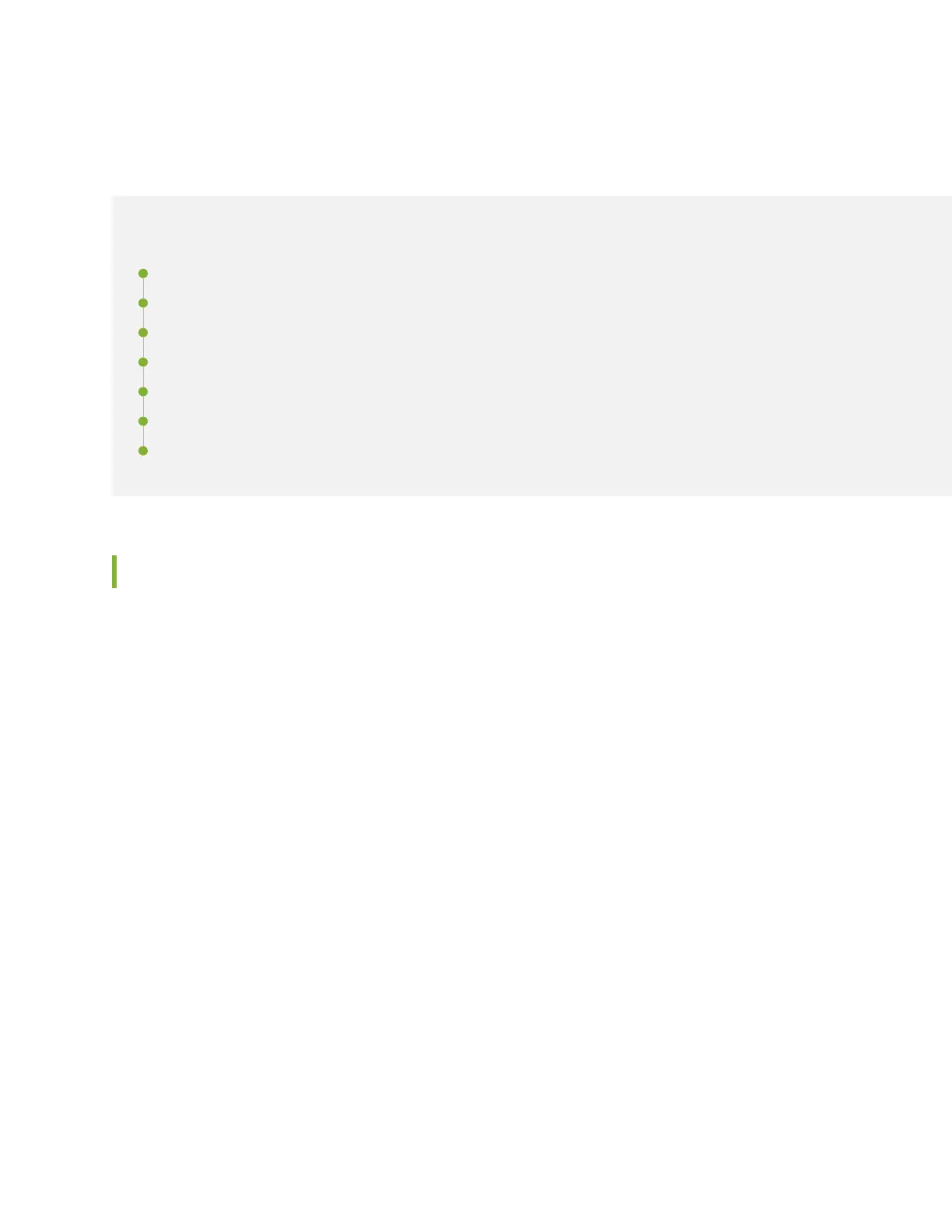EX9214 Site Guidelines and Requirements
IN THIS SECTION
Environmental Requirements and Specicaons for EX Series Switches | 120
General Site Guidelines | 127
Site Electrical Wiring Guidelines | 127
Clearance Requirements for Airow and Hardware Maintenance for an EX9214 Switch | 128
Rack Requirements | 132
Cabinet Requirements | 133
Grounding Cable and Lug Specicaons for EX9200 Switches | 134
Environmental Requirements and Specicaons for EX Series Switches
The switch must be installed in a rack or cabinet housed in a dry, clean, well-venlated, and
temperature-controlled environment.
Ensure that these environmental guidelines are followed:
• The site must be as dust-free as possible, because dust can clog air intake vents and lters, reducing
the eciency of the switch cooling system.
• Maintain ambient airow for normal switch operaon. If the airow is blocked or restricted, or if the
intake air is too warm, the switch might overheat, leading to the switch temperature monitor shung
down the switch to protect the hardware components.
Table 45 on page 121 provides the required environmental condions for normal switch operaon.
120