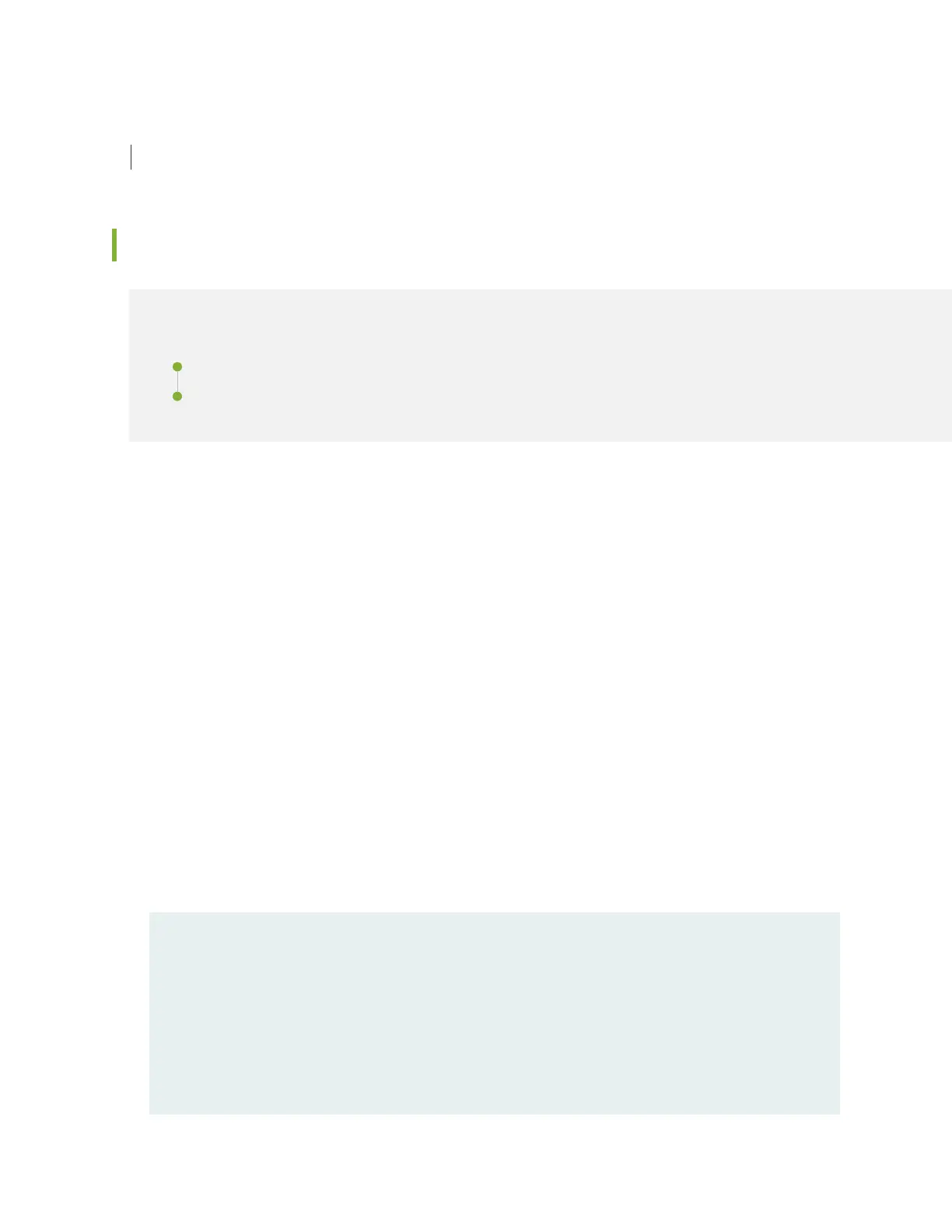SEE ALSO
Switch Fabric Module in an EX9200 Switch
Maintaining the Host Subsystem in EX9200 Switches
IN THIS SECTION
Purpose | 242
Acon | 242
Purpose
For opmum performance of an EX9200 switch, verify the condion of the host subsystem. The host
subsystem comprises a Switch Fabric and a Roung Engine. Roung Engine module (RE module) is
installed directly into a Switch Fabric module (SF module).
Acon
On a regular basis:
• Check the LEDs on the cra interface to view informaon about the status of the Roung Engines.
• Check the LEDs on the SF module faceplate.
• Check the LEDs on the RE module faceplate.
• To check the status of the Roung Engines, issue the show chassis routing-engine command. The output
is similar to the following:
user@switch> show chassis routing-engine
Routing Engine status:
Slot 0:
Current state Master
Election priority Master (default)
Temperature 31 degrees C / 87 degrees F
CPU temperature 30 degrees C / 86 degrees F
DRAM 3313 MB (8192 MB installed)
242