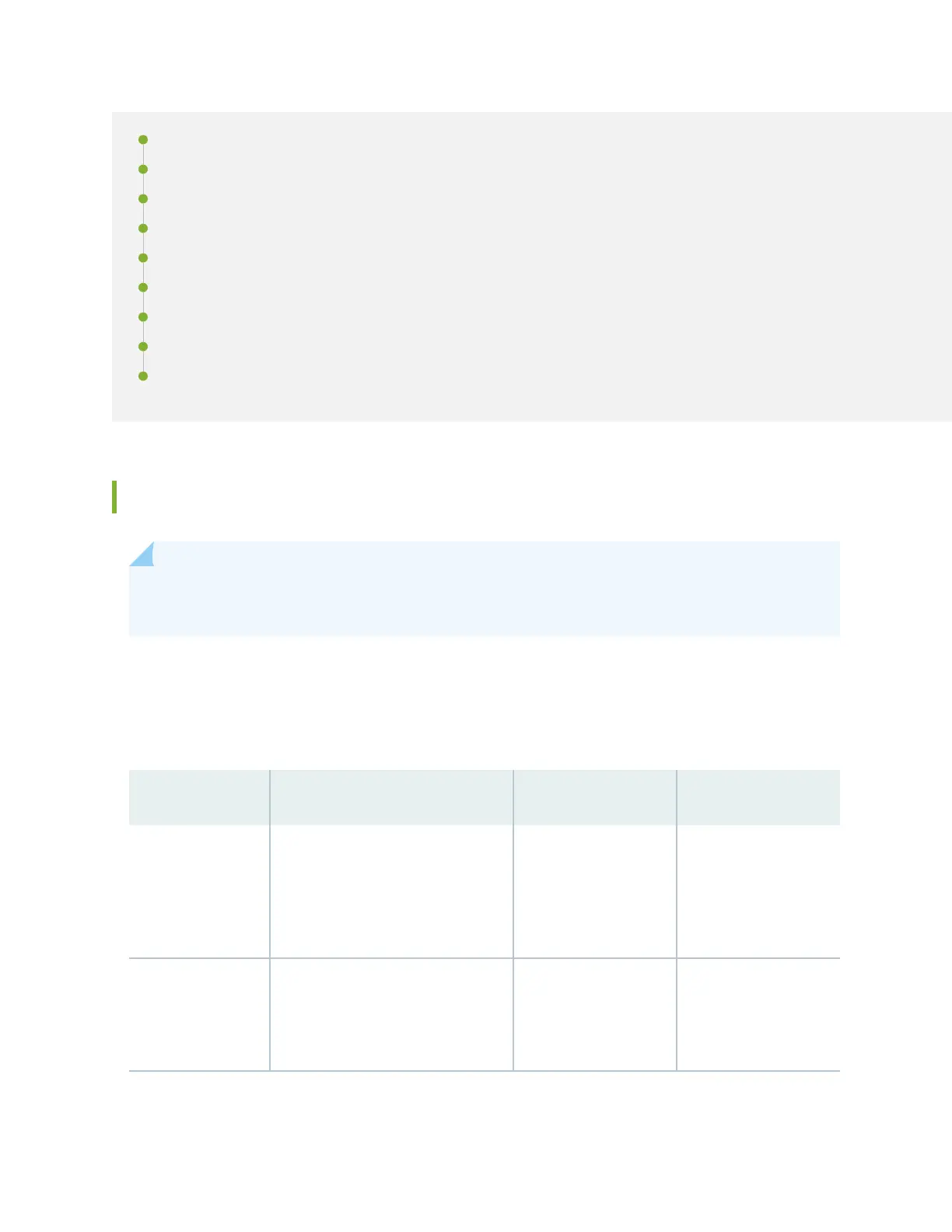EX9200-32XS Line Card | 100
EX9200-40T Line Card | 101
EX9200-40F Line Card | 103
EX9200-40F-M Line Card | 105
EX9200-40XS Line Card | 107
Line Card LED in an EX9200 Switch | 109
Network Port LEDs on Line Cards in an EX9200 Switch | 109
Modular Interface Card LED in an EX9200 Switch | 111
Conguring Rate Selectability on an EX9200-12QS Line Card to Enable Dierent Port Speeds | 112
Line Card Model and Version Compability in an EX9200 Switch
NOTE: If you are installing line cards released aer Junos OS Release 14.1, ensure that the
Switch Fabric module (SF module) EX9200-SF2 is installed in the switch chassis.
Table 27 on page 81 shows the model numbers, descripon of the line card, the Junos OS release in
which the line card was rst supported and the Switch Fabric module (SF module) that must be installed
in the switch to support each line card.
Table 27: Line Card Models for EX9200 Switches
Model number Descripon First Junos OS Release SF Module Required
EX9200-2C-8XS A line card with two 100-Gigabit
Ethernet ports and eight 10-Gigabit
Ethernet ports
See
EX9200-2C-8XS Line Card
13.2R1 EX9200-SF or EX9200-
SF2
EX9200-4QS A line card with four 40-Gigabit
Ethernet ports
See
EX9200-4QS Line Card
12.3R2 EX9200-SF or EX9200-
SF2
81