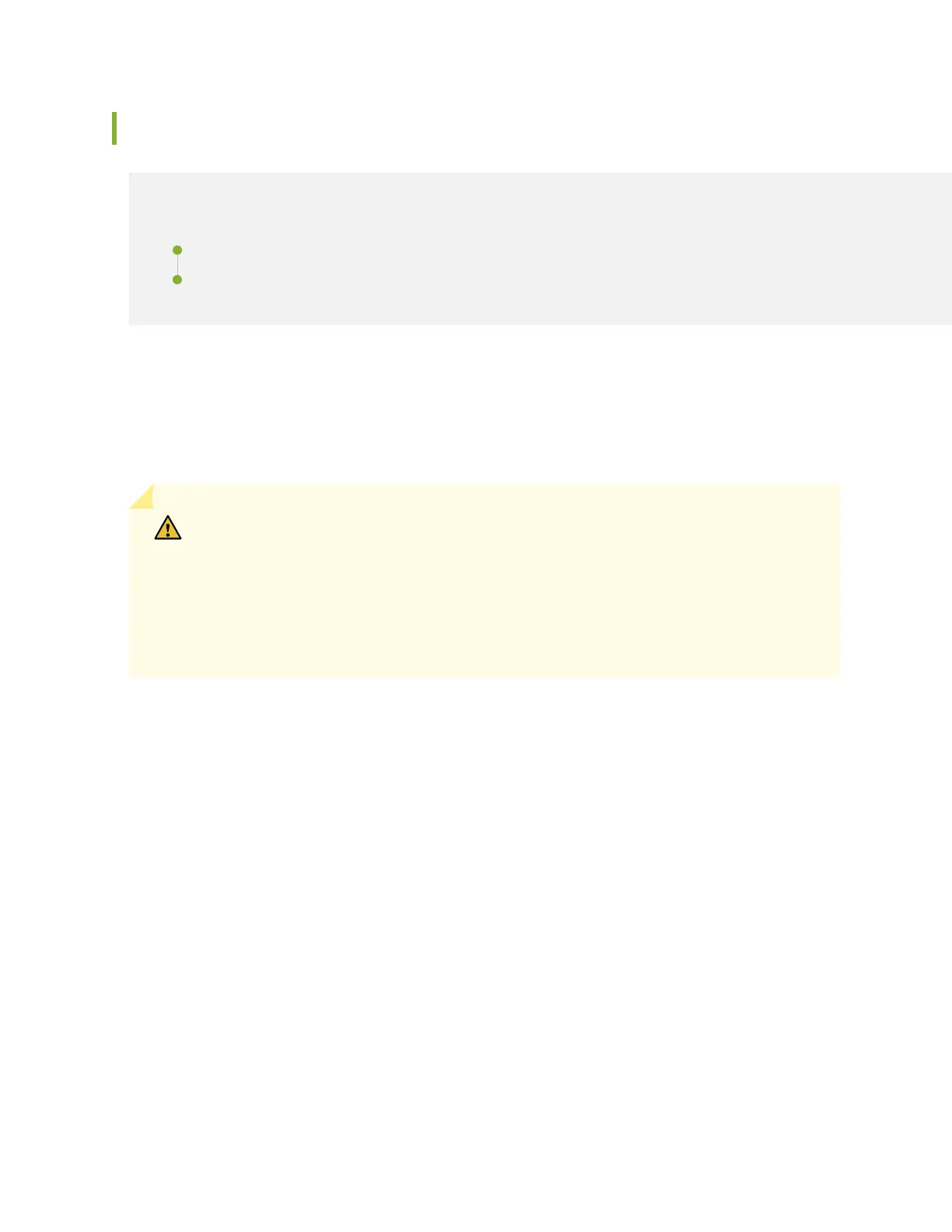DC Power Supply in an EX9214 Switch
IN THIS SECTION
DC Power Supply Descripon | 52
DC Power Supply Conguraons | 53
An EX9214 switch is congurable with four DC power supplies. The power supplies connect to the
midplane, which distributes the dierent output voltages produced by the power supplies to the switch
components, depending on their voltage requirements. Each power supply is cooled by its own internal
cooling system.
CAUTION: EX9214 switches use either AC or DC power supplies. Do not mix AC and
DC power supplies in a switch. The rst type of power supply detected by the switch
when it is inially powered on determines the type of power supply the switch will
operate with. All installed power supplies of the other type are disabled by the switch. If
you install a power supply of the other type while the switch is operang with one type
of power supply, the switch disables the power supply you installed and generates an
alarm.
This topic describes the DC power supplies in EX9214 switches.
DC Power Supply Descripon
The DC power supplies in EX9214 switches are hot-insertable and hot-removable eld-replaceable units
(FRUs).
You can install four DC power supplies in an EX9214 switch. Power supplies are installed at the rear of
the chassis in slots PEM0 through PEM3 (le to right). Four power supplies provide full redundancy.
Each DC power supply weighs approximately 15.8 lb (7.2 kg) and has two DC inputs (–48 VDC and
return), each of which requires a dedicated circuit breaker and LEDs to monitor the status of the power
supply.
52