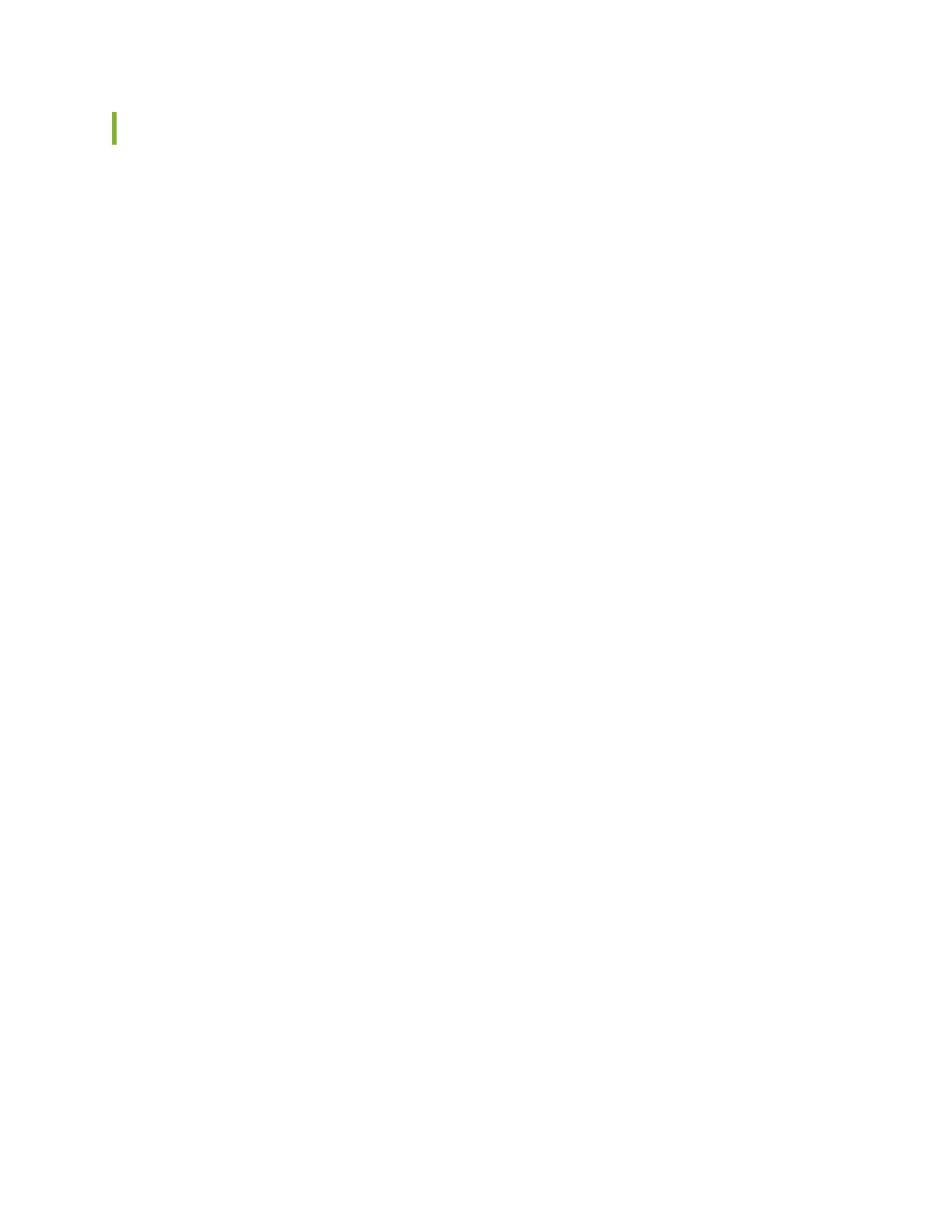Moving the Mounng Brackets for Center-Mounng an EX9200 Switch
Two removable mounng brackets are aached to the mounng holes closest to the front of the chassis.
You can move the pair of brackets to another posion on the side of the chassis for center-mounng the
switch.
To move the mounng brackets from the front of the chassis toward the center of the chassis (see
Figure 47 on page 159, Figure 48 on page 159, or Figure 49 on page 160):
1. Remove the three screws at the top and center of the bracket.
2. Pull the top of the bracket slightly away from the chassis. The boom of the bracket contains a tab
that inserts into a slot in the chassis.
3. Pull the bracket away from the chassis so that the tab is removed from the chassis slot.
4. Insert the bracket tab into the slot in the boom center of the chassis.
5. Align the bracket with the two mounng holes located toward the top center of the chassis.
There is no mounng hole in the center of the chassis that corresponds to the hole in the center of
the bracket.
6. Insert the two screws at the top of the bracket and ghten each parally.
Two screws are needed for mounng the bracket on the center of the chassis. You do not need the
third screw.
7. Tighten the two screws completely.
158