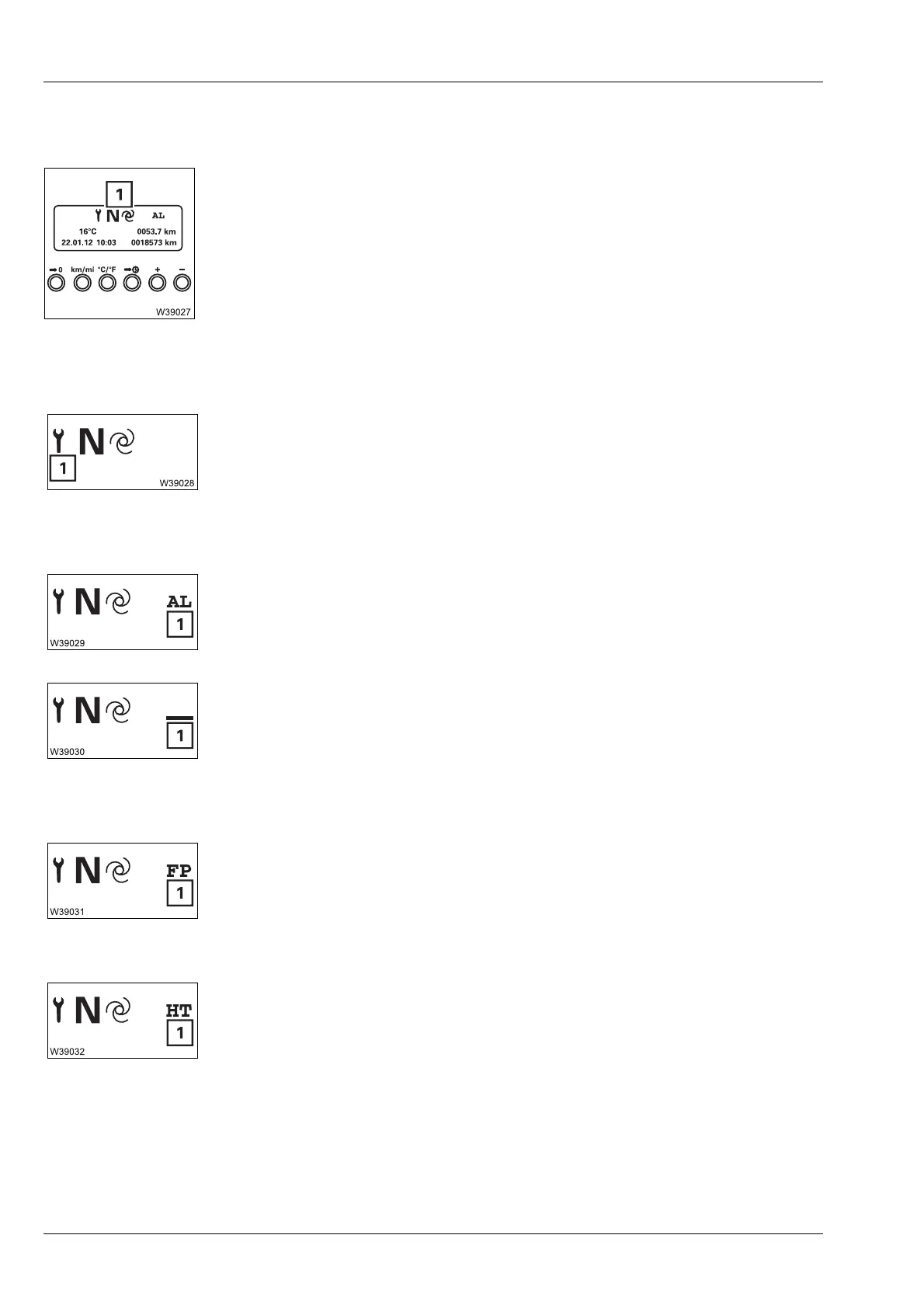Malfunctions in driving mode
8.3 Warning and error messages
8 - 8 3 302 819 en Operating manual
GMK3060
13.12.2018
8.3.2 Warning messages on the driving mode display
The Driving mode display shows transmission warning messages in the area (1).
Transmission error messages are shown on the CCS display;
à p. 8 - 16
Error messages
Service symbol (1)
It is possible to continue driving. However, depending on the type of error, there
may be restrictions in Automatic operating mode or you can only shift the trans-
mission in Manual operating mode. Have the transmission checked as soon as
possible.
Entry, error message (1)
The entry displays the error messages.
–Entry (1)
• Drive on until you have a chance to stop.
• Switch off the ignition and wait about 15 seconds, then switch it on again.
If – continues to be shown and the transmission does not shift, then contact
Manitowoc Crane Care.
–Entry FP (1)
• Bring the accelerator to neutral position.
If FP continues to be shown, stop the truck crane, observing the traffic situation.
In this case, no further driving is possible – contact
Manitowoc Crane Care.
–Entry HT (1)
• Release the accelerator after 30 seconds at the latest in order to prevent
overheating of the coupling.
