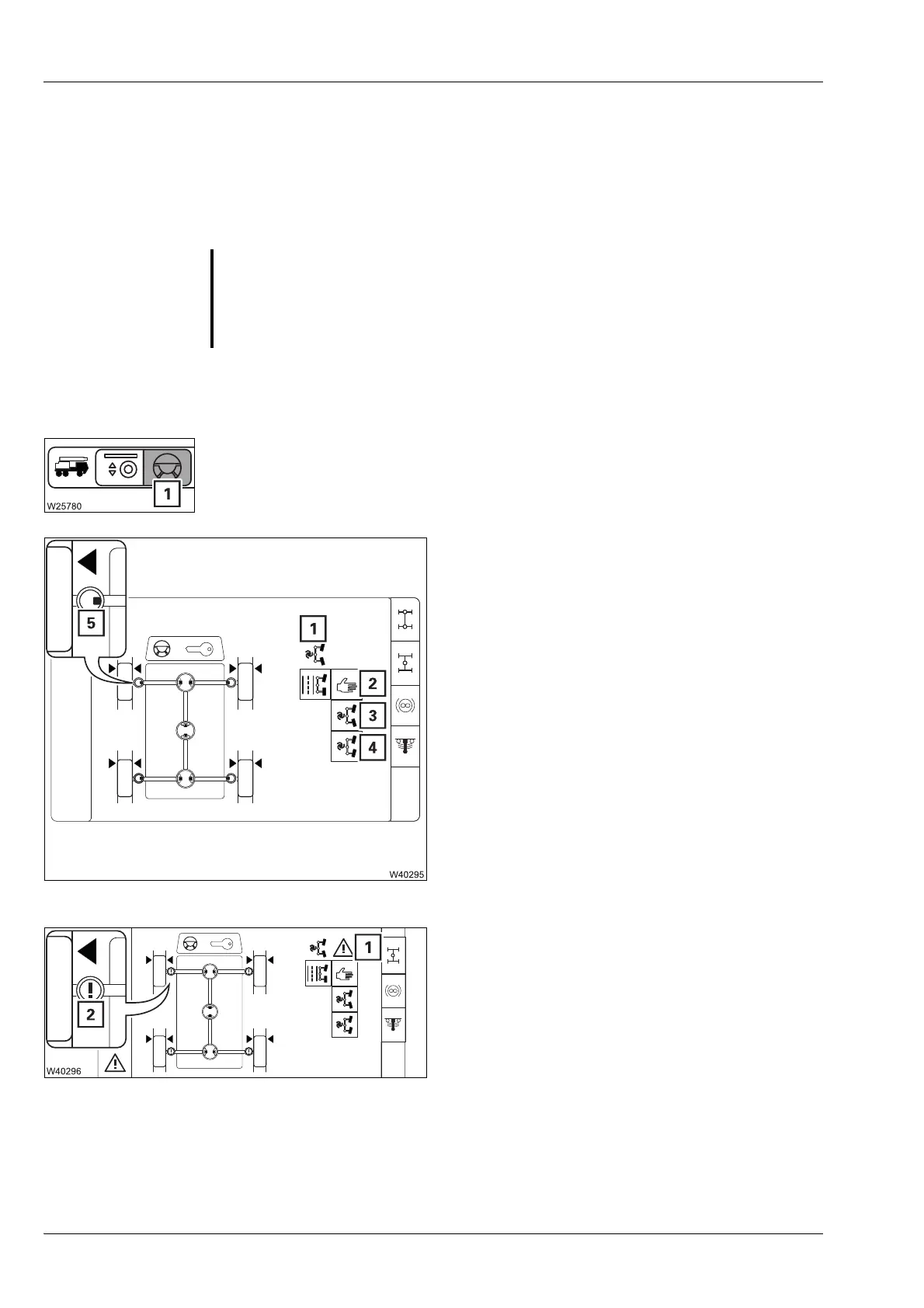Driving mode
5.5 Separate steering
5 - 66 3 302 819 en Operating manual
GMK3060
13.12.2018
5.5.1 Switching to separate steering
Always switch to separate steering when
– Driving with the rigged truck crane or
– Steering at low speed
You can switch to separate steering only at low speeds.
• Open the Driving menu (1).
• Select and confirm the symbol for the desired
steering mode.
–The symbol (1) indicates the selected steering
mode, e.g. Driving around corners.
– The symbols (5) become red – steering
unlocked – separate steering is switched on.
If an error symbol (1) or (2) is displayed, contact
Manitowoc Crane Care; à p. 8 - 23.
H
When separate steering is switched on, the speed is limited to about 20 km/h
(12 mph).
G
Risk of accidents when driving on-road with unlocked steering!
After driving with separate steering, change over immediately to normal steering
mode. The switchover process to normal steering is not completed until the
symbols in the locking status display are green.
2 Manual
2nd and 3rd axle lines steered manually
3 Driving around corners
2nd and 3rd axle lines steered
automatically
4 Crab travel mode
2nd and 3rd axle lines steered
automatically
