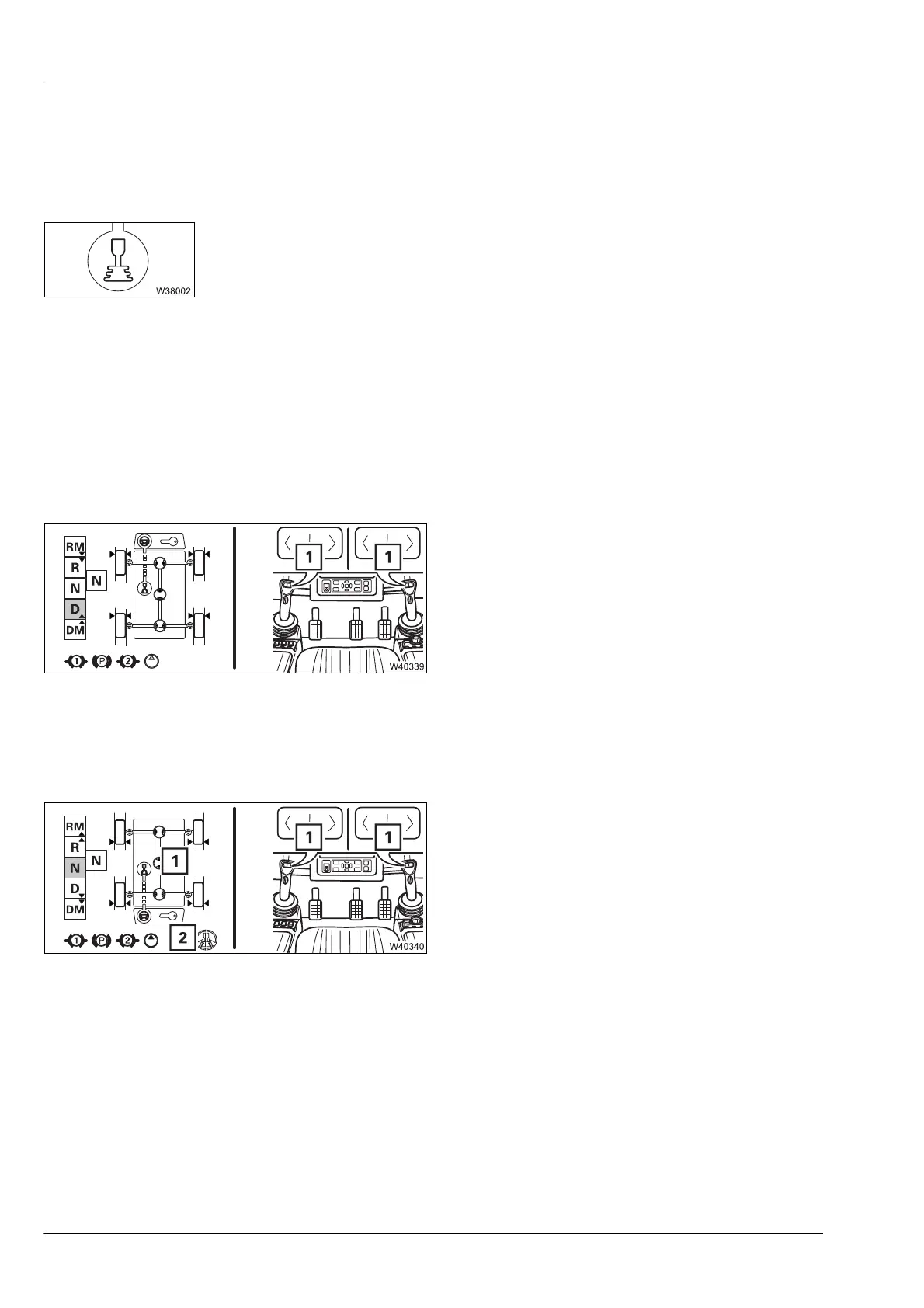Driving with a rigged truck crane
13.5 Driving from the crane cab
13 - 18 3 302 819 en Operating manual
GMK3060
13.12.2018
13.5.3 Steering
Switching on
Switching over to Driving mode switches on the normal steering mode.
Display and
steering direction
The display of the carrier depends on the current slewing angle; Carrier display,
p. 9 - 149.
The steering direction depends on whether the superstructure is in the front
semi-circle or in the rear semi-circle.
In the front semi-circle
The steering direction is Steering wheel.
– Turn to the right
Press button (1) to the right – steering wheel
turns to the right (with right control lever).
– Turn to the left
Press button (1) to the left – steering wheel
turns to the left (with right control lever).
In the rear semi-circle
The steering direction can be switched between Steering wheel and Reversed.
The current steering direction is displayed.
With steering direction Reversed – symbol (2)
displayed – the following applies:
– Turn to the right
Press button (1) to the left – steering wheel
turns to the right (with right control lever).
– Turn to the left
Press button (1) to the right – steering wheel
turns to the left (with right control lever).
