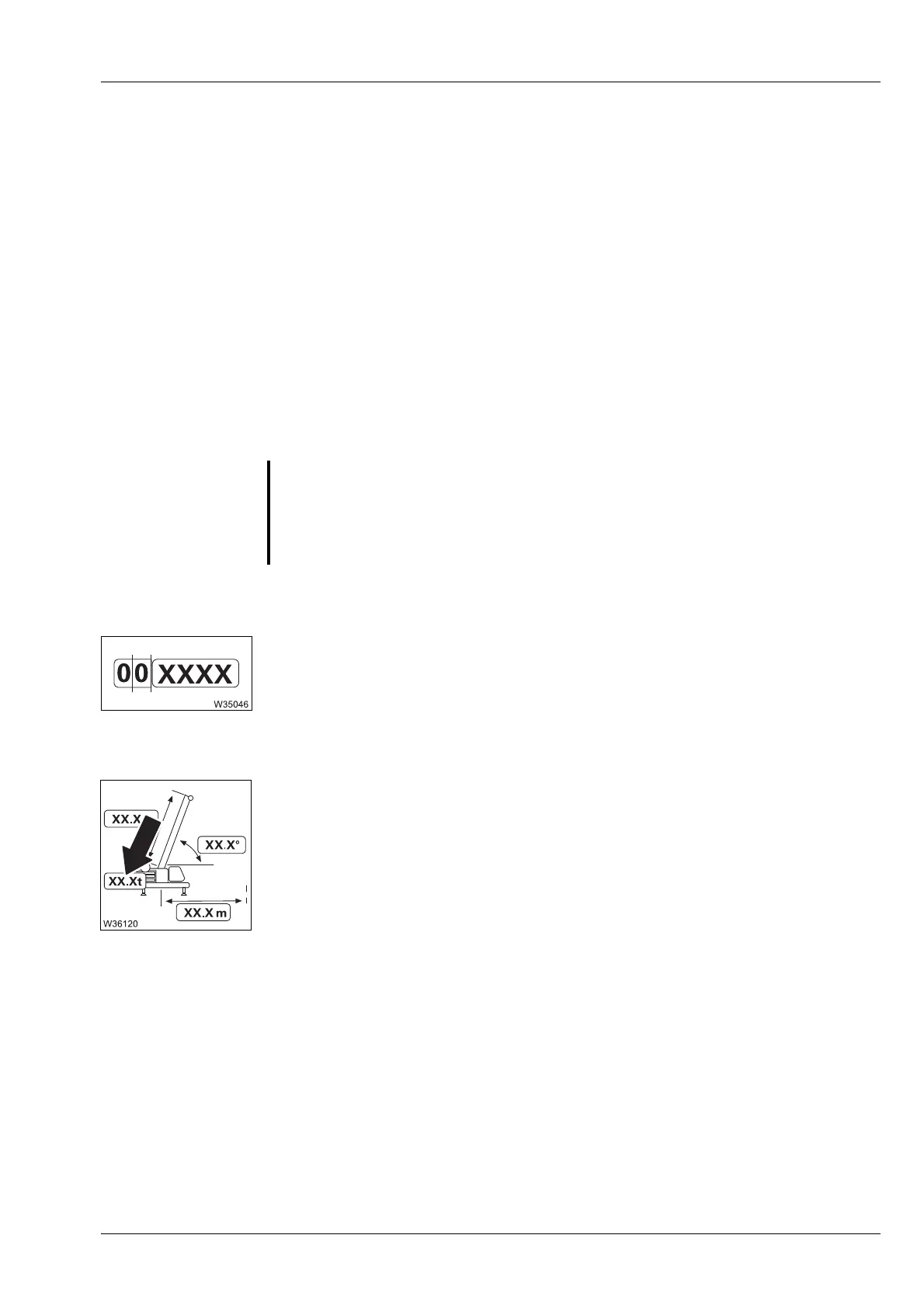Crane operation
11.4 Operation of the rated capacity limiter
Operating manual 3 302 819 en 11 - 49
GMK3060
13.12.2018
11.4.5 Checks before operating the crane
Monitoring menu Crane operation is only enabled when the Monitoringmenu is open.
The menu is opened and exited automatically only, as a reaction to commands
on the CCS display.
– After confirming a permissible rigging mode, the Monitoring menu opens;
à p. 11 - 45.
– After opening the Enter rigging mode/telescope status menu, the Monitoring menu
is exited and the RCL display opens the Lifting capacity table;
à p. 11 - 36.
Checking the
rigging mode
• Check that the Monitoring menu displays the current rigging mode of the truck
crane.
• Check that the displays listed here show the current rigging mode and correct
the rigging mode if necessary.
Display RCL code
For the Standard slewing range type only.
Shows the RCL code corresponding to the confirmed rigging mode according to
the Lifting capacity table.
Counterweight display
Shows the required counterweight combination in tons (t) for the confirmed rig-
ging mode.
s
G
Risk of accidents due to an incorrectly set RCL!
If the current rigging mode varies from the displayed rigging mode, the maximum
load displayed by the RCLwill not correspond to the actually permissible lifting
capacity according to the Lifting capacity table.
Overloading and accidents will certainly be the result.
