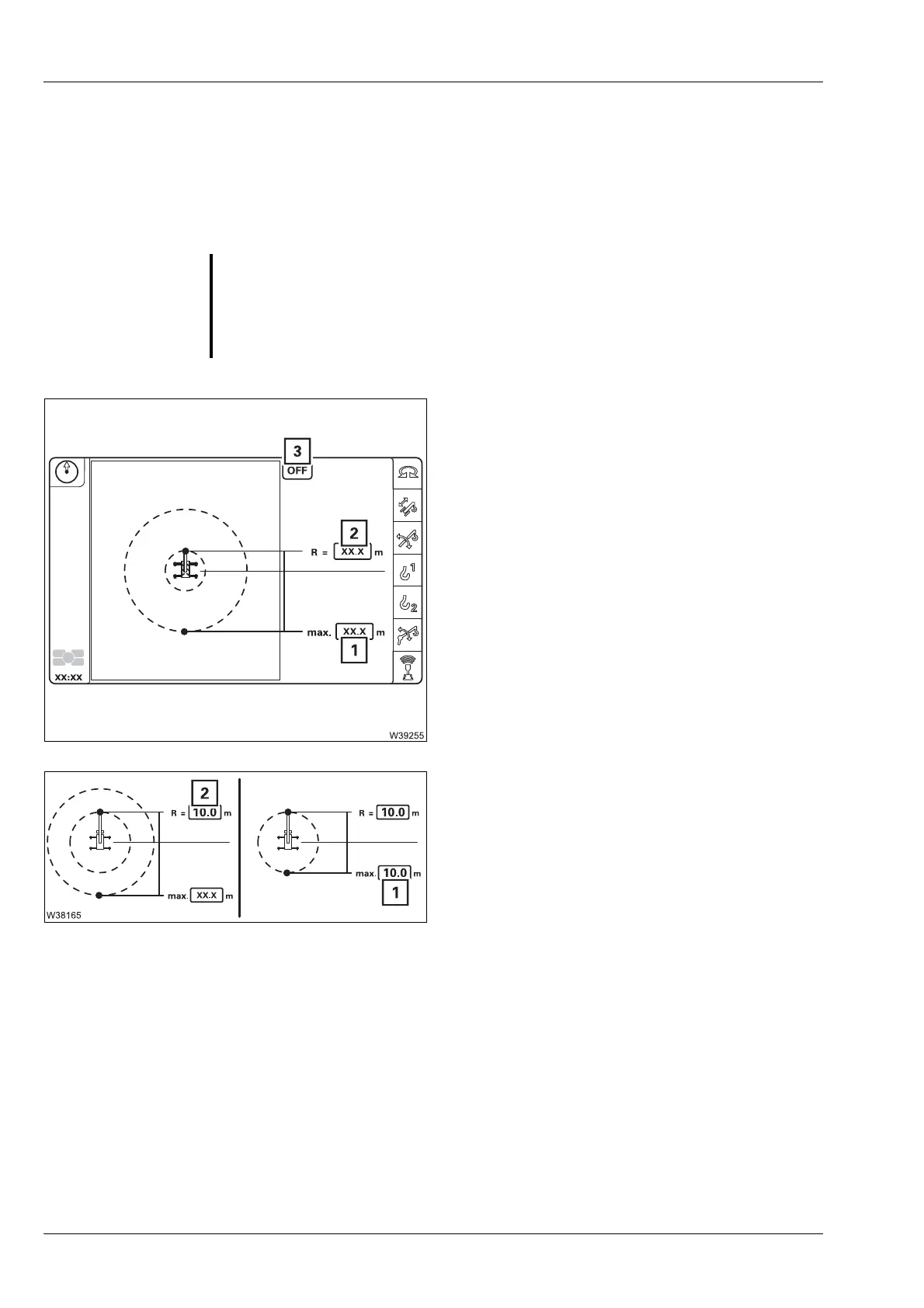Crane operation
11.7 Working range limiter
11 - 142 3 302 819 en Operating manual
GMK3060
13.12.2018
11.7.4 Entering limit values – for the working radius
– For unknown limit values, you can approach a shut-off point and accept the
current working radius as Accept limit value.
– If the limit values are known, you can Manually enter limit value.
Switch off monitoring
Before you enter a limit value, you must switch off
the monitoring.
• Select and confirm the symbol (3).
The Working radius monitoring is switched off.
Displays
Accepting limit value
• Move the main boom head to just before
the shutdown point without a load, e.g. up to
10.0 m – display (2).
• Select and confirm the display (2).
The current value (2) will be accepted as the
limit value (1).
G
Risk of accident due to incorrectly set limit values
When entering the limit values, please note that movements leading further into
the shutdown range can still take place even after switching off. Before crane
operation, slowly approach all limit values, check that they are shutdown in good
time and, if necessary, enter new limit values with larger safe distances.
1 Working radius limit value
2 Current working radius
