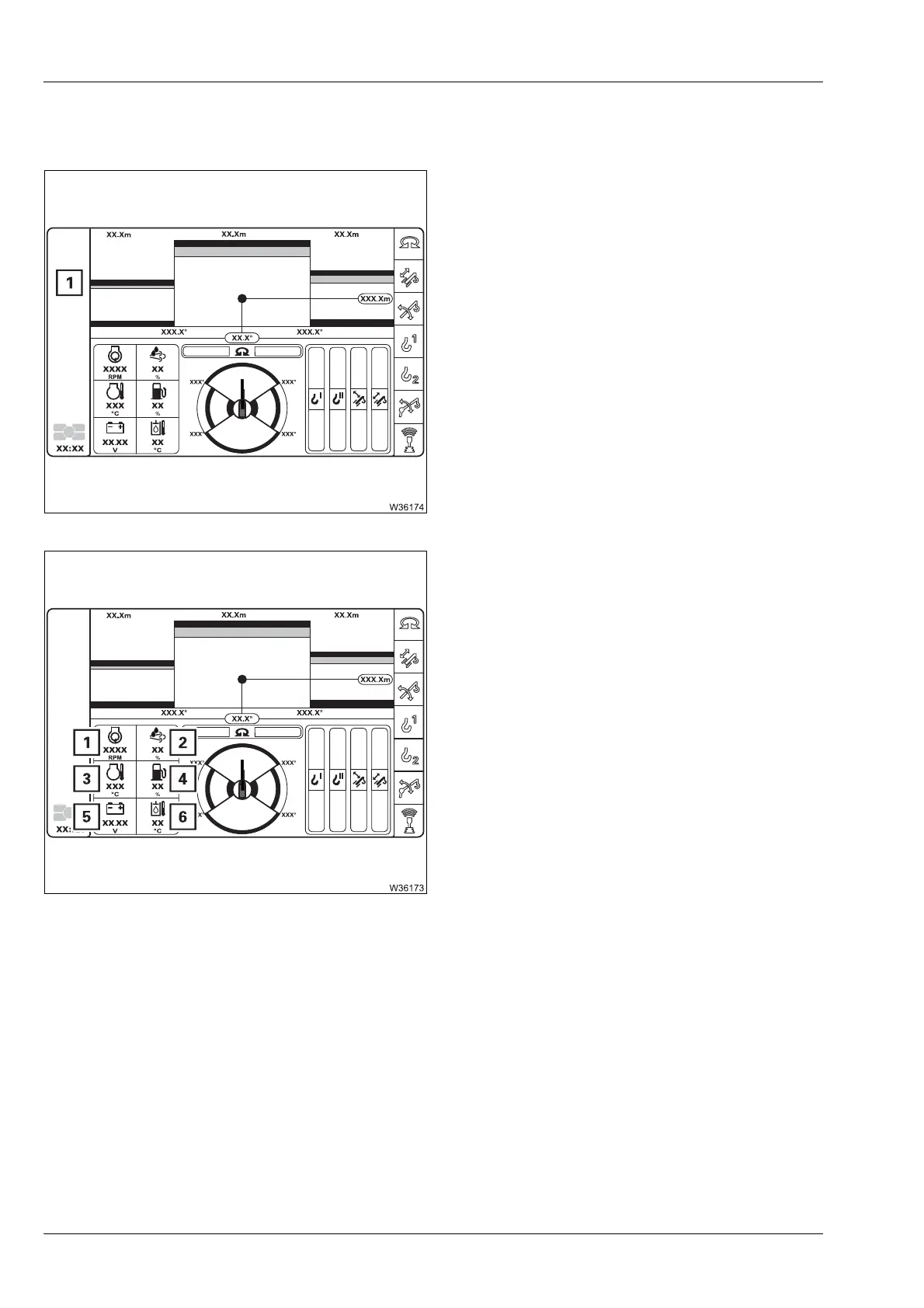Starting/switching off the engine – for crane operation
10.2 Starting the engine – from the crane cab
10 - 8 3 302 819 en Operating manual
GMK3060
13.12.2018
10.2.8 Checks after starting the engine
•
Check the symbols in the display area (1)
immediately after starting the engine.
• Switch off the engine immediately if a symbol is
red;
à Warning messages on the CCS display,
p. 8 - 10.
• Also check the displays.
The colour of the numeral provides additional information:
1 Engine speed display
in min
-1
(rpm)
2 AdBlue (DEF) tank level display in percent
3 Coolant temperature display
in °C (°F)
4 Fuel level display
in per cent
5 Voltage monitoring display
in volts
6 Hydraulic oil temperature display
in °C (°F)
Green: Value OK
Yellow: Limit value almost reached
Red: Limit value exceeded (or dropped below) – warning message;
à p. 14 - 3.
