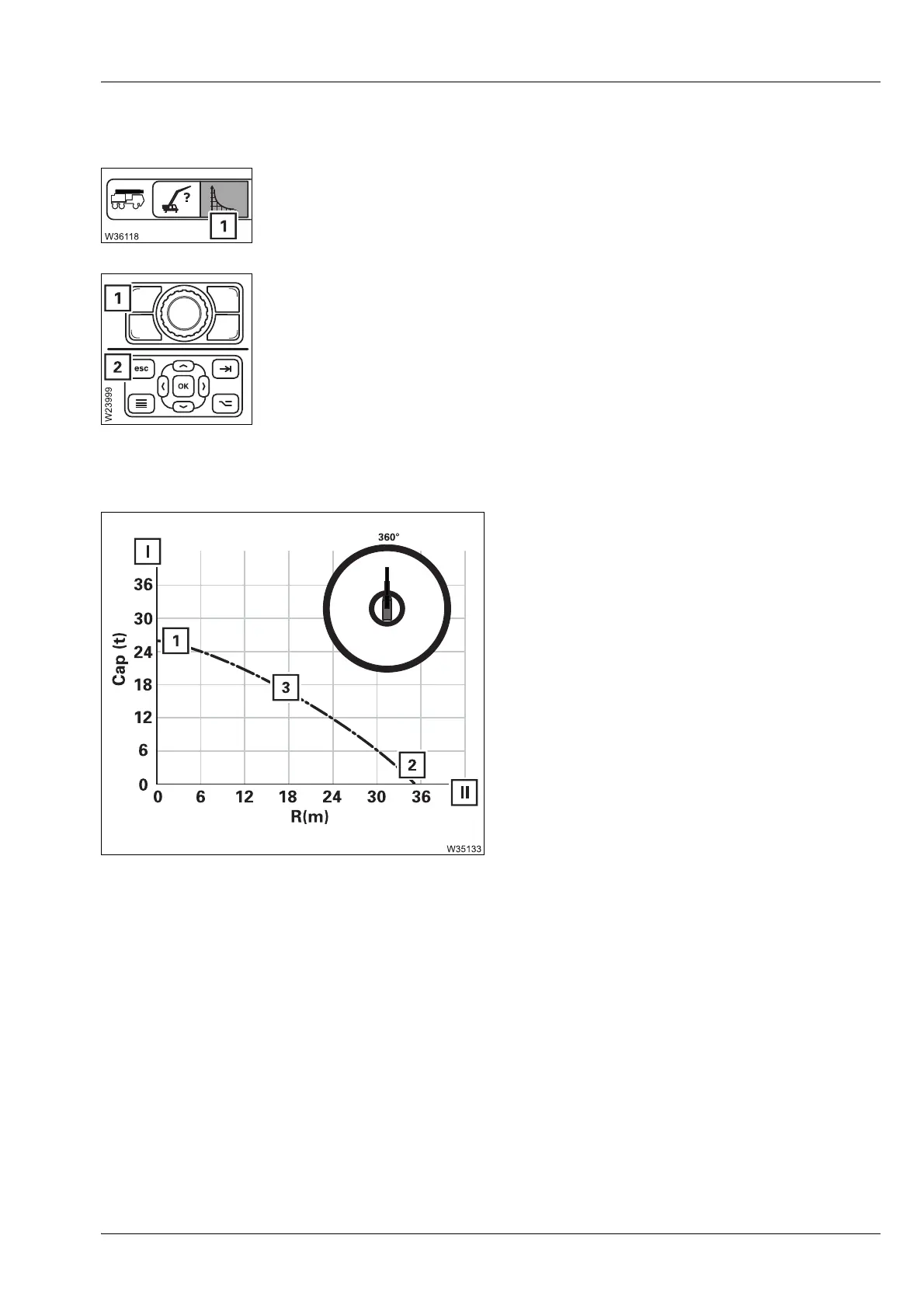Crane operation
11.4 Operation of the rated capacity limiter
Operating manual 3 302 819 en 11 - 63
GMK3060
13.12.2018
11.4.9 Displaying the lifting capacity tables
Opening the menu
• Open the Lifting capacity table menu (1) on the CCS control unit.
Exiting the menu
• Press the button (1) or press the button (2) on the CCS control unit once –
the Start menu opens.
Slewing range
type Standard
If the MAXbase slewing range type has been entered;
à p. 11 - 65.
Permissible working range display
The curve (3) applies to the displayed RCL code
and the displayed telescope status.
The working range ends at the maximum possible
working radius (2). Reduction of the working
radius increases the enabled load along the
curve (3) up to the maximum possible load (1).
s
I Lifting capacity axis – in tons (t) or in
kilopounds (klbs)
II Working radius axis – in metres (m) or
feet (ft)
