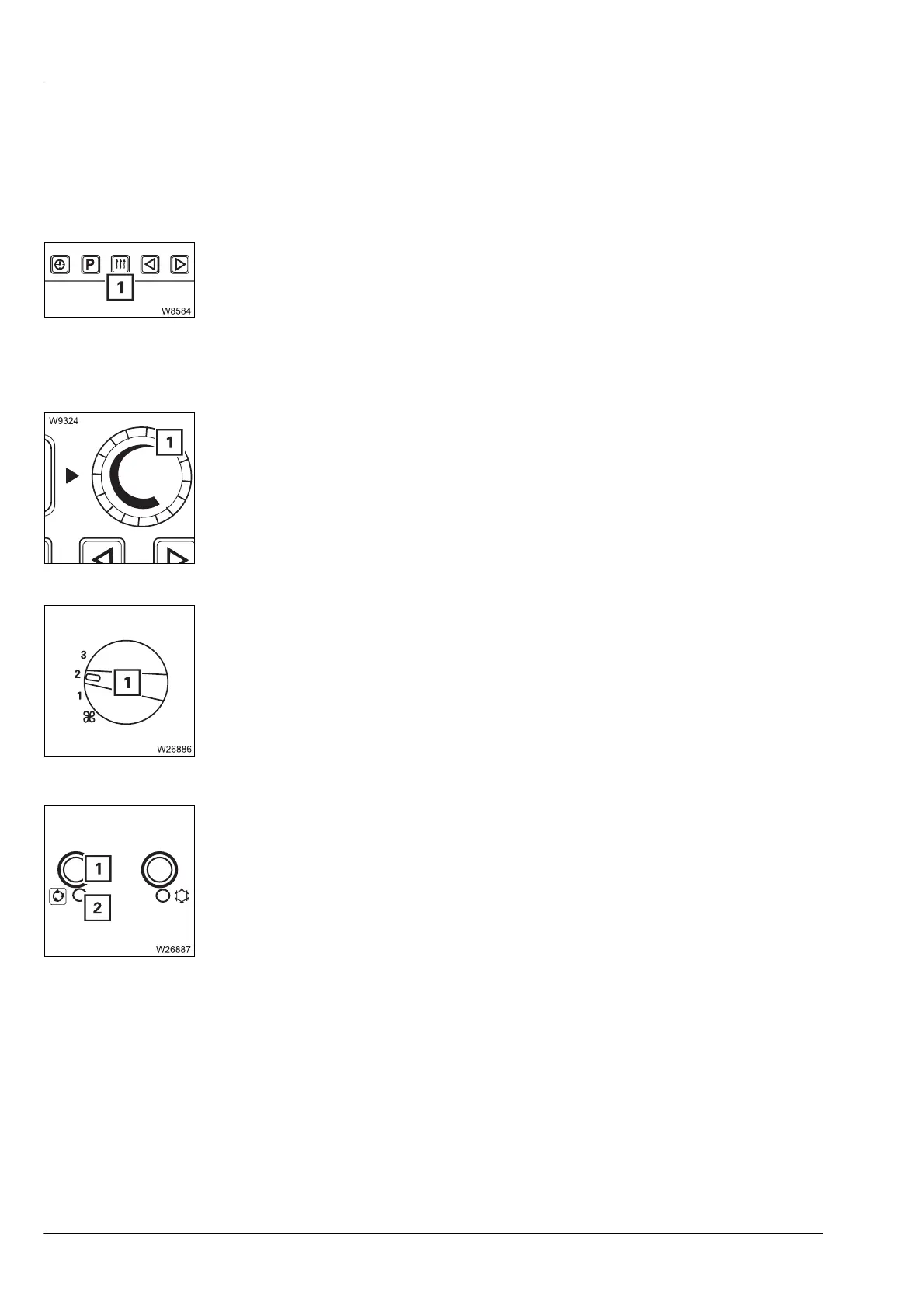Crane operation
11.9 Heating and air-conditioning system
11 - 154 3 302 819 en Operating manual
GMK3060
13.12.2018
H
This section describes how to switch on manually. The heating can also be
switched on automatically;
à Storing the heating start, p. 11 - 157.
• Switch on the ignition; à p. 4 - 9.
• Press the button (1) once.
The heating switches itself on and the control panel lights up.
The fan also switches on with the heating in order to avoid overheating.
Heating
• Set the heating as desired.
Setting the temperature
Setting the fan
Setting recirculated/fresh air
1 – Increasing the temperature: Turn clockwise
– Reducing the temperature: Turn anti-clockwise
1 – Increasing the air
volume:
Turn clockwise
The switch engages in three different positions.
– Reducing the air
volume:
Tun anti-clockwise.
When the heating is switched on the fan always
runs at the smallest level.
1 – Fresh air: Press repeatedly until the lamp (2) goes out.
– Recirculated air: Press repeatedly until the lamp (2) lights up.
Air is sucked into the crane cab.
Change to fresh air often to ensure that oxygen is
supplied.
