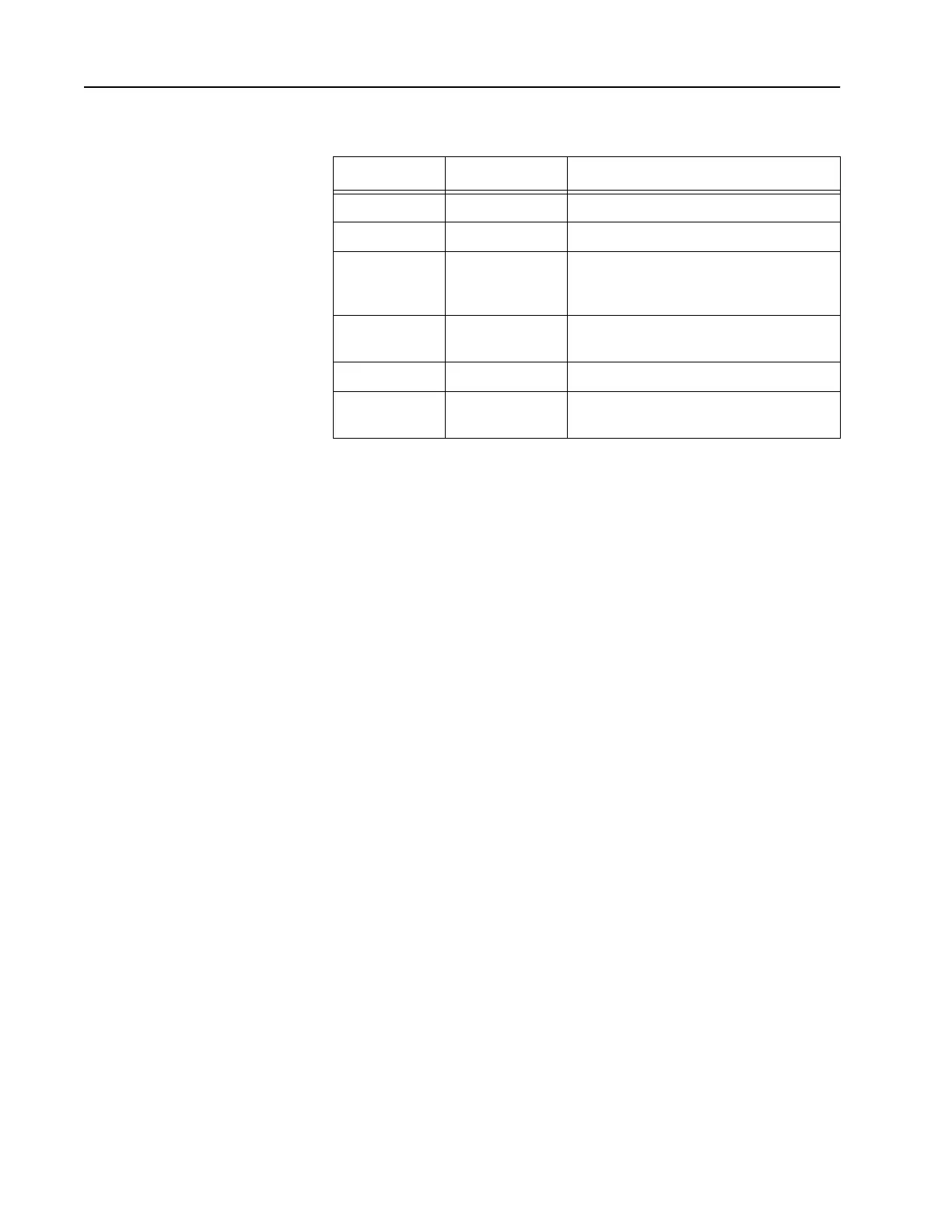6
What’s On The RSS
Diskettes
Below are the files located on the diskette you received with this
manual.
The INSTALL program creates a file named MCS.BAT. This file is
located under the root directory of the hard drive, enabling the RSS to
start up from the root directory.
Experienced RSS users and computer pros can skip the “Organizing
Your Hard Disk” section and proceed to the “Starting The RSS” section.
New RSS users should read all sections.
File Name File Type Description
INSTALL.EXE Installation file Used to install the RSS.
INSTALL.DAT Installation file Contains installation data.
MCSINS.001 Compressed
executable file
File that the installation program
uncompresses when it installs the RSS
on your hard disk.
MCSINS.002 Compressed
executable file
Second part of the executable
files.
DISK.ID Installation file Floppy Disk ID.
README.TXT Text file Contains information about the
current RSS release.