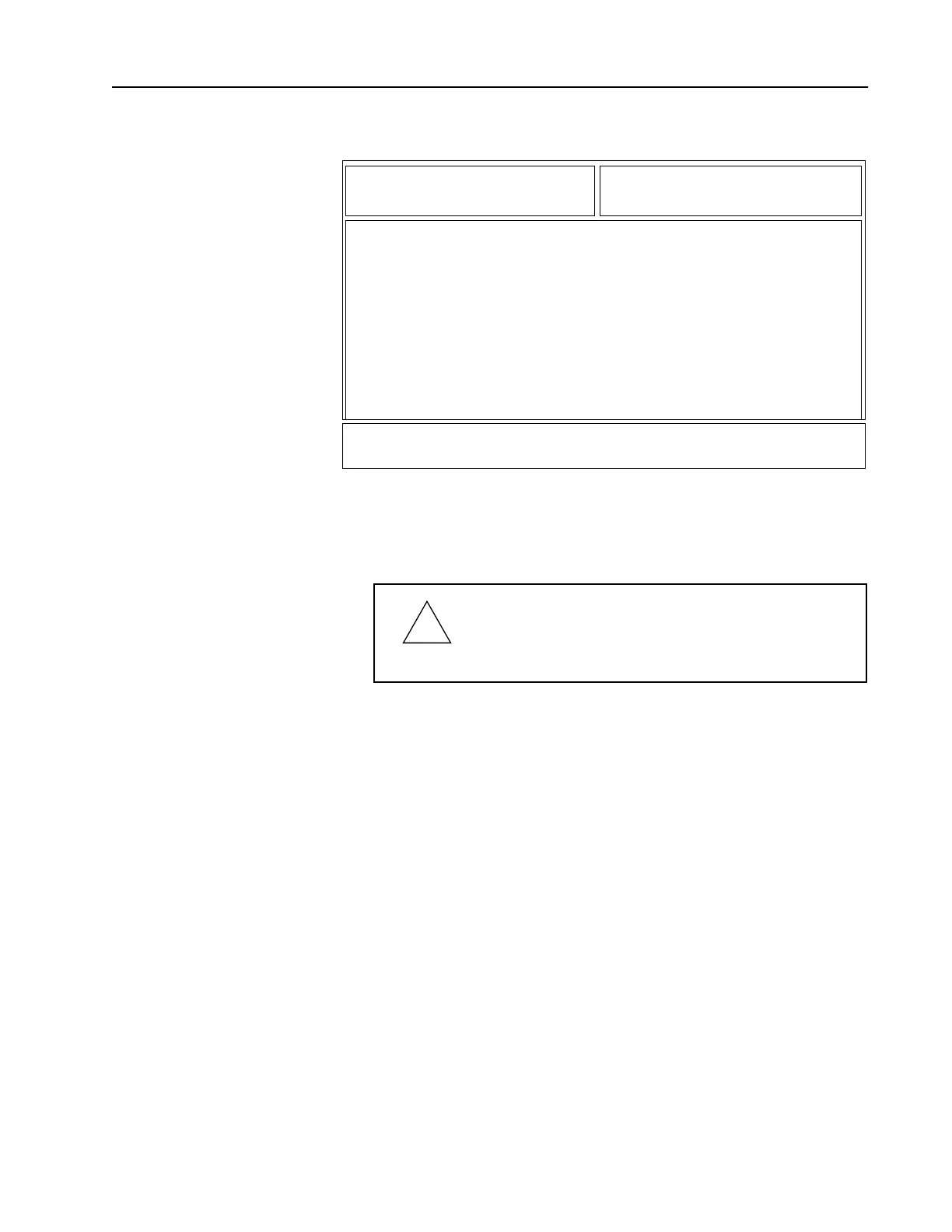49
Transmit Deviation
Limit Alignment:
Reference Softpot
From the MAIN MENU, press F2 twice and then F6 to access the
TRANSMIT DEVIATION LIMIT: REFERENCE SOFTPOT screen.
Reference Attenuator Alignment is required after replacement or servicing of
the Controller Board or the RF Board. This alignment procedure limits the
modulation of the baseband signal. It is used for secondary
modulation limiting.
Refer to your Radio Service Manual for the Transmit Deviation Limit
Alignment: Reference Softpot procedure.
Programming Procedure 1. Press F6 to key up the radio. (The radio’s RF output must be
terminated into a 50 ohm load.)
2. Apply the appropriate signal according to instructions in your
Radio Service Manual.
3. While transmitting, modify the Reference Attenuator setting using
the UP/DOWN arrow keys. To increase the adjustment speed, use
the Shift-UP/DOWN arrow keys.
4. A relative Tx power value will be displayed, but you must measure
the actual transmitter deviation from the service monitor.
5. Press F6 to de-key the radio and Tab to move between frequency
points.
6. Press F8 to save the new values.
BBF
MOTOROLA Radio Service Software Use UP/DOWN Arrows To Adjust Softpot.
MCS Model:
..TRANSMIT DEVIATION LIMIT: REFERENCE
TRANSMIT DEVIATION LIMIT: REFERENCE
-----------------------------------
Current Value New Softpot Value
Frequency Channel Spacing Channel Spacing
--------- --------------- ---------------
177.9875 20kHz.......114 20kHz.......114
12.5kHz..... 87 12.5kHz..... 87
Transmitter..Off
0 127
MIN |----+----+----+----+----+----+----+----+----+----+--X-+----| MAX
F1 F2 F3 F4 F5 F6 F7 F8 F9 F10
HELP TOGGLE PROGRAM EXIT
PTT VALUE
!
Caution
This procedure should be attempted only by qualified
service personnel. Failure to perform alignment
procedures properly may result in seriously degraded
radio or system performance.