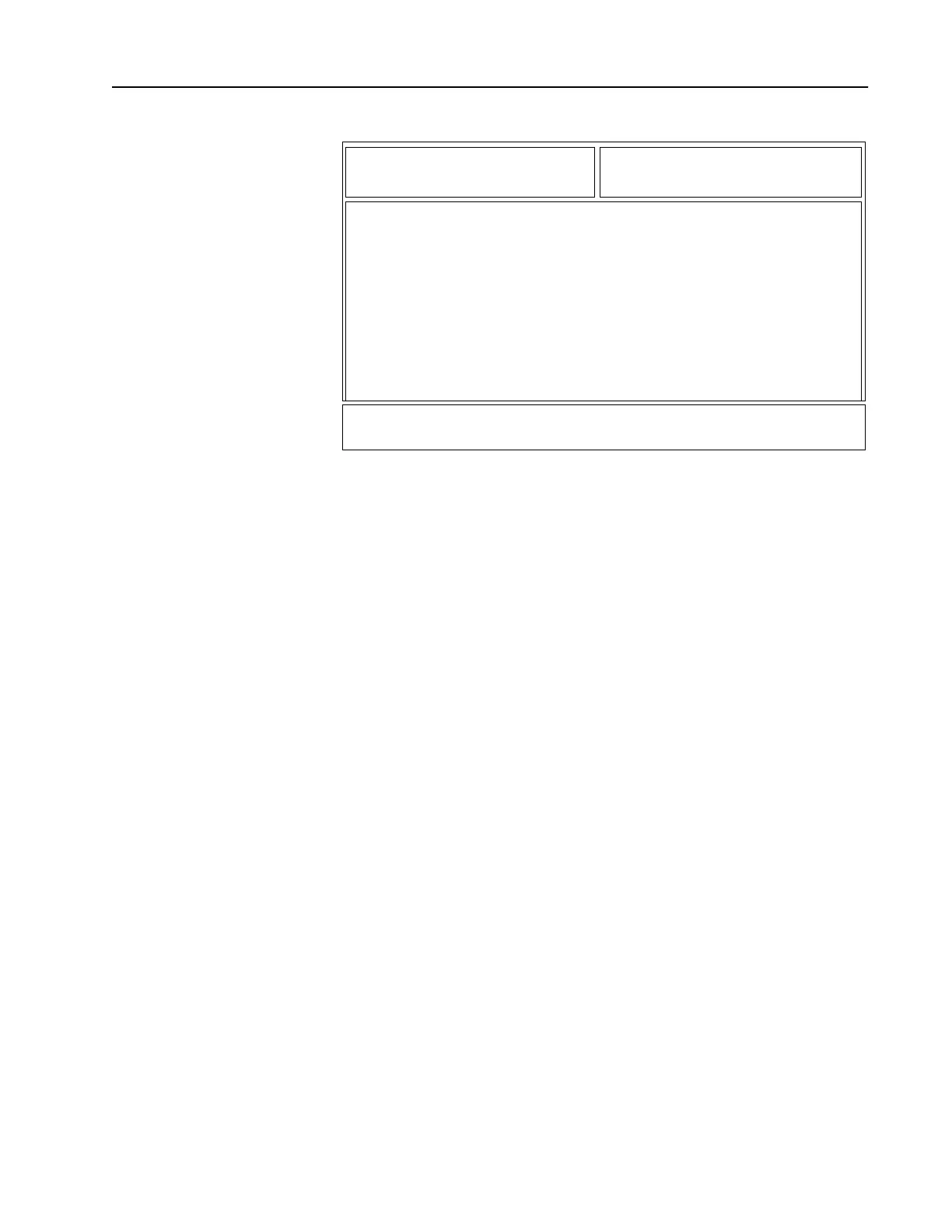236
MDC Call List Table From the MAIN MENU, press F4, F6, and then F7 to access this screen.
This screen is used to edit Conventional MDC Call IDs and their
associated names or aliases. The ID entries in this table are stored in
the radio and made available to the radio user in Selective Call or Call
Alert operation. For radio models capable of supporting multiple MDC
Systems, the Call list defined here is made available to all MDC
Systems.
An MDC Call ID is either an Individual Call ID or a Group Call ID. The
RSS interprets each entry which begins with the hexadecimal digit “E”
as a Group ID. Call IDs beginning with a digit other than “E” are treat
as Individual IDs. In addition, the number of characters for the ID alias
labelled “Call Text” is automatically determined according to the
display capability of the radio.
Function Key Descriptions
F2 - ADD CALL ID Adds a Call ID.
F5 - DELETE CALL ID Deletes the highlighted Call ID. You will be prompted for confirmation
before the ID is actually deleted.
DFDD
MOTOROLA Radio Service Software Enter or Scroll to Select Value.
MCS Model:
...CHANGE/VIEW:CONV:MDC:MDC CALL LIST
CALL LIST TABLE
---------------
# Call ID Call Text # Call ID Call Text
- ------- --------- - ------- ---------
1 ---- CALL 1
F1 F2 F3 F4 F5 F6 F7 F8 F9 F10
HELP ADD DELETE EXIT
CALL ID CALL ID