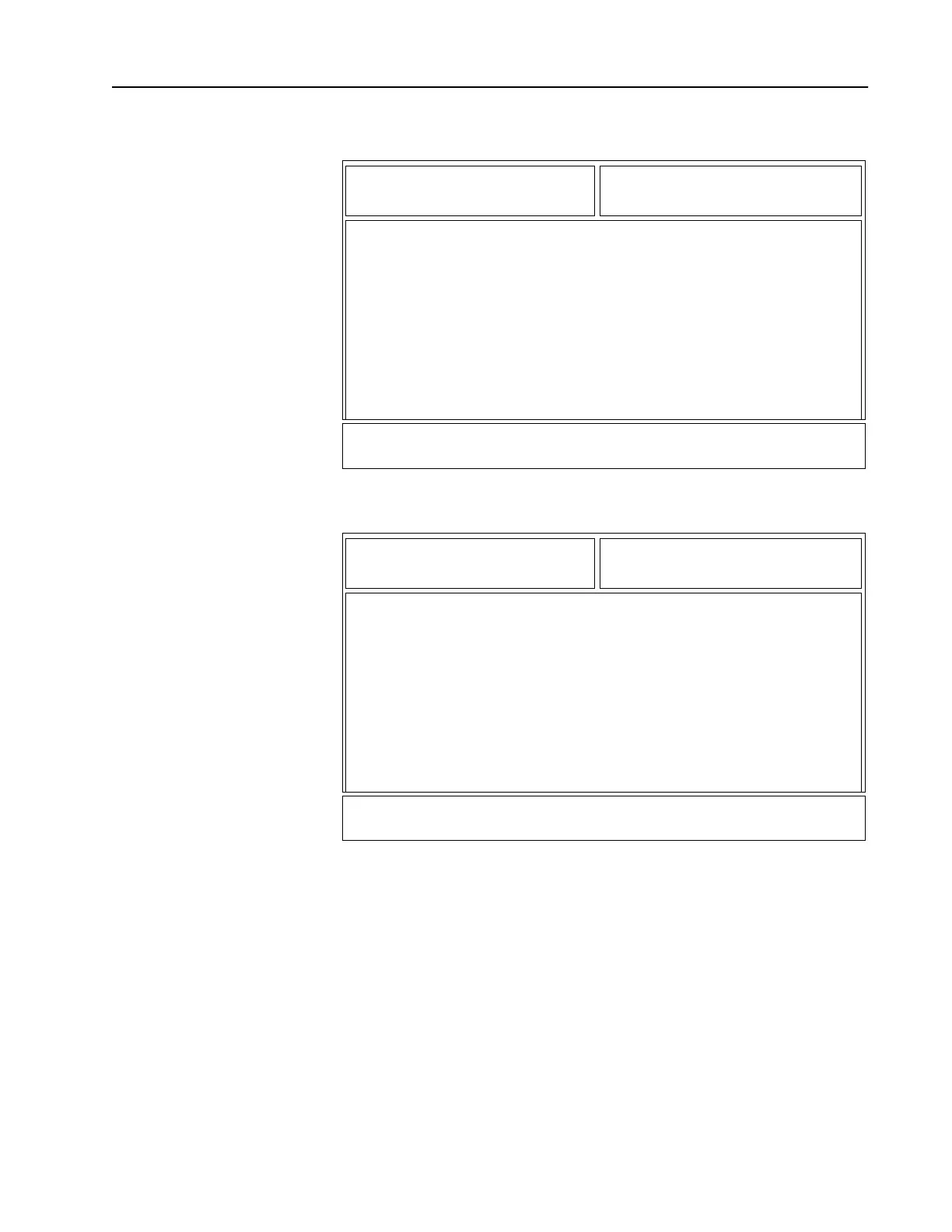147
Trunking Systems From the MAIN MENU, press F4 twice and then F3 to access these
screen.
TRUNKING SYSTEM screen, Type I (800 MHz)
TRUNKING SYSTEM screen, Type II/IIi (900 MHz)
This screen is used to program the Trunking System configuration for
your radio. The fields on this screen will vary for Type I and Type II/IIi
systems as shown in the screens above.Press Tab to select the desired field,
or press the desired function key (F1 - F10). If a field is highlighted, use
the UP/DOWN arrow keys to select the desired choice or value.
A Trunking System refers to a specific repeater site, the system ID, the
individual radio ID for that system, the control channel frequencies
and the connect tone required to operate on that system. Each system
that the radio is programmed to operate on is linked to one or more
Trunking personalities. The personality defines the features available
to the radio while operating on that system. Each radio is uniquely
identified on each system by its individual ID.
DDC
MOTOROLA Radio Service Software Enter or Scroll to Select Value.
MCS Model: M01UGN6PW6AN
MAIN:CHANGE/VIEW:TRUNKING:SYSTEM
System.............1 TRUNKING SYSTEM
---------------
System Key ..............Disabled
System Type.....................I UNIVERSAL ID.................. 1
System ID....................0001
Size Code......................A
Fleet ID.....................001
Connect Tone (Hz)#.......0-105.88 Individual ID................000
Coverage Type............Disabled Access Type.................Slow
Site ID........................0 Conversation Type........Message
Tx Defeat...............Disabled
Dynamic Regrouping........Disabled
Remote Monitor ...........Disabled This Call ID..............000016
F1 F2 F3 F4 F5 F6 F7 F8 F9 F10
HELP ADD PREV NEXT DELETE CONTROL MORE EXIT
SYSTEM SYSTEM SYSTEM SYSTEM CHANNEL OPTIONS
MOTOROLA Radio Service Software Use UP/DOWN Arrows to Select Choice.
MCS Model: M01WGM4PW6AN
MAIN:CHANGE/VIEW:TRUNKING:SYSTEM
System.............1 TRUNKING SYSTEM
---------------
System Key...............Disabled OmniLink.................Enabled
System Type................II/IIi
System ID....................0001
Alias...................Disabled
Individual ID..............1-0001
Connect Tone (Hz)#.......0-105.88
Coverage Type...........SmartZone
Affiliation Type........Automatic
Dynamic Regrouping........Enabled
Zone....Blank Chan....Blank
Remote Monitor........... Enabled
RM Base Time (sec)...........15
F1 F2 F3 F4 F5 F6 F7 F8 F9 F10
HELP ADD PREV NEXT DELETE CONTROL MORE EXIT
SYSTEM SYSTEM SYSTEM SYSTEM CHANNEL OPTIONS