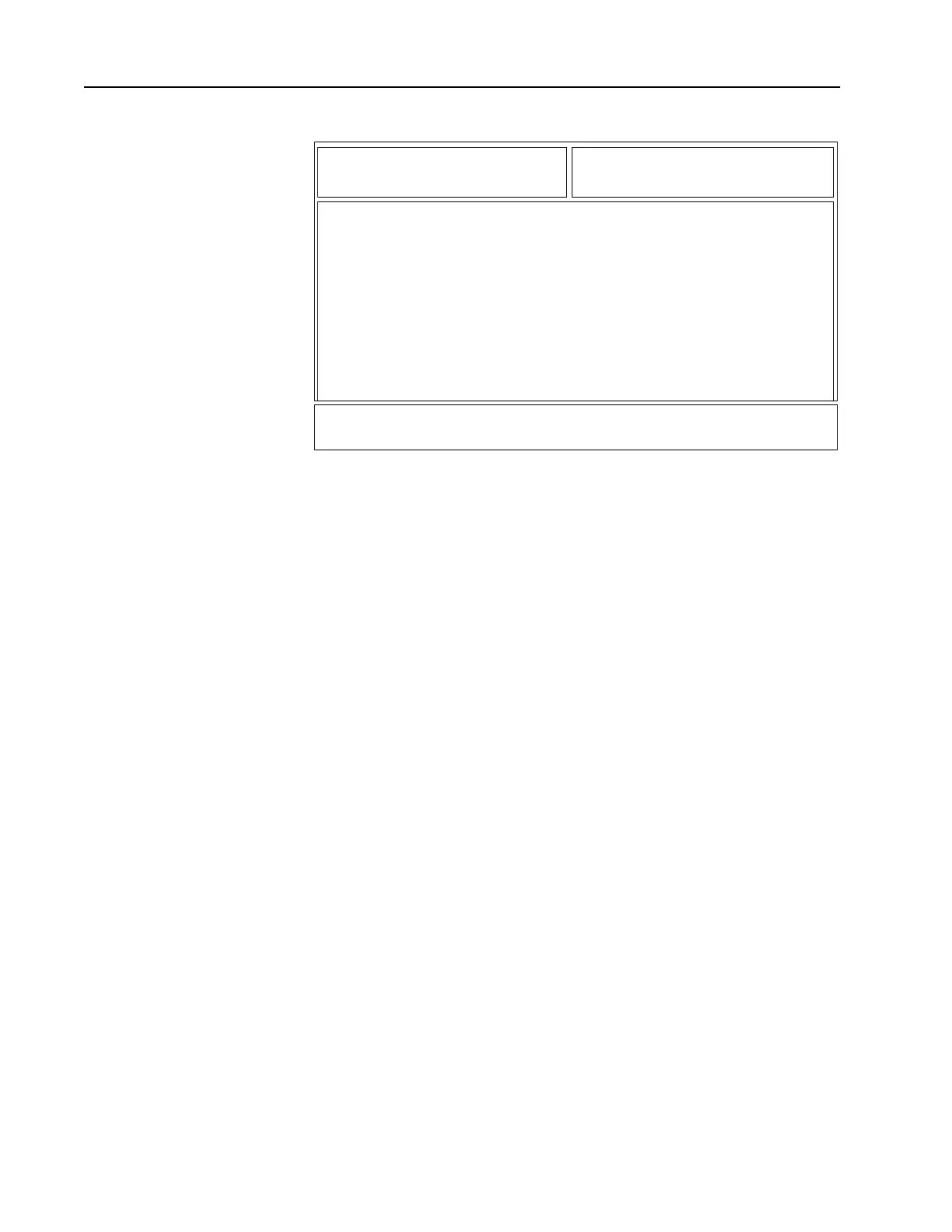26
Setting Screen
Colors
From the MAIN MENU, press F9 and then F7 to access this screen.
This screen is used to select the type of display monitor that you are
using with your computer – Monochrome or Color. For proper color
operation, you must have a color monitor and the appropriate color
display interface card must be installed in your computer.
Note: Refer to the owner’s manual that came with your
computer and/or contact your computer dealer if you have
questions regarding the color capability of your system.
You may also further customize your screen by selecting colors for the
screen’s text, status line, message line, highlighted text, background,
frame, selected text and pop-up background.
Note: Screen configuration changes must be saved (F8) before
you exit this screen.
Function Key Description
F8 - SAVE Used to save the configuration information to a file on your program
disk. Every time you use the RSS, the configuration that you saved last
will be used. This configuration may be altered and saved at any time.
IG
MOTOROLA Radio Service Software Use UP/DOWN Arrows to Select Choice.
MCS Model:
MAIN:CONFIGURATION:SCREEN COLORS
SCREEN COLORS
-------------
MONITOR TYPE...................Color
TEXT.........................Black
STATUS TEXT..................Black
MESSAGE TEXT.................Black
HIGHLIGHT......................Red
BACKGROUND..............Light Gray
FRAME........................Black
SELECTED TEXT................Black
POPUP BACKGROUND..............Cyan
-
F1 F2 F3 F4 F5 F6 F7 F8 F9 F10
HELP SAVE EXIT