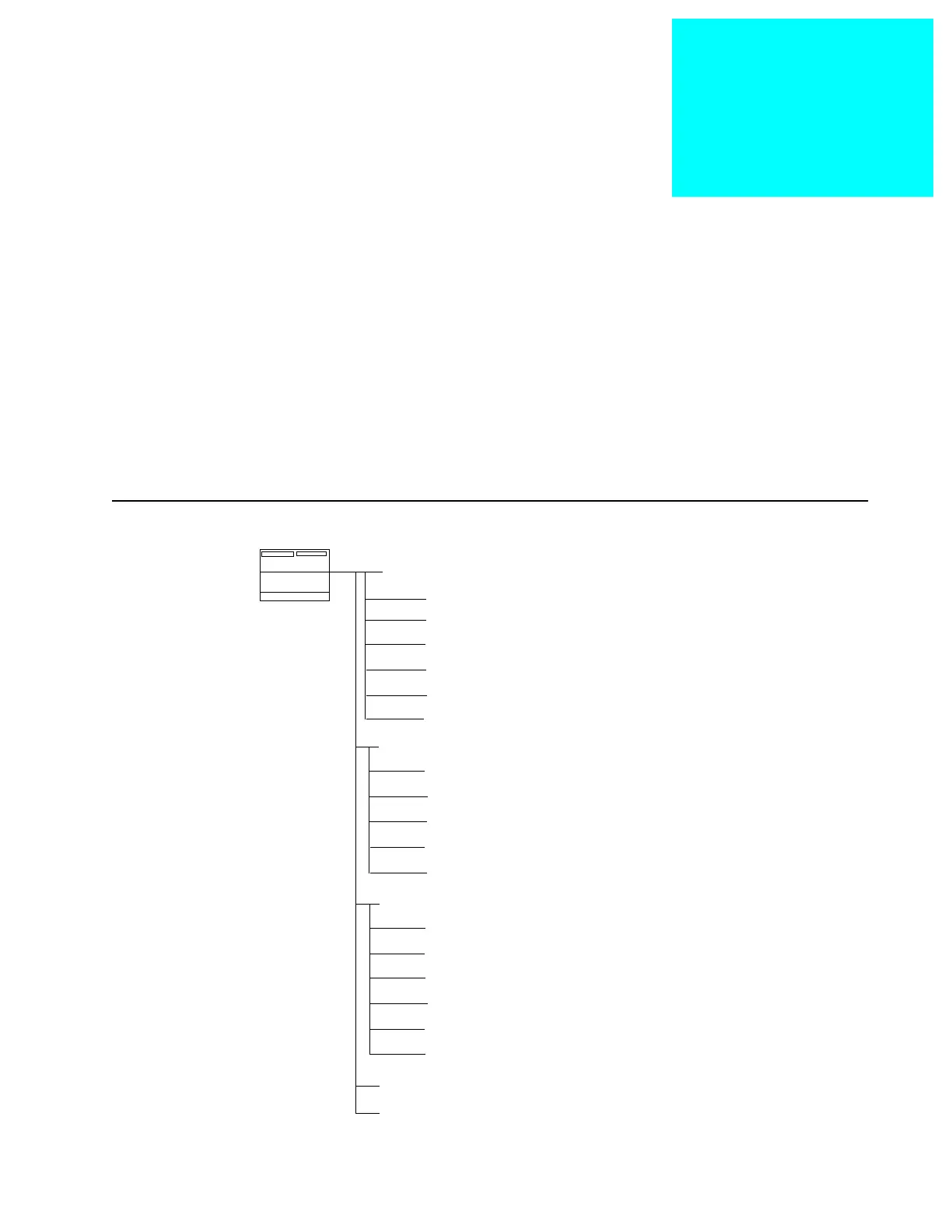255
Print Menu Functions 6
The print function is used to produce permanent records of codeplug
configurations. A printer is required and should be connected to your
computer according to instructions in the user’s manual that came
with your computer. Graphics capability is NOT required. In order to
print radio configuration data, you must first read or retrieve a codeplug file
using the GET/SAVE MENU and related screens.
Each print-out will contain the following data in addition to
configuration information: radio model and serial number
information, software version numbers, RSS version numbers, and the
date and time of the print-out.
Menu Map
PRINT
MENU
D
D
Radio Wide Buttons, Switches, Display, Scan, Phone
Radio Wide Options
Buttons, Switches, Menu Items
Phone Lists and Options
Trunking Systems, Personalities, Call Lists, Options
Trunking Radio Wide Options
C
B
C
B
C
Trunking Systems: System ID, Control Channels, etc.
Conventional Systems, Personalities, MDC, Options
Zone/Channel Assignment
F
H
B
C
Conventional Radio Wide Configuration
Conventional Personalities, Options
Radio Codeplug Data Summary
I
G
Scan Lists and Options
Display Options
Alarm Options
E
F
Trunking Personality: Talk Groups, Emergency Options, etc.
D
E
Trunking Call List Data
G
Control Channels (UHF and VHF only)
MDC Systems, Options
D
G
Auxiliary Systems
Conventional Message Alias List
H
Conventional Status Alias List
I