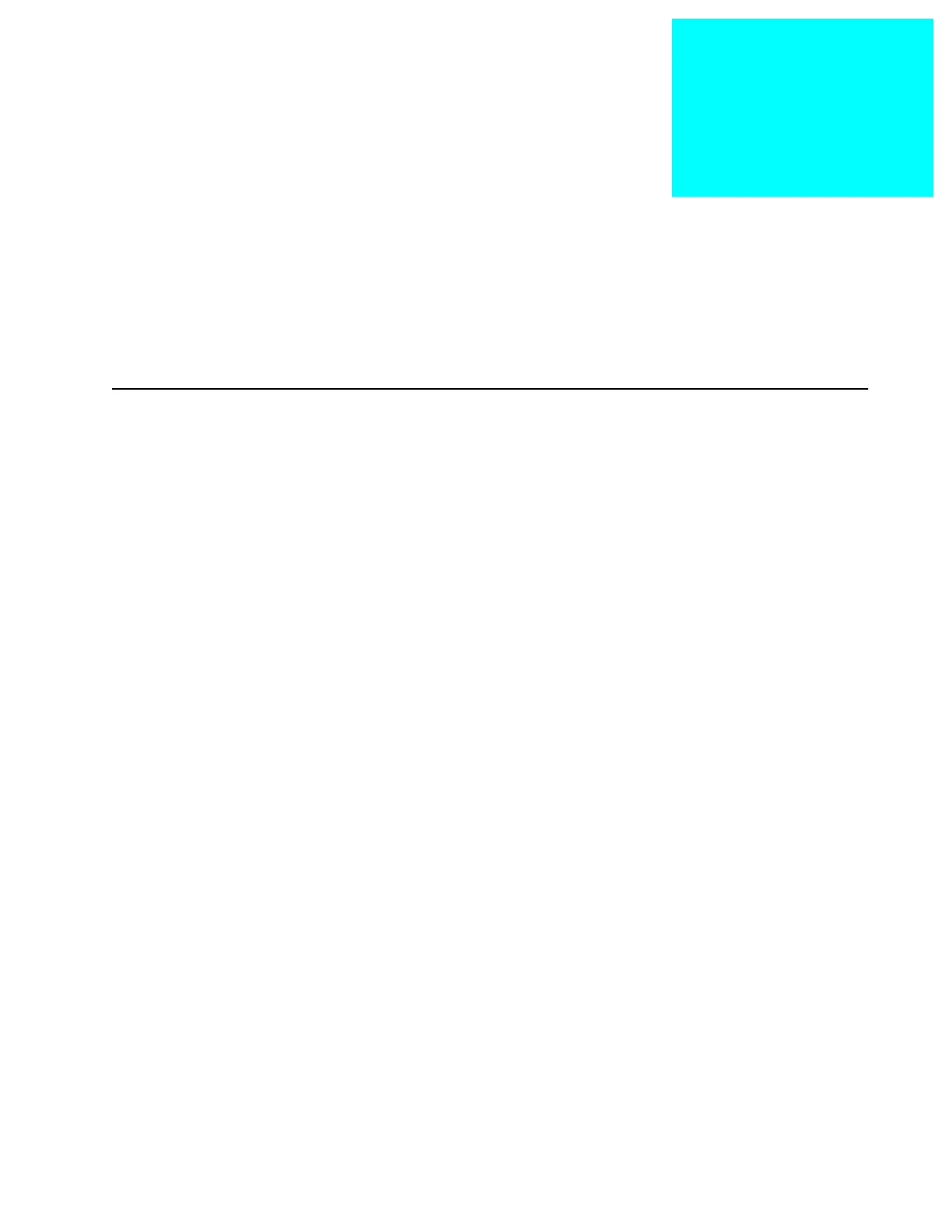29
Basic Radio
Programming Tutorial 2
Now that the hardware and software installation is complete, the RSS
is up and running, and you are familiar with the RSS user interface,
you are ready to personalize a radio. This section will walk you
through the procedure of programming specific features into an MCS
2000 radio.
Programming a
Basic MCS 2000
Radio
The tutorial assumes that the RSS is up and running and that you are
at the MAIN MENU. (Refer to Section 1 for the RSS installation
procedure.) Remember that F1 displays help information about the
currently highlighted field or the current screen. Press F10 to back out
of the RSS one menu level at a time.
Desired Features Assume that the following features are desired:
❒ Transmit/Receive frequencies
❒ Tone Private-Line/Digital Private-Line (TPL/DPL) codes
❒ Two scan lists
❒ Telephone Operation enabled (for full keypad models only)
Note: For the purpose of this tutorial, we will assume that factory
defaults are suitable for most parameter values.
Major Decisions Involved To program the above features into the radio, the major decisions to
be made are:
1. Determine the desired number of personalities (channels).
2. Determine the feature systems you wish to use (basic, scan,
signalling, etc.).
3. Determine the desired features to program radio-wide (that is, for
all channels).
4. Determine the desired features to program for each personality
(individual channels only).