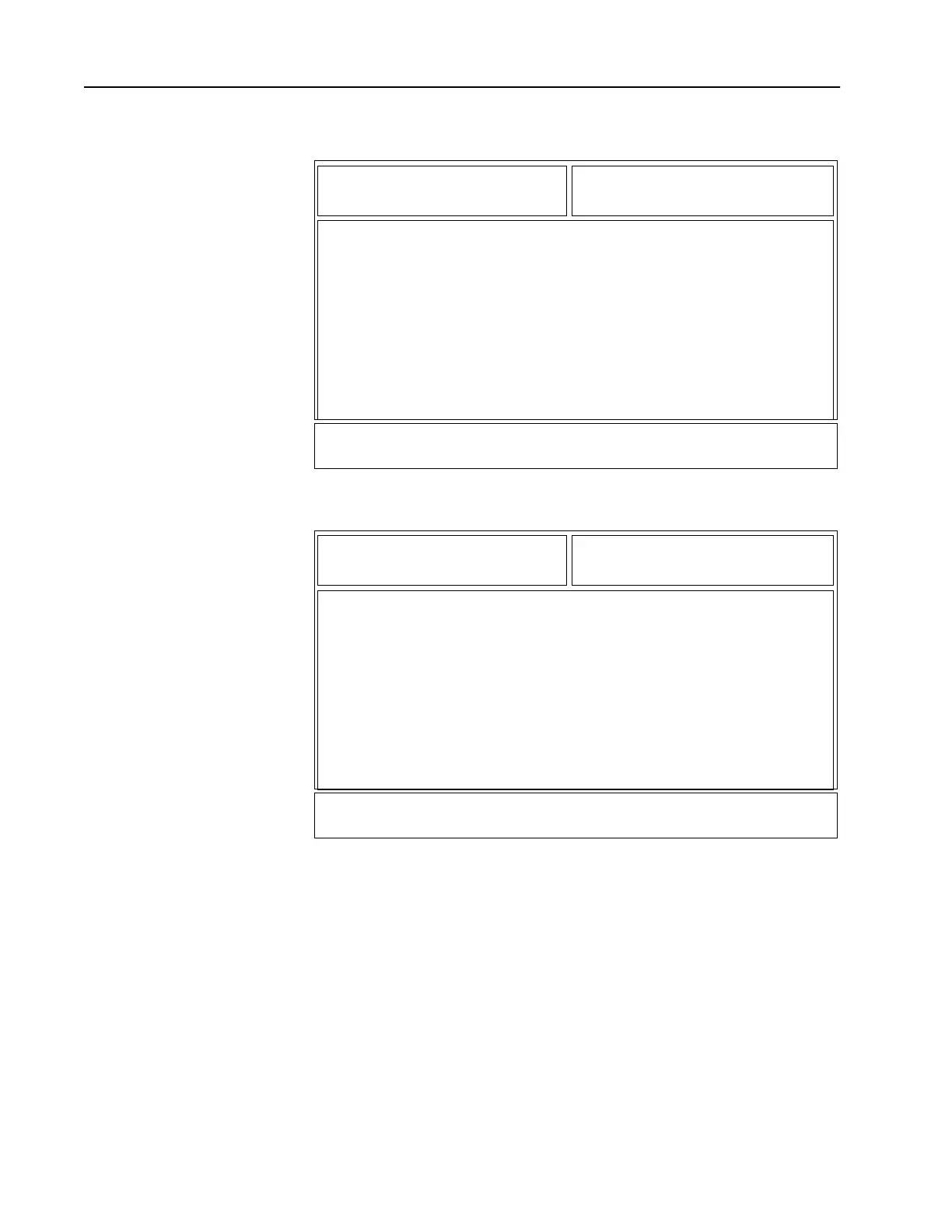192
VRM100 Trunk
Options
From the MAIN MENU, press F4 thrice, F9 and then F7 to access this
screen.
VRM100 Trunking Options for Type II (800 MHz)
VRM100 Trunking Options for Type IIi (800 MHz)
This screen will vary depending on whether you have enabled VRM100 or
VRM500 operation for the radio and the model of the current radio codeplug.
Only if VRM100 operation has been enabled will this screen display
fields relating to VRM100 operation. (For help information on the
VRM500 TRUNK OPTIONS screen, refer to page 195.)
In order to access the VRM100 TRUNK OPTIONS screen:
❒ The VRM100 field on the RADIO WIDE OPTIONS screen (F4/F3/F2)
must be set to Enabled.
❒ The VRM100 field on the TRUNKING PERSONALITY OPTIONS screen
(F4/F4/F4/F9) must be set to Enabled.
DDDIG
MOTOROLA Radio Service Software
MCS Model:
...TRUNKING:PERS:OPT:VRM100
Personality........1
VRM100 TRUNK OPTIONS
--------------------
VRM100 Pager ID..............00001
VRM100 Talk Group..............001
F1 F2 F3 F4 F5 F6 F7 F8 F9 F10
HELP EXIT
MOTOROLA Radio Service Software
MCS Model:
...TRUNKING:PERS:OPT:VRM100
Personality........1
VRM100 TRUNK OPTIONS
--------------------
VRM100 Pager ID..............00001
VRM100 Size Code...............001
VRM100 Fleet...................001
VRM100 Sub-Fleet...............001
F1 F2 F3 F4 F5 F6 F7 F8 F9 F10
HELP EXIT