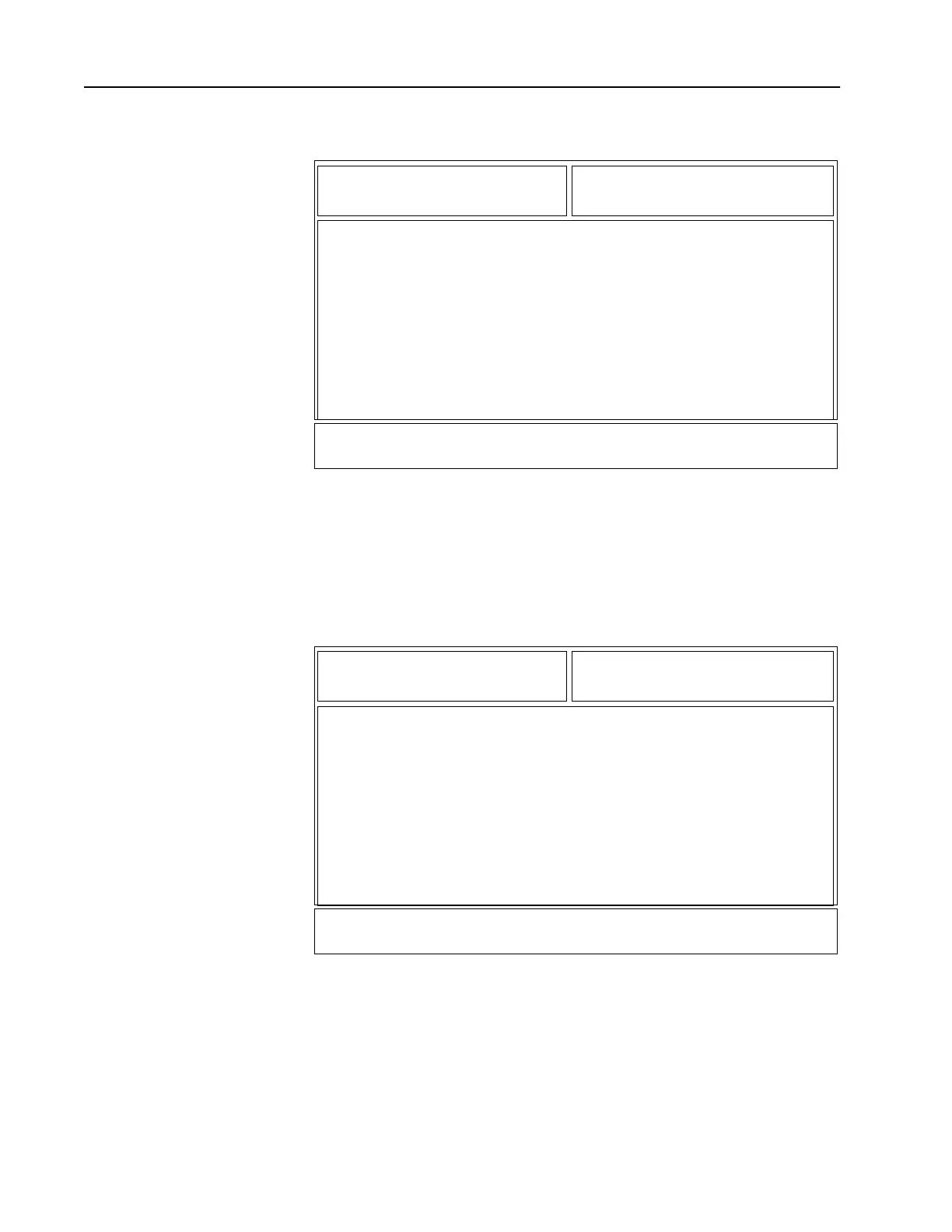221
Conventional
Personality RAC
Options
From the MAIN MENU, press F4, F6, F3, F9 and then F7 to access this
screen.
This screen contains all the personality specific RAC-related
information. The information contained in this screen will change
depending on the current personality. Press Tab to select the desired field,
or press the desired function key (F1 - F10). If a field is highlighted, use
the UP/DOWN arrow keys to select the desired choice or value.
For radios not equipped without RAC options
Function Key Descriptions
F3 - PREV PERS Accesses the previous personality.
F4 - NEXT PERS Accesses the next personality.
DFCIG
MOTOROLA Radio Service Software Use UP/DOWN Arrows to Select Choice.
MCS Model:
...CHANGE/VIEW:CONV:PERS:OPTIONS:RAC
Personality........1 CONV PERS RAC OPTIONS
---------------------
Repeater Access......................Enabled
Tone Signalling System....................1
Access Type..........................Manual
RAB 1 Code Type.................Singletone
RAB 1 Singletone (Hz)............1- 300.0
RAB 2 Code Type................ Singletone
RAB 2 Singletone (Hz)............1- 300.0
F1 F2 F3 F4 F5 F6 F7 F8 F9 F10
HELP PREV NEXT EXIT
PERS PERS
MOTOROLA Radio Service Software Use UP/DOWN Arrows to Select Choice.
MCS Model:
...CHANGE/VIEW:CONV:PERS:OPTIONS:RAC
Personality........1 CONV PERS RAC OPTIONS
---------------------
Repeater Access......................Enabled
Tone Signalling System....................1
Access Type............................Auto
PTT Code Type..........................MDC
PTT MDC Repeater ID..............1- 0001
F1 F2 F3 F4 F5 F6 F7 F8 F9 F10
HELP PREV NEXT EXIT
PERS PERS