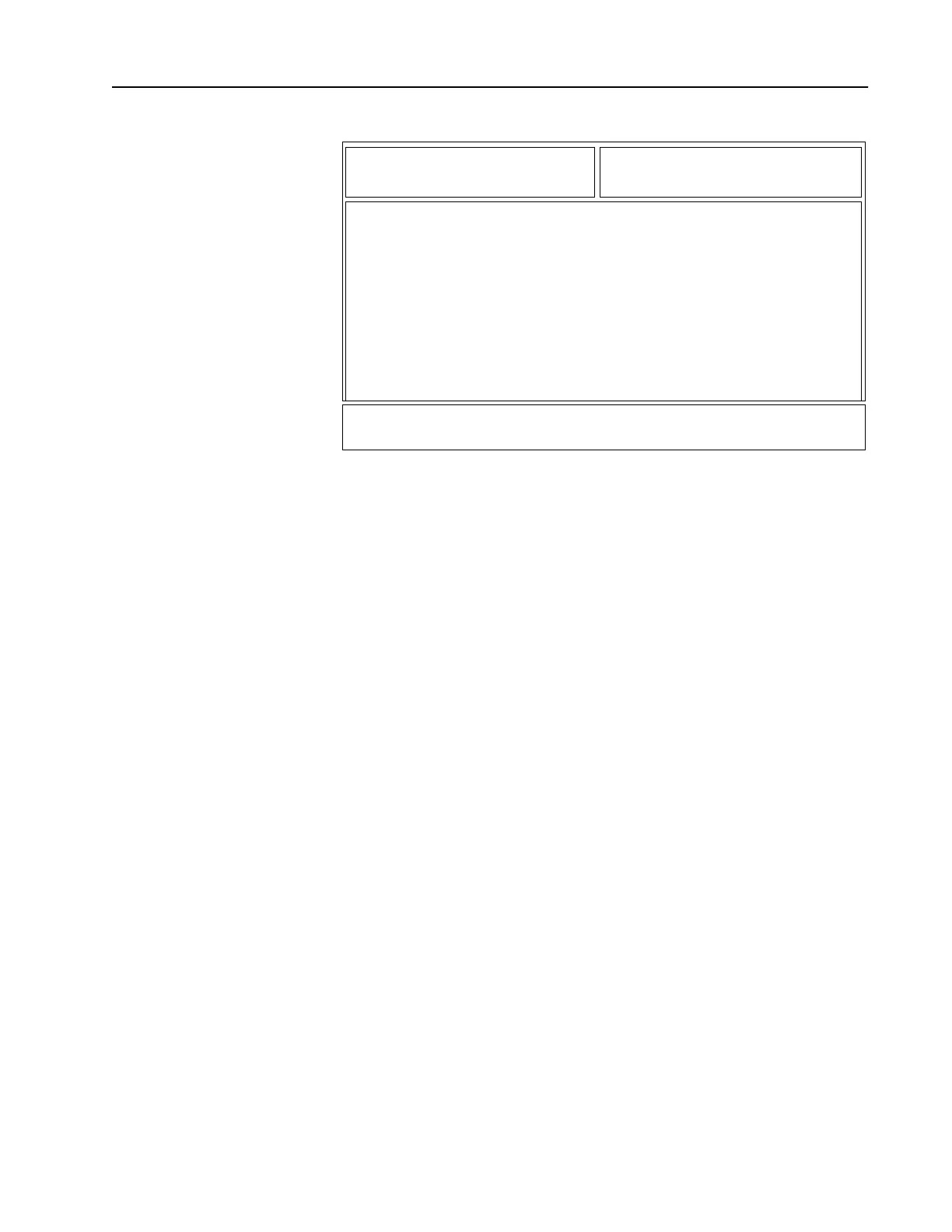263
Create Directory
Path
From the MAIN MENU, press F6 and then F2 to bring up this screen.
This screen allows you to create a new directory on your computer disk
drive. This is similar to the MKDIR command in DOS.
Programming Procedure 1. Type in the new directory path name, or press the desired function
key (F1 - F10).
2. If you entered a new directory path, press F2 to create the
directory.
Function Key Description
F2 - DEFINE PATH Creates a directory with the path name specified by the New Path
Name field.
FB
MOTOROLA Radio Service Software Enter Path.
MCS Model:
MAIN:FILE MAINT:CREATE
CREATE DIRECTORY PATH
---------------------
New Path Name :
F1 F2 F3 F4 F5 F6 F7 F8 F9 F10
HELP DEFINE EXIT
PATH