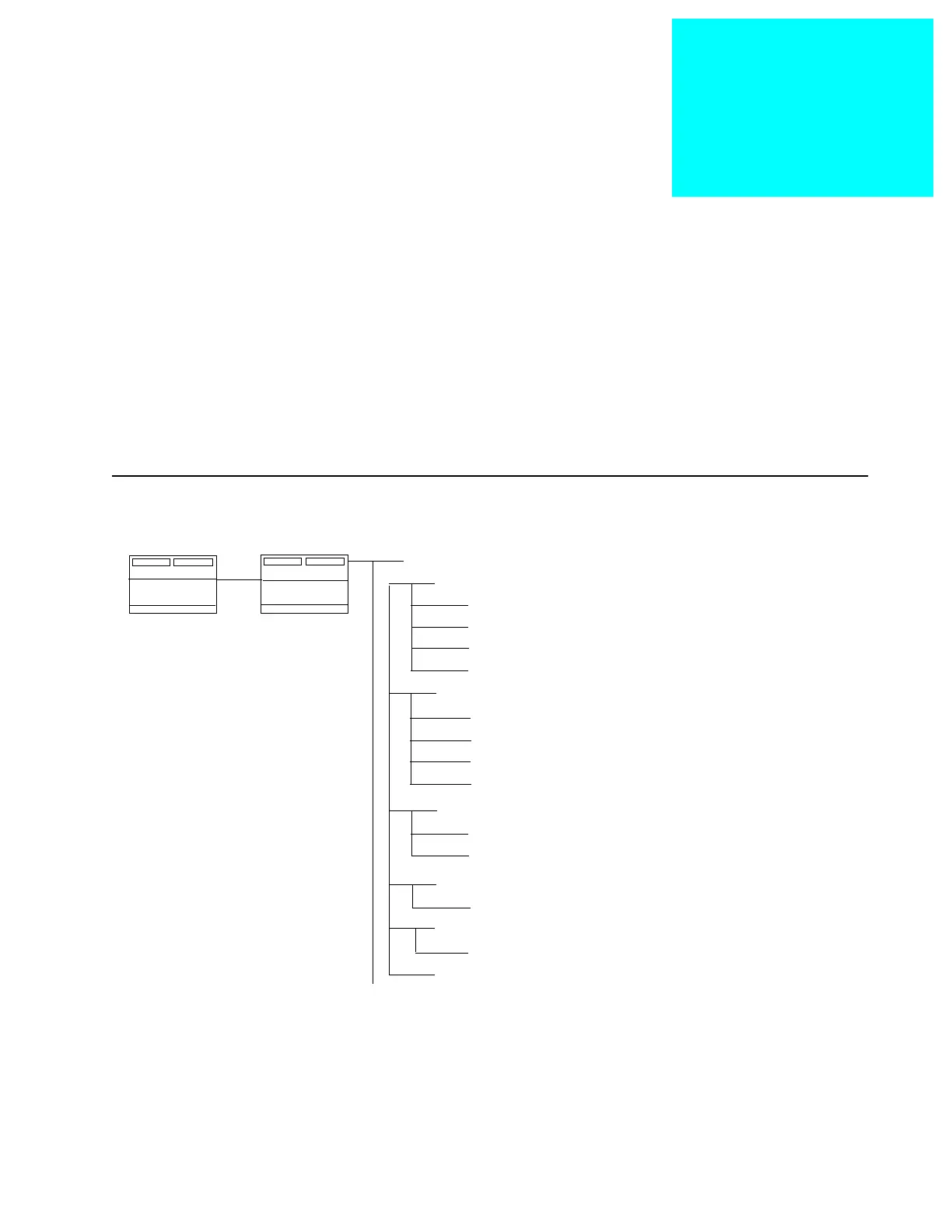85
Change/View Menu
Functions 5
This section describes all the functions available from the
CHANGE/VIEW MENU. To guide you through these functions,
CHANGE/VIEW-related menus and screens are shown with their
respective RSS locations from the MAIN MENU, function key
descriptions and field definitions.
Note: All functions (supported and unsupported) will be
displayed in the menu’s working area. The unsupported
functions (based on the radio’s model or options) will NOT be
displayed in the F-key ID area.
Menu Map
MAIN MENU
D
Radio Wide Buttons, Switches, Display, Scan, Phone
Radio Wide Options
C
B
CHANGE/VIEW
F
VRM100 Options
SECURE Options
E
I
Emergency Options
More Options
G
Buttons, Switches, Menu Items
C
C
Button/Rotary Configuration
Switch Configuration
B
Menu Item List Configuration
D
Phone Lists and Options
D
I
DTMF Access/Deaccess Codes
Dial Options
H
Scan Lists and Options
E
Scan Options
H
More Options
I
Alarm Options
E
Display Options
E
DEK Configuration
E
Continued on the next page