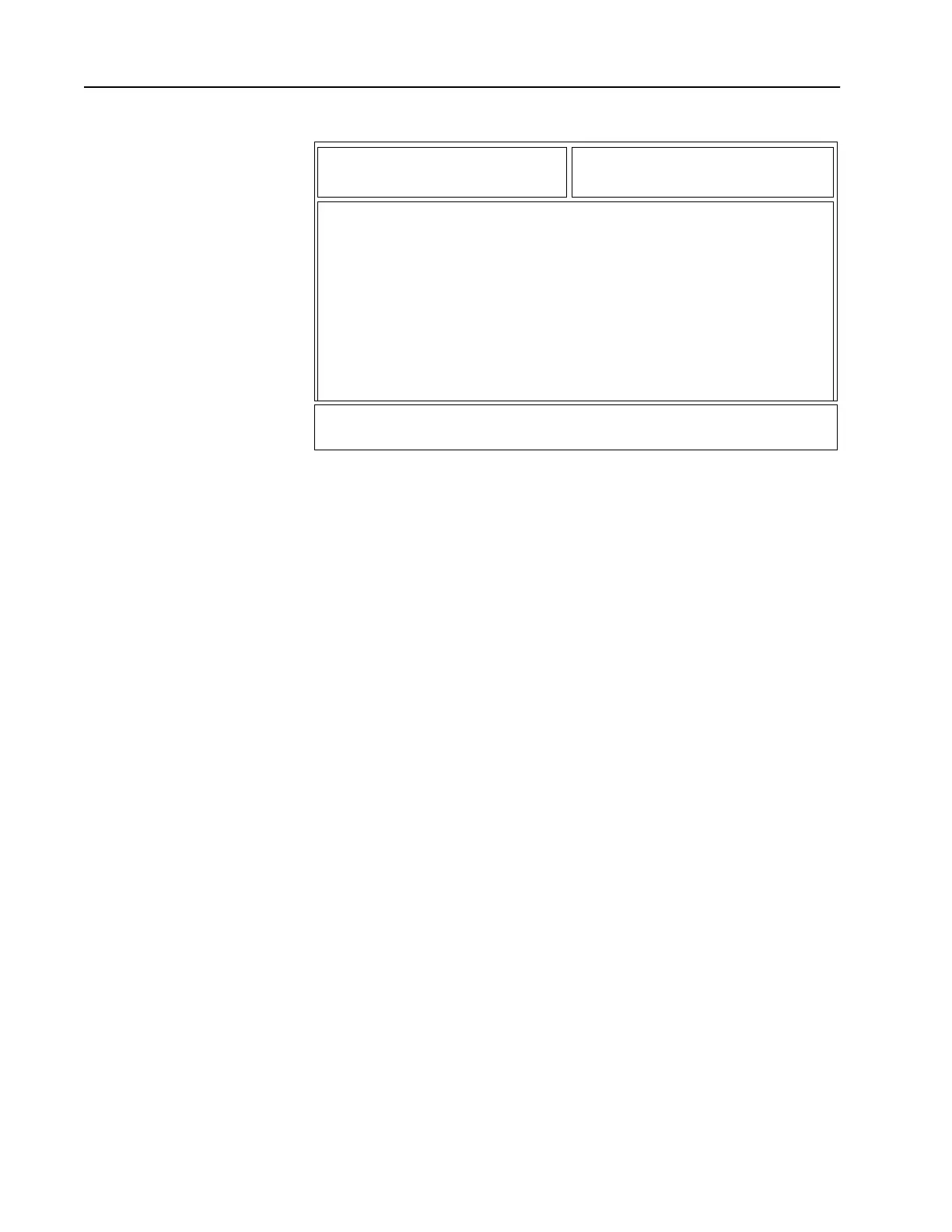74
Reading Codeplug
Data From Radio
(Requires RIB)
From the MAIN MENU, press F3 and then F2 to access this screen.
You may read the codeplug from the radio or from the archive disk.
Refer to the following page for instructions on reading codeplug data from an
archive disk.
When you access the READ RADIO CODEPLUG screen, a series of
status messages will appear in the upper right corner of the screen. If
communication with the radio fails, a pop-up window will be
displayed with an error message. If no errors occur, the center of the
screen will display the progress of the codeplug reading activity. This
process will take approximately one minute. After the codeplug is
read, you will automatically be returned to the GET/SAVE/PROGRAM
MENU.
Note: The time taken to read the codeplug may vary depending
on the type of computer being used and the size of the codeplug
being read.
Field Definition
Reading Codeplug Blocks This is the number of blocks that have been read. The status bar shows
the relative value of the number of blocks read so far compared to the
total number of blocks to be read.
CB
MOTOROLA Radio Service Software
MCS Model:
MAIN:GET/SAVE/PROG:READ RADIO
READ RADIO CODEPLUG
-------------------
Reading Codeplug Block 1 of 9
0% 100%
|----+----+----+----+----+----+----+----+----+----+----+----|
F1 F2 F3 F4 F5 F6 F7 F8 F9 F10