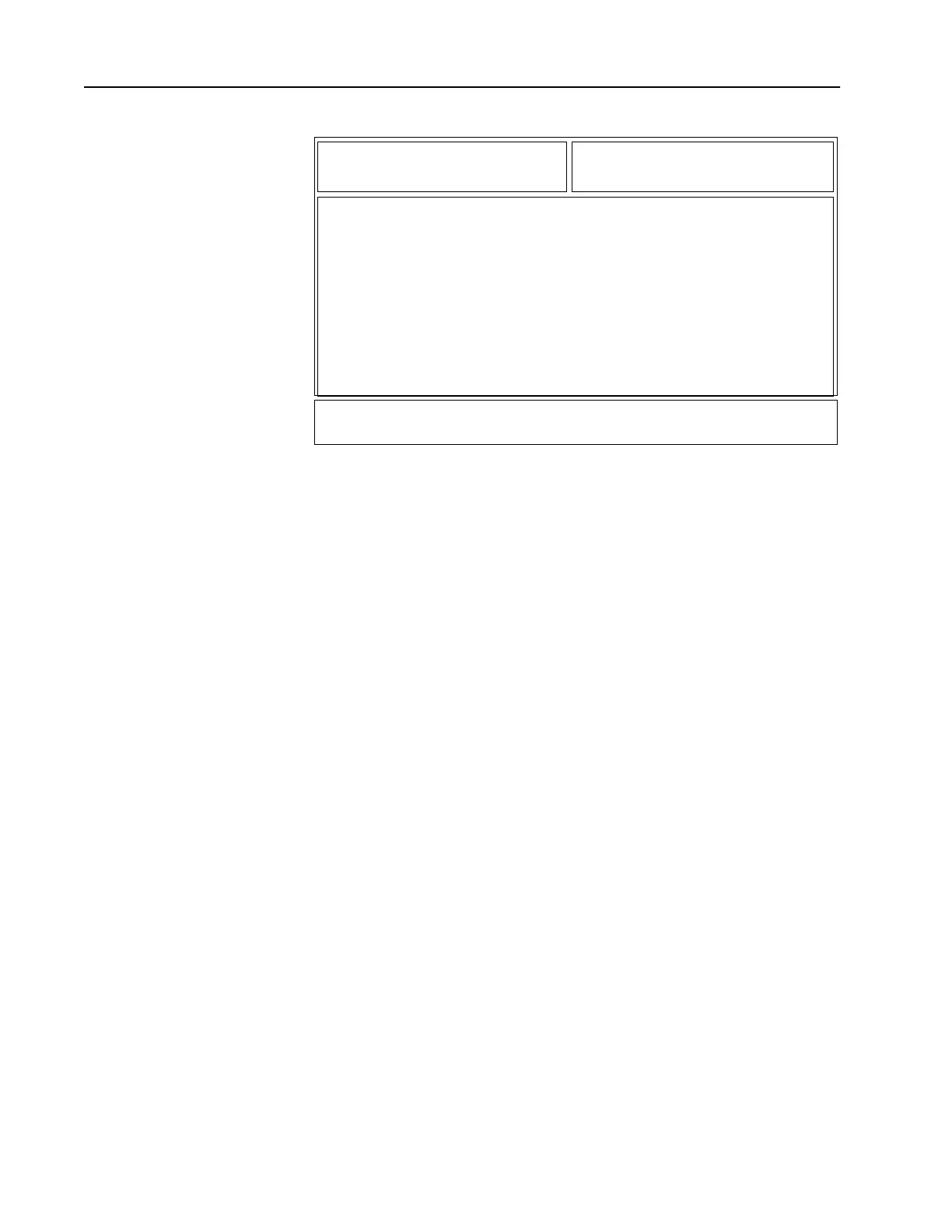199
Conventional Radio
Wide Options
From the MAIN MENU, press F4, F6 and then F2 to access this screen.
The options and parameters on this screen apply to all Conventional
channels and personalities. Other Radio wide options that apply to
both Conventional and Trunking operation are located on the RADIO
WIDE OPTIONS screen (F4/F3/F2). Trunking options are located on
the TRUNKING RADIO WIDE OPTIONS screen (F4/F4/F2).
Press Tab to select the desired field, or press the desired function key
(F1 - F10). If a field is highlighted, use the UP/DOWN arrow keys to
select the desired choice or value.
Function Key Descriptions
F2 - MPL LIST MPL LIST allows the MPL entries associated with the User-Selectable
PL (MPL) feature to be entered and edited.
Field Definitions
Smart PTT Retry Timer (ms) Use the UP/DOWN arrow keys to select a value for Smart PTT Retry
Timer. When Smart PTT is enabled, this field adjusts the time interval
at which the radio will sample for a clear channel. The valid range of
values is 0 (zero) to 5000 ms in 25-ms increments.
The default is 275 ms.
Smart PTT Quick Key Timer (ms) Use the UP/DOWN arrow keys to select a value for Smart PTT Retry
Timer. When smart PTT is enabled, a quick key (double press) of the
PTT button can override the feature and cause the radio to transmit
although the channel is busy. The timer determines the maximum
amount of time between PTT presses, that is, how fast the user must
press the PTT button to override. The valid range of values is 100 to
5000 ms in 100-ms increments.
The default is 500 ms.
DFB
MOTOROLA Radio Service Software Enter or Scroll to Select Value.
MCS Model:
MAIN:CHANGE/VIEW:CONV:WIDE OPTIONS
CONVENTIONAL RADIO WIDE OPTIONS
-------------------------------
Smart PTT Retry Timer (ms).......... 275
Smart PTT Quick Key Timer (ms).......500
Hub Defeats PL...................Enabled
Direct Frequency Enabled........Disabled
F1 F2 F3 F4 F5 F6 F7 F8 F9 F10
HELP MPL EXIT
LIST