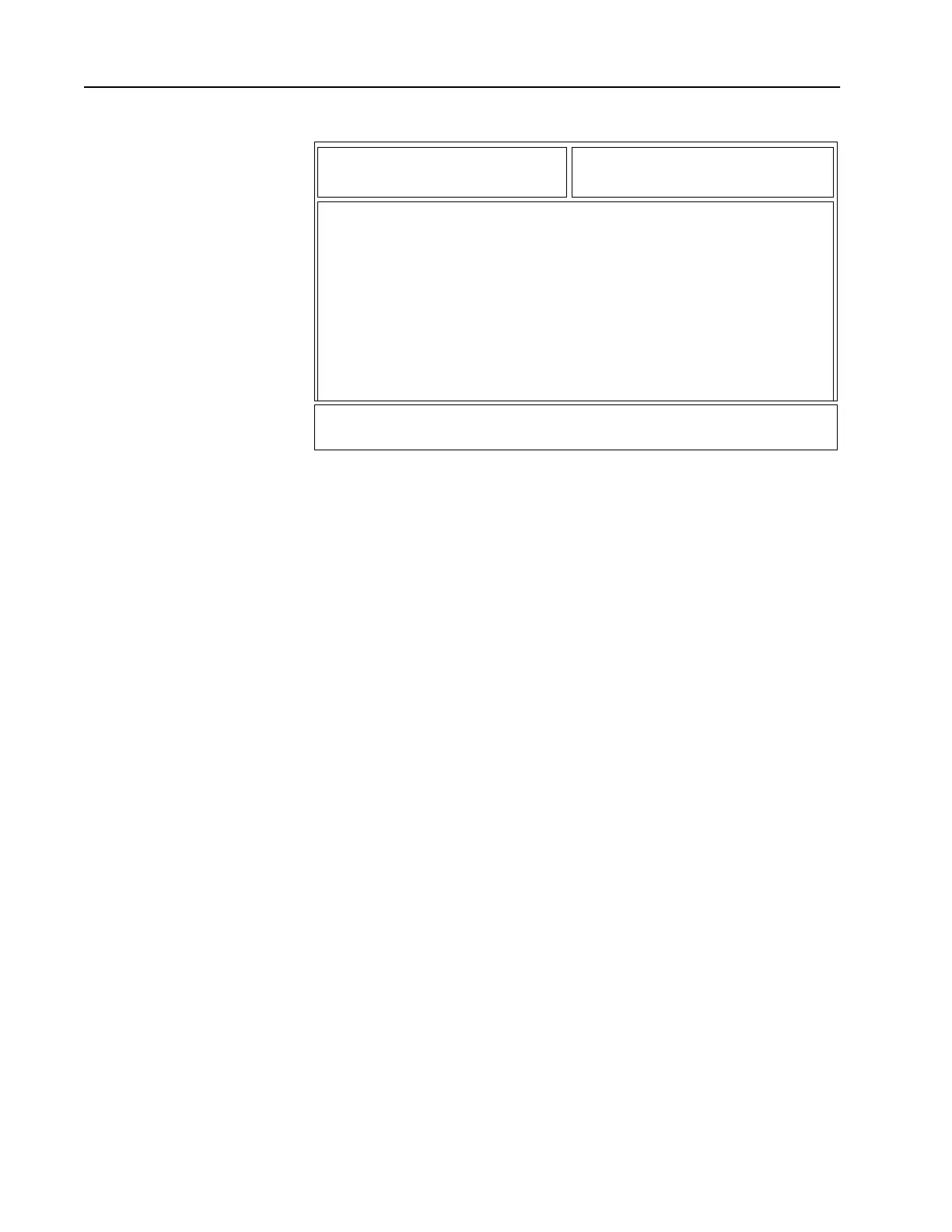270
View Features At the MAIN MENU, press F8, F3 and then F5 to access this screen.
You must have FLASHport software installed on your computer in order to
access this screen. This screen displays the list of options currently
available on your radio and the features that will be available after the
upgrade.
Note: All the fields in this screen are view-only fields.
Function Key Descriptions
F9 - MORE FEATURES Displays more radio options and features.
HCE
MOTOROLA Radio Service Software Select Function F1 - F10.
MCS Model:
MAIN:FLASHport:FLASHkey:FEATURES
Current FLASHcode New FLASHcode
----------------- -------------
FLASHcode...........000001-000000-9 FLASHcode...........000001-000000-9
System Package..................H35 System Package..................H35
System Version....................0 System Version....................0
Enhancements: Enhancements:
SmartZone Operation........Disabled SmartZone Operation........Disabled
SMARTNET Operation.........Disabled SMARTNET Operation.........Disabled
Startsite Operation........Disabled Startsite Operation........Disabled
Conventional Operation.....Disabled Conventional Operation.....Disabled
150 Modes (Model I)........Disabled 150 Modes (Model I)........Disabled
250 Modes (Models II/III)..Disabled 250 Modes (Models II/III)..Disabled
GE Star Signaling..........Disabled GE Star Signaling..........Disabled
Quick Call II/SingleTone...Disabled Quick Call II/SingleTone...Disabled
F1 F2 F3 F4 F5 F6 F7 F8 F9 F10
HELP MORE EXIT
FEATURES