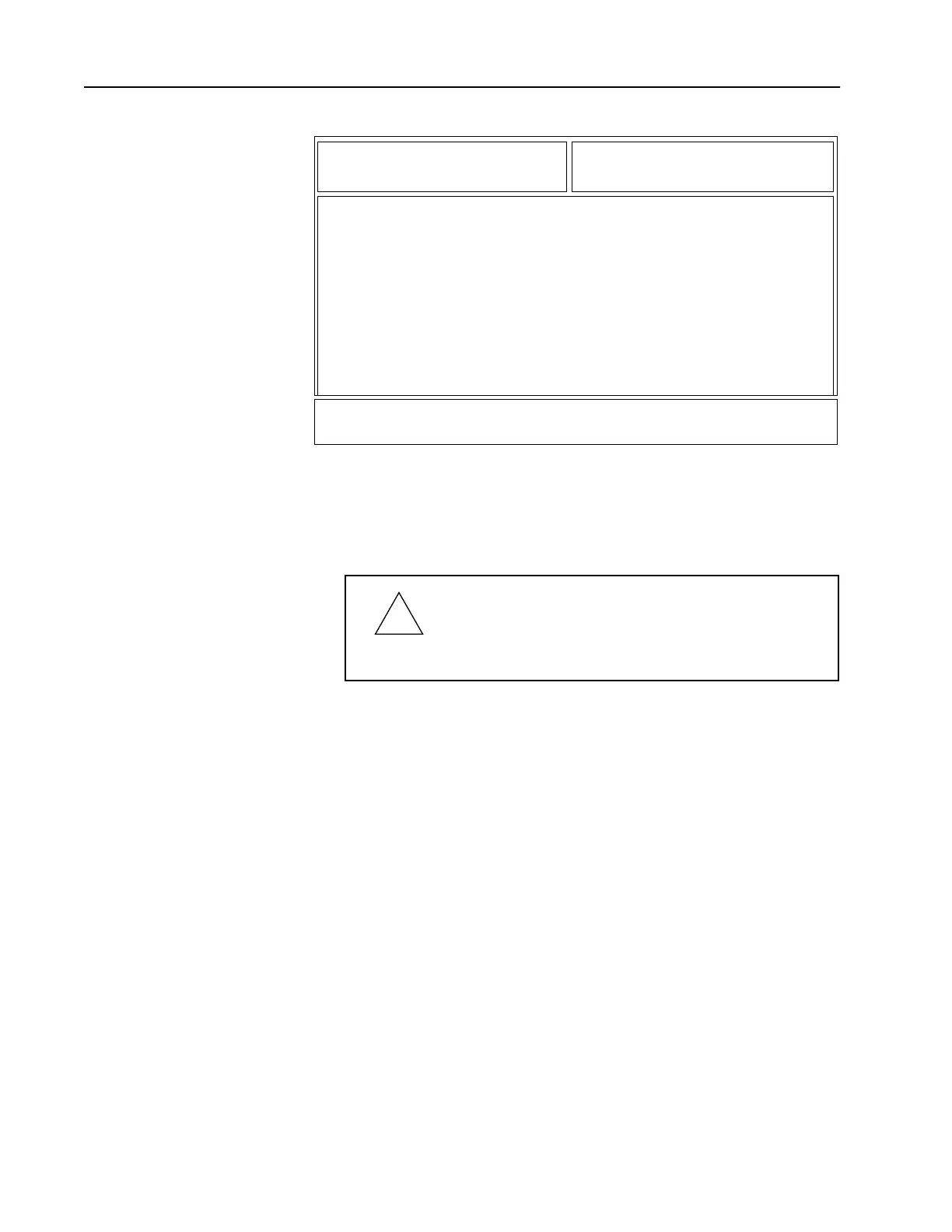60
RSSI Alignment From the MAIN MENU, press F2, F3 and then F7 to access this screen.
Refer to your Radio Service Manual for the RSSI Alignment procedure. This
alignment procedure tunes the Received Signal Strength Indication
(that is, strength of the RSSI value for the current signal) for RSSI rated
audio power across the radio. It should be performed at -100dbm 3kHz
injection.
Programming Procedure 1. Press F4 to read the RSSI value. Repeat this step three times to
obtain an accurate reading.
2. Program the radio with the new RSSI value by pressing F8.
Function Key Description
F4 - READ RSSI Reads the Received Signal Strength Indication (that is, the strength of
the RSSI value for the current signal).
F8 - PROGRAM VALUE Program the selected value into the radio.
Field Definitions
RSSI
(Received Signal Strength
Indication)
Refers to the strength of the RSSI value for the current signal. In the
RSSI sampling scheme, RSSI values are separated into four levels: poor,
acceptable, good and excellent. The value in this field specifies the
poor/acceptable boundary and may range between 0 and 127.
The default is 0 (zero).
New Softpot Value This is the softpot value for this frequency. The status bar shows the
relationship between this setting and the minimum and maximum
settings.
BCG
MOTOROLA Radio Service Software Use UP/DOWN Arrows To Adjust Softpot.
MCS Model:
...RECEIVER ALIGNMENT MENU:RSSI ALGN
RSSI ALIGNMENT
--------------
Frequency DEFAULT RSSI.....101
--------- RSSI...............0
177.9375
Current Value New Softpot Value
------------- -----------------
95 95 RSSI ( -100 dBm )
0 127
MIN |----+----+----+----+----+----+----+----+---X+----+----+----| MAX
F1 F2 F3 F4 F5 F6 F7 F8 F9 F10
HELP READ PROGRAM EXIT
RSSI VALUE
!
Caution
This procedure should be attempted only by qualified
service personnel. Failure to perform alignment
procedures properly may result in seriously degraded
radio or system performance.