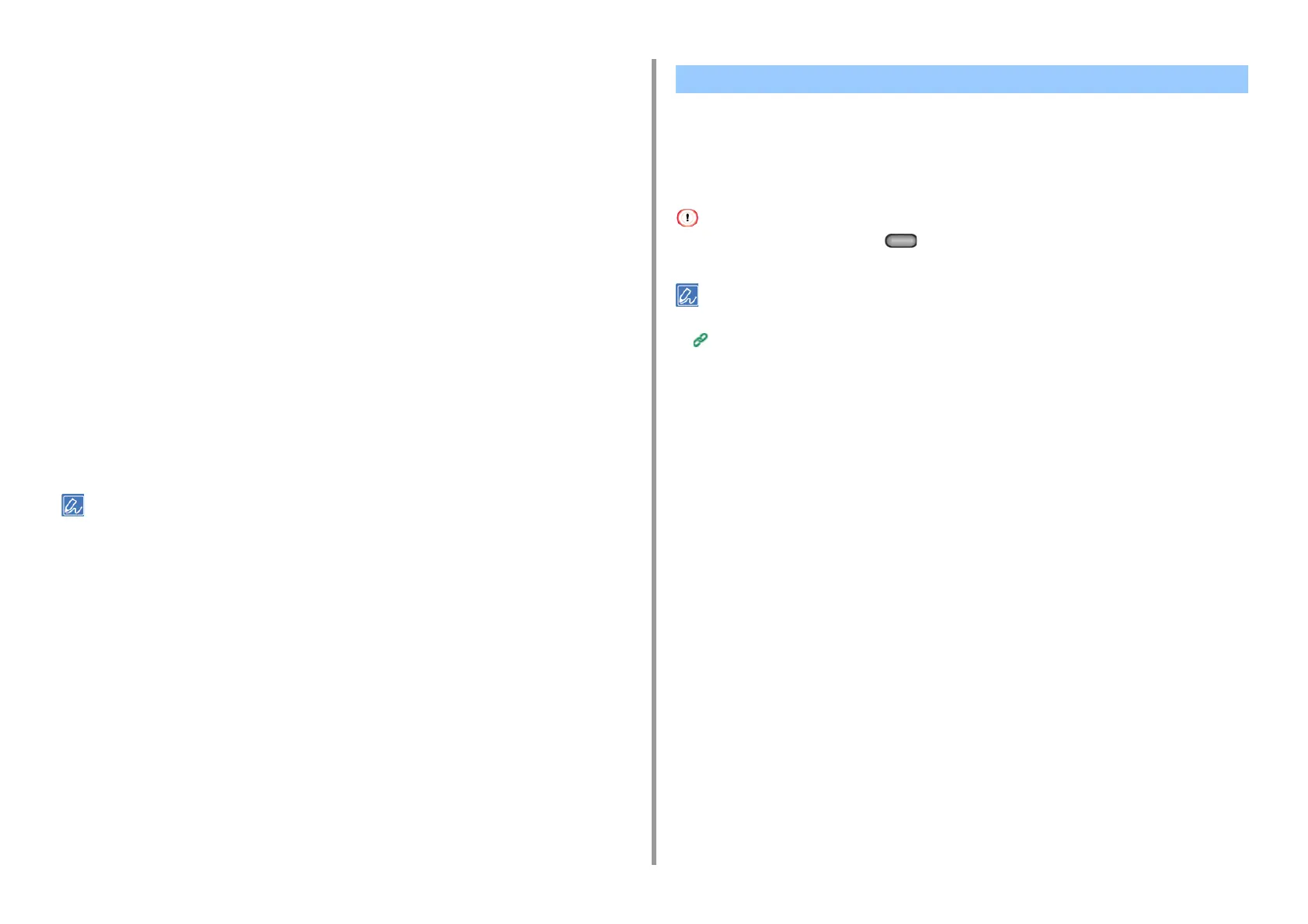- 123 -
4. Print
4
Select the [Job Options] tab.
5
Click [Advanced].
6
Check the [Job Spool] check box, and then click [OK].
7
Change other settings if necessary, and then click [OK].
8
Click [Print] on the [Print] screen.
For Mac OS X
1
Open the file to print.
2
From the [File] menu, select [Print].
3
Select the [Print Options] panel.
4
Check the [Job Spool] check box in the [Quality 2] tab.
5
Change other settings if necessary, and then click [Print].
If setting details are not displayed in the print dialog box, click [Show Details] at the bottom of the dialog box.
You can send a PDF file to this machine to directly print it. With PDF Print Direct, you can
omit opening the PDF file with an application, such as Adobe Reader.
• For Windows
•For MacOSX
The paper size can be set by pressing the (SETTING) button on the operator panel to select [Admin Setup] >
[Print Setup] > [PS Setup] > [PDF Paper Size].
For Windows, install PDF Print Direct beforehand.
List of Utility Software
For Windows
1
Right-click a PDF file to print, and then select [PDF Print Direct].
2
Select a printer to use.
To set the user authentication function with the selected printer, select [User Auth] from
the [Printer Setting] menu.
3
To print an encrypted file, select the [Setting Password] check box, and then
enter the password.
If the same password is to be used again, click [Save Password].
4
Change other settings if necessary, and then click [Print].
For Mac OS X
1
Select [Printers & Scanners] in [System Preferences].
2
Check that the [OKI MC563] icon is listed.
3
Drag the icon of the driver to the desktop or Dock.
4
Drag the file you want to print to the driver icon.
Printing without Opening a PDF File (PDF Print Direct)
