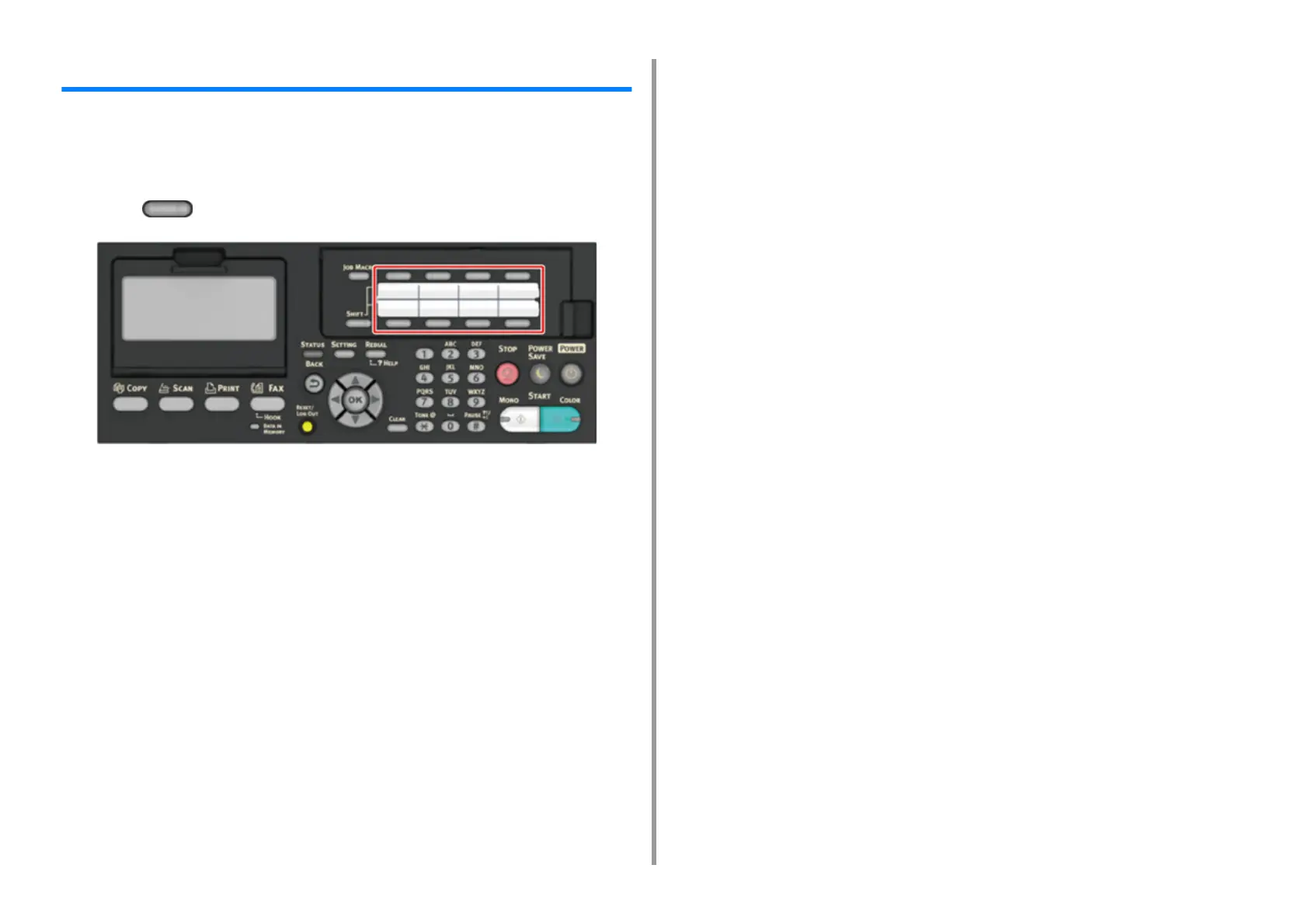- 19 -
1. Basic Operations
Configuring One Touch Button
On the one-touch buttons, items registered on the address book No. 01 to 16 and speed dial
numbers 001 to 016 are registered automatically.
One-touch buttons can be used for Scan To E-mail, Fax, and Internet Fax operations.
To select the speed dial numbers 009 to 016 that are assigned to one-touch buttons, press
and hold the (SHIFT) button and press the one-touch button.
