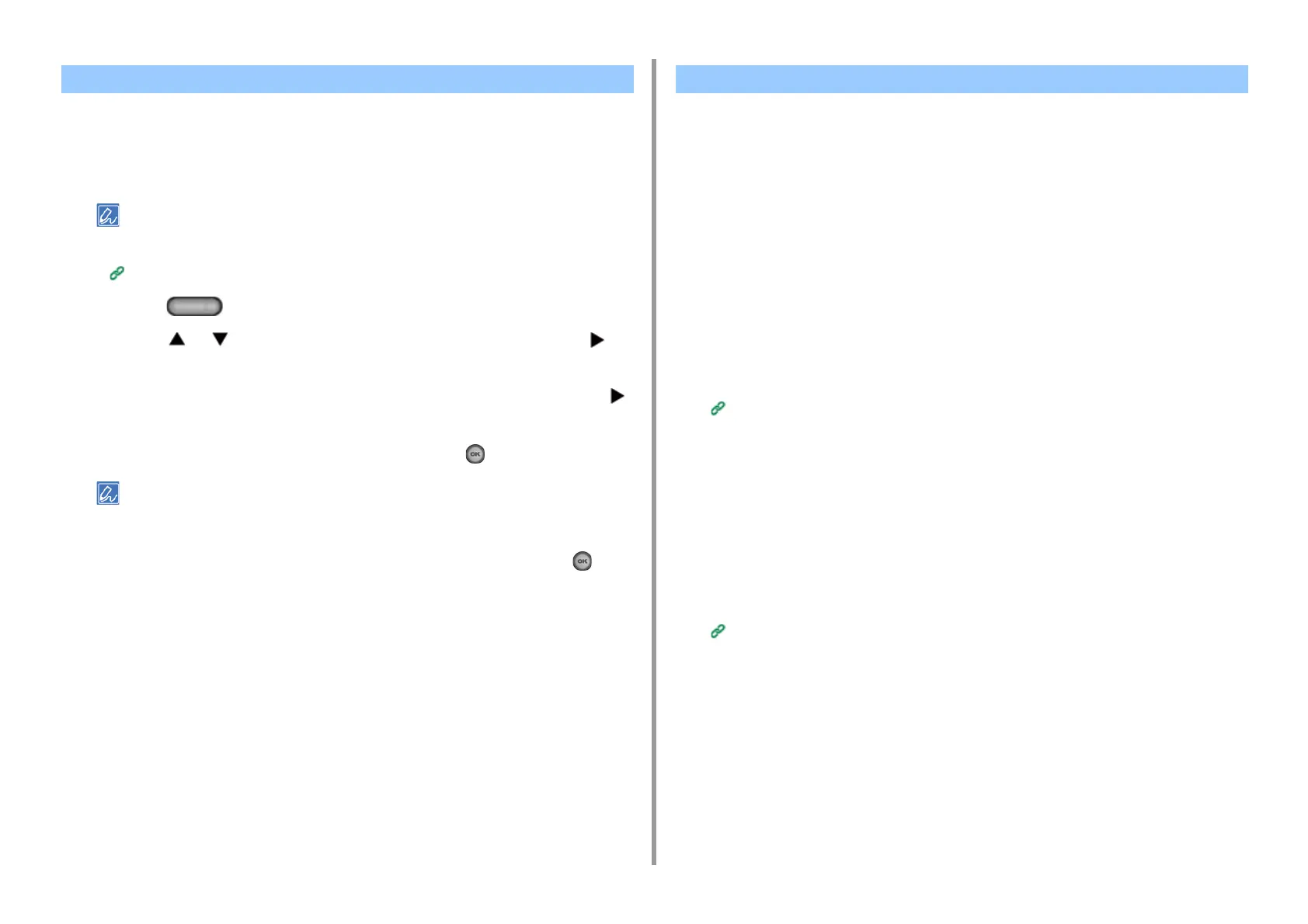- 329 -
10. Network
Delete the information about the machine that is registered in Google Cloud Print by
following the procedure below.
1
Check that the machine is connected to a network.
If you delete the information with the machine connected to a network, the registration information on the Google
Cloud Print administrator screen is also deleted at the same time.
The Google Cloud Print administrator screen (https://www.google.com/cloudprint)
2
Press the (SETTING) button on the operator panel.
3
Press the or button to select [Google Cloud Print] and press the
button.
4
Check that [Delete Registered Information] is selected, and then press the
button.
5
Enter the administrator password, and then press the (OK) button.
The factory default administrator password is "999999". If the administrator password is changed, enter the
updated password.
6
Check that [Yes] is selected on the confirmation screen, and press the (OK)
button.
7
The message telling the completion of deletion is displayed on the display
screen.
• Checking from the Management Screen of Google Cloud Print
• Checking from the Web Page
• Checking from the Operator Panel
• If the Registration Information Remains on the Google Cloud Print Administrator Screen
• If You Deleted the Information on the Google Cloud Print Administrator Screen
You can check whether the machine is deleted from Google Cloud Print in one of the
following three ways.
Checking from the Management Screen of Google Cloud Print
1
Access the Google Web site from a computer, smartphone, or other mobile
device.
The Google Cloud Print administrator screen (https://www.google.com/cloudprint)
2
Enter the Google account information, and then click [Sign in].
3
Click [Print].
Check that the machine is not displayed.
Checking from the Web Page
1
Open the Web page of the machine.
Open the Web Page of This Machine
2
Log in as the administrator.
3
Click [View Information].
4
Click [Network].
5
Check that [Registered] is displayed for [Google Cloud Print].
Deleting the Registered Information Checking That Deletion is Complete
