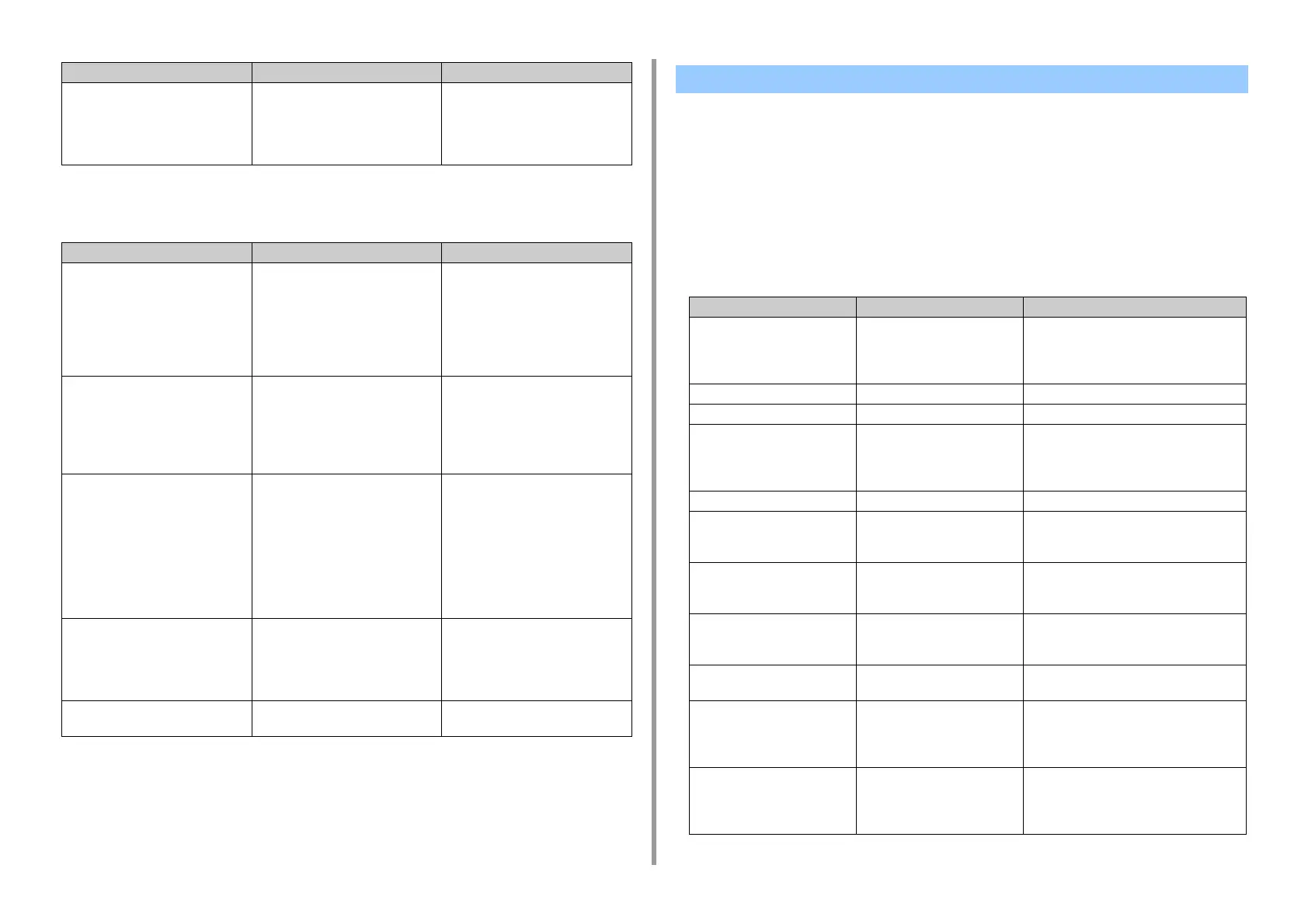- 280 -
9. Operating Management/ Specifications
Private Print Setup (Except MC363)
• Network Setup
• Mail Server Setup
• LDAP Server Setting
• Secure Protocol Server Setting
Network Setup
• Network Setting
Text Height Same Sets the height of a character.
SAME: The height stays the same
regardless of CPI.
DIFF: The height varies according to
CPI.
Item Factory default setting Description
Verify job option Disable Set whether to verify a job before
printing.
If enabled, the machine verifies that
the job is not altered before starting
printing. The security is enhanced,
however it will take longer to start
printing.
Erase job option No overwrite Set how to delete a job.
You can overwrite deleted data so that
it will not be restored.
If enabled, it will take longer to delete.
Available value: No overwrite/Zero out
once
Keep job for 2 hours Set the storage period of jobs.
If the set period elapses after jobs are
stored, the jobs will be automatically
deleted.
Available value:
15 minutes/30 minutes/1 hour/
2 hours/4 hours/8 hours/12 hours/1
day/2 days/3 days/4 days/5 days/6
days/7 days
Job Limitation Disable Sets whether to save a restricted print
job.
If [Private Print Only] is selected, print
jobs other than private print are not
accepted.
Job Password Authentication OFF Sets whether to verify a job password
when the access control is enabled.
Item Factory default setting Description
Network Menu
Item Factory default setting Description
Enabling Default Gateway Wired Sets which default gateway to be enabled
between wired LAN or wireless LAN.
This item is displayed, if wireless LAN
module is fitted.
Wired Enable Sets whether to enable wired LAN.
TCP/IP Enable Sets whether to enable TCP/IP.
NetBIOS Over TCP Enable Sets whether to enable NetBIOS over TCP/
IP.
This item is displayed when TCP/IP protocol
is enabled.
IP Address Set Auto Sets the method of assigning an IP address.
IPv4 Address 192.168.100.100 Sets an IP address.
This item is displayed when TCP/IP protocol
is enabled.
Subnet Mask 255.255.255.0 Sets a subnet mask.
This item is displayed when TCP/IP protocol
is enabled.
Gateway Address 0.0.0.0 Sets a gateway address.
This item is displayed when TCP/IP protocol
is enabled.
DHCPv6 Disable Selects enable / disable of DHCP when IPv6
is used.
DNS Server (Primary) 0.0.0.0 Sets the IP address for a Primary DNS
server.
This item is displayed when TCP/IP protocol
is enabled.
DNS Server (Secondary) 0.0.0.0 Sets the IP address for a Secondary DNS
server.
This item is displayed when TCP/IP protocol
is enabled.
